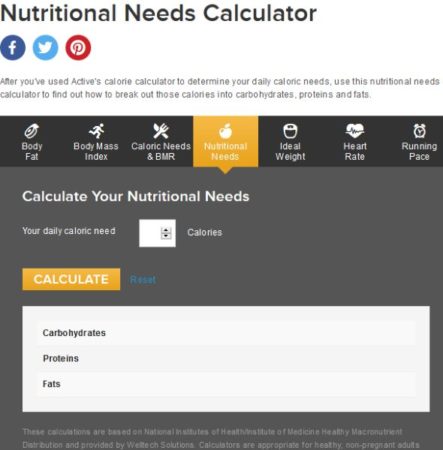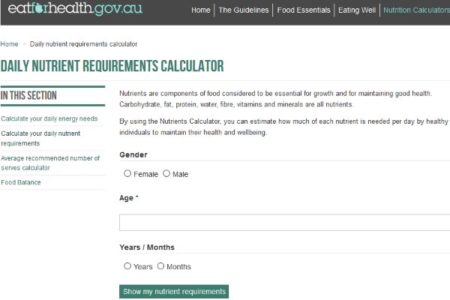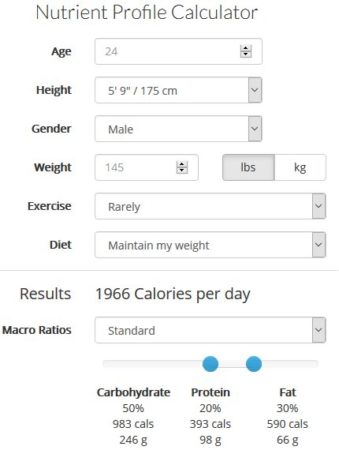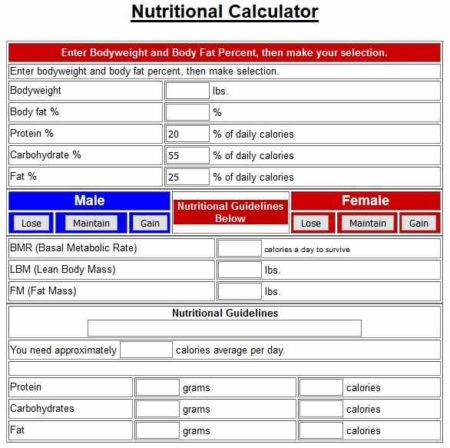So we are all set to loose weight, we have a diet plan to follow, gym membership is done, BMR is calculated, and total calories count is calculated. Now we think we are ready to hit the gym and start losing weight. That is adequate, but do we know if the calories that we are eating are all protein, or carbohydrates? To lose weight in a healthy way is also important. For this you need to take a balanced diet. A balanced diet means the right proportion of protein, carbohydrates, and fat in your meals. We have already calculated how many calories we should be eating in a day. So how to know what proportion to eat to make your meals a balanced diet. This is where daily nutrition calculator comes in.
Daily nutrition calculator comes in when you have calculated how many calories you need to eat in a day. What the nutritional calculator does is breaks those calories down into proteins, carbohydrates, and fat. That means you will be shown how much protein, carbohydrates and fat food you can eat in a day.
Let’s look at some nutrition calculators we found online.
Nutritional Needs Calculator
Nutritional Needs Calculator does what it says. When you reach its page, as can be seen in the screenshot above, you will see a nutritional needs calculator. It will ask for your daily calories input. You can enter that in the box given and then click the calculate button. The calculate button will show you the results in the box given below it. The daily calories input you provided will be divided into number of carbohydrates, proteins or fats you can consume in a day. In case you do not know your calories intake, then you can switch the tab from the top of the page and go to caloric needs & BMR calculator. This can be seen in the screenshot above as well. So first you can calculate your daily calories intake and then try out this nutritional calculator.
Daily Nutrients Requirement Calculator
Daily Nutrients Requirement Calculator is offered by the website eat for health. This calculator can be seen in the screenshot above. In this calculator you have to choose your gender and enter age in years or months. After that click the “show my nutrient requirements” button. This will show you a detailed result of nutrient requirements below the button. In the details you can find information like daily protein intake, daily fluid intake, daily fiber intake, daily vitamin B6 intake, daily vitamin B12 intake, daily vitamin C intake, daily iodine intake, daily iron intake, daily calcium intake, daily sodium intake, etc. These are the recommended dietary intake that should be included in your diet based on your age and gender.
Nutrient Profile Calculator
Nutrient Profile Calculator by complete foods is a good nutrient calculator. You can see this calculator in the screenshot above. It asks you for some details about you and then you can see the nutrients requirements at the bottom of the calculator. You will see the nutrients information under 3 tabs that are carbohydrate, protein and fat.
The calculator asks you for your age, height, gender, weight in kg or lbs, exercise schedule (how often you exercise), and under diet you can choose if you want to lose weight, gain weight, or maintain your current weight. After that the results section will show you your calories intake per day. Now you can choose macro ratios, in here you can choose a diet type, like standard diet, low carb diet, high carb diet, perfect health diet, ketogenic diet, etc. Depending upon the diet you have chosen, your nutrient profile will be created below. The calories will be divided into carbohydrate, protein, and fat intake for each day. You can also create a account with the website to make a customized recipe including all your nutrient needs.
Nutritional Calculator
Nutritional Calculator can be found on a website called weighing success. This calculator can be seen in the screenshot above. In this calculator you have to enter your weight in lbs, and your body fat percentage. Body fat percentage can be calculated using the body fat calculator given on this website right above the nutritional calculator. After entering this information, choose a gender between male and female. Then choose out of the three buttons given which are lose, maintain, or gain. Make your choice depending upon whether you want to lose weight, gain weight, or maintain your current weight. As soon as you make a choice the field below will fill out with data. You will be shown your BMR, LBM, and FM. The nutritional guideline will show information like if you want to lose weight at a moderate rate, then follow the caloric requirement given below. Then your calories intake per day will be shown. Below this the nutritional profile will be displayed with amount of carbohydrate, protein, and fat required.
Macronutrient Calculator
Macronutrient Calculator is another good nutritional calculator. This calculator can be seen in the screenshot above. The calculator does ask you for some details to be filled in by you before it shows you the nutritional data. You have to enter details like age, gender, weight, height, your goal (to lose weight, gain weight, or maintain your weight), and your activity level. After providing all this information, click the calculate button. As soon as you do that, you will be shown your nutritional information below the calculate button. You can see in the screenshot above also, the nutritional information is divided into carbohydrate, protein, and fat intake per day.
Conclusion:
These are the 5 free daily nutrition calculator websites. Once you have calculated how many calories you are required to have each day, to reach your goal weight. Then put the number of calories in these calculator to know what amount of carbs, proteins, and fats your body need. This will help you have a balanced diet and lose weight in a healthy way.