Here are 5 free jigsaw puzzle maker software for Windows 10.
Most of these software let you create jigsaw puzzle using a custom image. That means, you are not forced to use the preset images provided by the software. Apart from this, each individual jigsaw puzzle maker for Windows 10 in this list come with many interesting features. You can save the jigsaw puzzle as EXE file and launch the puzzle anytime, save the gameplay, take the hint, preview the original image to solve the puzzle, set the number of pieces to generate the puzzle, etc.
So, let’s start with the very first jigsaw puzzle maker software for Windows 10 listed here.
Astra Gift Maker
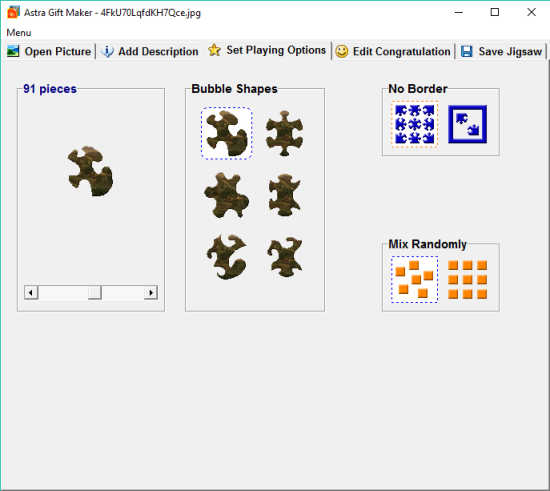
Astra Gift Maker is an interesting free jigsaw puzzle maker software for Windows 10. Its unique feature is that once the jigsaw puzzle is created, you can save it as EXE file and play anytime just be executing that EXE.
To create the jigsaw puzzle, you need to insert an image. Any custom image (BMP, GIF, PNG, and JPG) can be used by you. After inserting the input image, you can choose the number of pieces, add description, select a shape (bubble, simple classic, pinwheel, etc.), etc., for the output. When everything is set, save the output as EXE and play it. There is no option to save the game, but rest of the features are really good.
Joy Puzzle Game
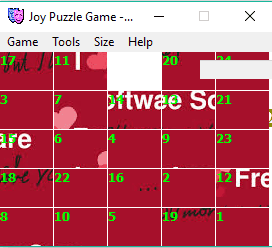
Joy Puzzle Game is my favorite jigsaw puzzle maker software for Windows 10. It is lightweight, portable, and really easy to use. You need to run it with administrative privileges. It supports BMP and JPG images to create the puzzle. The most interesting feature that comes with this software is a ‘timer‘.
You can first set the grid to generate the pieces, shuffle the pieces and when you start solving the puzzle, the timer starts. This helps you keep an eye on how much you have taken so far to solve the puzzle. It is also handy to pull you for solving the puzzle as soon as it could be. During the gameplay, you can also preview the original image as a hint. You can also pause/resume the game as well as save to play later.
It also comes with ‘Statistics‘ option to check the total number of games win by you. So, all the features are very interesting and it would be a good option for you. However, the thing I didn’t like is that you can’t adjust the size of interface. Its interface automatically adjusts as per the size of the input image and there’s no option to set the size as per your requirement.
Jigsaw Puzzle (Homepage)

Jigsaw Puzzle (beta) is a tiny and portable jigsaw puzzle maker software for Windows 10. You can use any JPG or GIF image of your choice to create the jigsaw puzzle. You can set the size of pieces in pixels, enable pieces turning option, and set the edge type (normal, modern, or flat) for pieces. When you are solving the puzzle, you can also preview the original image that will help you to solve the puzzle. However, the preview is visible in full size of the image. So, if you have inserted a large image, the preview will open with large mode and you can’t adjust the size.
The software also lets you save the game and continue later whenever you want. So, this software is good enough to create and play jigsaw puzzle on Windows 10 PC.
BigJig
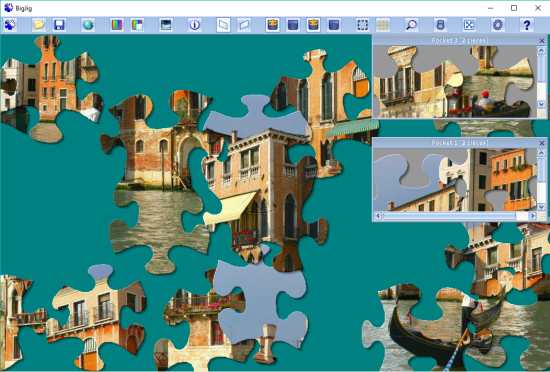
BigJig is another useful jigsaw puzzle maker software for Windows 10. It comes with many interesting options. You can set the number of pieces (20 to 1000+), use frames, set rotation for pieces to increase difficulty, and select any of the 8 different shapes for the jigsaw pieces. To easily solve the puzzle, you have the option to use ‘pockets‘ and put pieces of your choice in those pockets. This will help you separate those pieces from the main window.
You can also save the game in between the progress. This is handy when you have to solve the puzzle some time later. So, features are really good. However, it doesn’t let you insert images of your choice. You can select one of the pre-added images provided by this software. So, this might be the reason to ignore this software for you, but other interesting features can make you think about giving it a try.
EXESlide
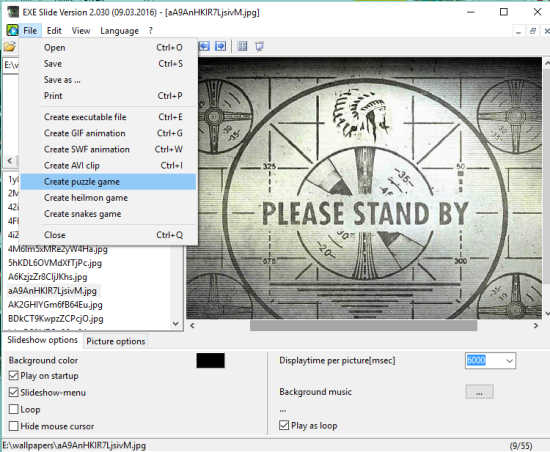
EXESlide (or Pic View EXESlide) is actually an all in one image slideshow maker, animated GIF maker, AVI video maker software, etc. However, this software has an option to generate jigsaw puzzle from the input image and save as EXE file. All you need to do is select an image using its navigation pane and use the Create puzzle game option available in File menu to generate the EXE file. After that, you can execute that EXE and solve the puzzle. This software doesn’t provide options to set the number of pieces, choose puzzle shape, etc., but useful when you need a simple tool to quickly create a jigsaw puzzle.
Apart from the above-mentioned features, the software also lets you convert photos to SWF, set slideshow and picture options, etc.
You can read its detailed review here.
The Conclusion:
All these software listed here are good to create jigsaw puzzles on your Windows 10 PCs. However, if you are looking for a multipurpose software, then definitely EXESlide is handy. Rest of the software have their own importance. You just need to select the one that is fit enough on your requirements.