This article covers 5 free online project management tools for freelancers. Freelancers can have a lot on their plates which might lead to confusion, inefficiency and impede their workflow. So, using some sort of management can be very helpful.
There are lots of tools for project management and productivity. Different tools use different approaches to deliver a pleasant experience to their users. Here, I compiled a list of 5 project management tools which are great for individuals. Individuals can use these web-based tools to manage their tasks effectively and complete their projects efficiently within the deadlines.
These tools use Kanban or Gantt approach to let you easily manage all your tasks and keep everything checked. All these tools have a free-tier and a paid-tier. The free-tier offers almost all the features you need to effectively manage your projects. The paid-tier basically include features for teams and collaboration. Also, four of these tools are also available on Android and iOS so you can access your tasks anywhere quickly from your phone. So, let’s check them out one by one in details.
Also read: Free Project Management and Collaboration Platform: ArchMule
5 Free Online Project Management Tools for Freelancers:
Trello

The first project management tool on this list is Trello. It is a web-based list-making app that uses the Kanban-style approach. It is one of the simple management tool for personal use, especially for DIY projects. Trello has a paid-tier but that basically covers tools for teams. The free-tier is more than enough for individuals.
In Trello, you can create unlimited boards within a project and add unlimited cards to each board. A card can contain RTF text and media files. The free-tier of Trello lets you add up 10 MB file per attachment. With these boards, you can easily manage all your tasks separately in one place. And, if you need to share something with others or have to collaborate, Trello is all set for that too. You can share your boards with others and collaborate. On top of all that, there are lots of Trello board templates available for free which you can add to your Trello. By using templates, you don’t have to create a management scheme in Trello from group up. You can simply import a template to your account and customize it accordingly. You can find some useful Trello boards here.
Available on Web, Android & iOS.
Manage your projects with Trello here.
MeisterTask
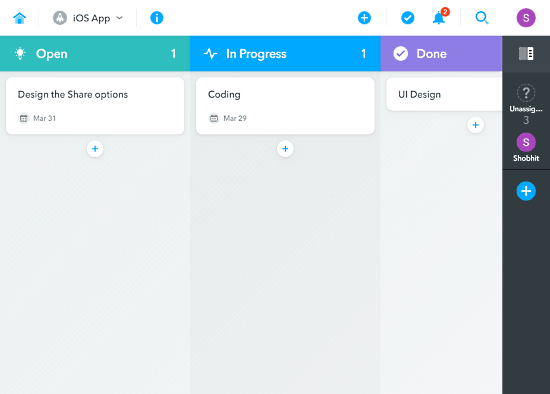
MeisterTask is another online project management tool which is a perfect combination of simplicity and management. This tool uses a Trello-style approach to manage projects. Just like Trello, you can create unlimited projects with MeisterTask and add up to 20 MB of file per attachment.
One thing that I find very unique about this tool is its sleek user interface. It seems similar to the Material theme. You can create unlimited sections in the project which are stacked side by side. You can also choose a color for each section for color-coding. Then, you can add any number of task to those sections. You can add due date and comments in the tasks, and track progress.
In the case of collaboration, you can invite people to any of your projects and work together. You can also print the entire project or export it as CSV for safekeeping or other purposes.
Available on Web, Android & iOS.
Give this online project management tool a try here.
Teamweek
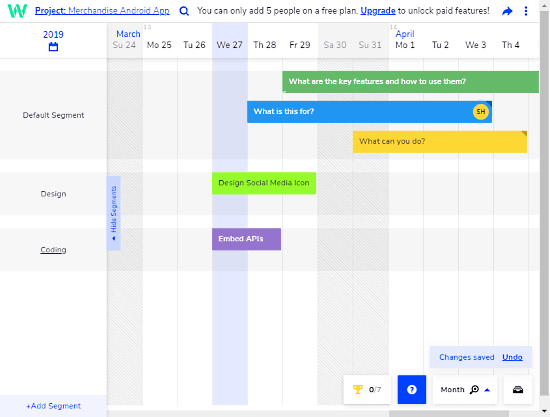
Teamweek is another online project management tool. Despite its name, it is a pretty good tool for individuals to manage their workflow and keep everything checked. Instead of having a Kanban-style approach, this tool uses a Gantt-approach to help you manage all the tasks. This tool has a calendar where you can manage all your project tasks and lets you switch the calendar view to Week, Month, or Quarter.
The calendar has a section on the left side where you can add new segments for task classification. Then, you can add a task to a section simply by click on a date. You can define a start and end time to the task for better time management and use colors to sort the tasks. Like all the other tools, Teamweek also supports collaboration. It lets you invite people via email which can join you on your project and collaborate together. On top of that, it also has Calendar and Slack integration to easily import tasks and manage your project efficiently.
Available on Web, Android & iOS.
Try this online project management solution here.
Paymo
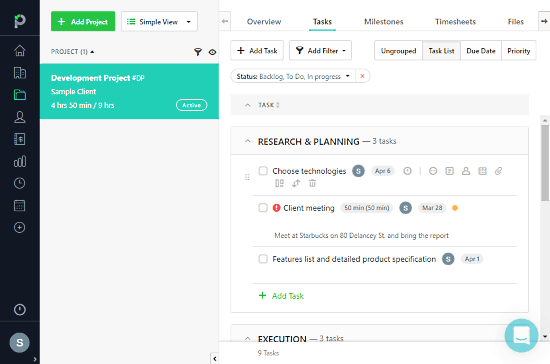
Paymo is an advanced project management tool that offers a complete management solution. This tool also uses Kanban approach for task management but with more options and filters. First of all, it offers you a list of templates when you create a project. Depending on your needs, you can start with a most relevant template to get everything set up. Free templates cover a wide range of project-types from general project to website design, video production, development, marketing plan, consulting, editorial, social media, SEO, and more.
Apart from project management, you can manage Clients, Users, Accounting, Timesheets, and Scheduling. The accounting section lets you manage invoices to keep track of all the expanding. You can set up all these options per task and manage them in their respective section later. All that makes it a versatile project management tool that has the potential to fulfill all needs of a freelancer.
Available on Web, Android & iOS.
Manage all your projects with Paymo here.
MakePad
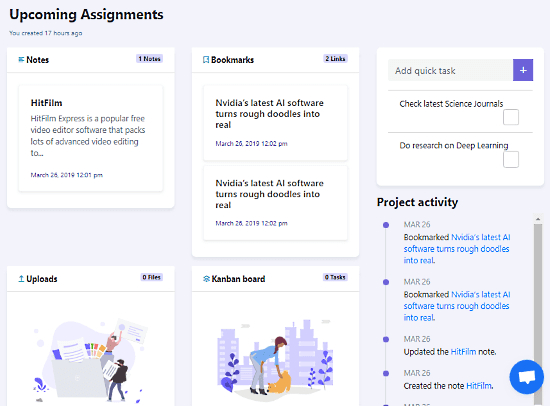
Last, but not least, MakePad is another online project management tool. which is specifically designed for individuals. With this tool, you can manage your tasks and track your progress with ease. You can create a project and add notes, bookmarks, attachments, and Kanban boards. Along with that, you can quickly add tasks within a click and check them once completed.
This tool shows your project activity that keeps track of all your activity in the project. In the free-tier, you are limited to one project only. And, unlike all the other tools on this list, MakePad is only available on the web at the movement.
Try this online project management tool for individuals here.
Closing Words:
These are the 5 best online project management tools for freelancers. Most of these tools are designed for team project management and thus most of those features are paid. But for individuals, there are perfect. The free-tier offers almost all the feature to fulfill a single user’s needs. With these tools, you can easily manage your tasks and complete your project within the deadline. Give them all a try and let us know which one you like and why.