This article covers 5 free open source alternatives to Microsoft Teams. Microsoft Teams is a team communication and collaboration platform where people can interact with their colleagues and teams with team channels, video calls, chats, voice calls, and host team meetings via video conferences. It also supports file sharing and integration with other Microsoft and third-party tools along with no limitation of users.
My goal in this article is to cover similar tools for team communication but open source. There are two types of tools in this article, web-based which you can access anywhere with a web browser and desktop clients which you have to install or setup on your PC. All these tools have almost similar essential features for team communication along with their own set of additional features. With that said, let’s check them out one by one.
Also read: Free Remote Work Toolkit by Zoho with Video Calls, Screen Sharing, Chats
5 Free Open Source Alternatives to Microsoft Teams
Jitsi

The first tool in this list is Jitsi which is a web-based video conferencing tool. This tool is absolutely free to use with no paid-tier at all. There is no limitation on the number of users, in fact, there is no need for creating an account. You can simply enter a unique link and start the video conferencing. Then, you can share that link with your colleagues or students and have them on board.
Since there is no account so this tool lacks the admin control panel which makes it good for video conferencing but not ideal for team collaboration. However, you can add a password to the conference link to host a private video conference and also link that with dial-up to let people join easily just by dialing a number.
Features:
- Host video conference, invite users to join with a password-protected link
- Host webinar via starting a live stream
- screen sharing with text-based chat
- Record live stream and video conference
- Share videos from YouTube within the conference or stream
- Raise hand feature for meetings and online classes
- Blur background in the video
- Speaker stats to check the engagement of users
- Microsoft and Google Calendar integration
- Lack of admin controls
- Dial-up join
ezTalks
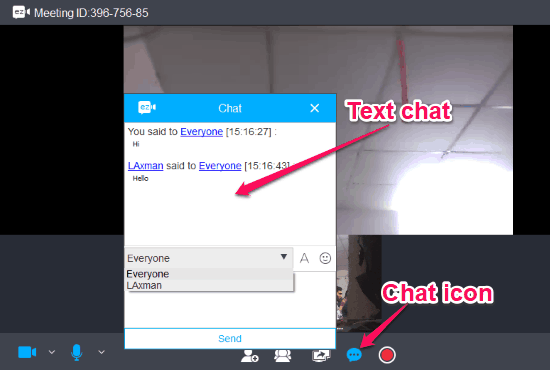
ezTalks is a video conferencing software that is free to use with some limitations. This one is a complete suite that you can use within an organization with an admin dashboard to add users and manage roles. Generally, you have to install the ezTalks client or mobile app to use this tool but if you want to host or join a webinar session then you can do that on the website too.
Here is a list of the main features that you get in the free plan:
- Video conference with up 100 participants
- 40 mins long group video meetings
- Screen sharing with annotation
- Mouse and keyboard sharing
- Whiteboards
- Voting and polls
- Private chats
- Calendar and Outlook integration
- Local recording in MP4 format
- Dial-up join
- Admin controls
If you want to learn more about ezTalks then check this article where we cover a step by step walkthrough of the tool.
BigBlueButton
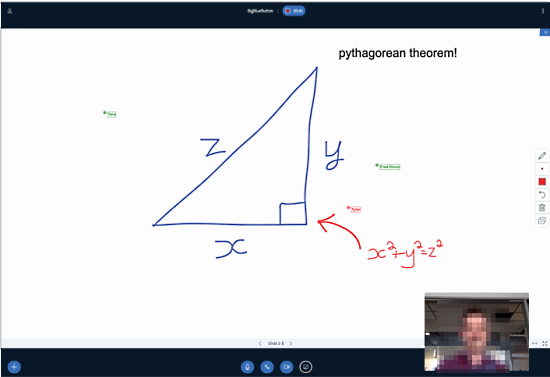
BigBlueButton is another open-source tool for video conferencing. This tool specifically for schools and tutors where schools can integrate it with their LMS. It is great for distance learning with tools like video rooms, conferences, live collaborative whiteboards, chats, webcams, emoji reactions, and more.
Features:
- Video conferencing
- Video chat
- Whiteboards and presentations
- Screen sharing
- Polling
- Integration with LMS (for Schools)
- Admin controls
BigBlueButton is not available as a web application or desktop client instead, schools and organizations have to host it on their own servers. After that, they can scale it as per their infrastructures.
OpenVidu

OpenVidu is another self-hosted open-source platform for video conferencing. This tool is also available as a suite that you can host on your own servers to have your own team communication and collaboration platform.
Features:
- WebRTC media streams with support for audio and video calls
- Filters for audio and video calls
- Screen sharing
- Host media server to share files and courses
- System-wide message broadcasting for notifications and alerts
- IP cameras for user interactions
- Premise and cloud deployment
- Admin Controls
OpenVidu has a free as well as a paid plan. All these features are available in the free plan and if you choose the paid plan you get more features including session monitoring, simulcast, Kubernetes deployment, SVC, P2P sessions, manual scalability, and more.
Apache OpenMeetings
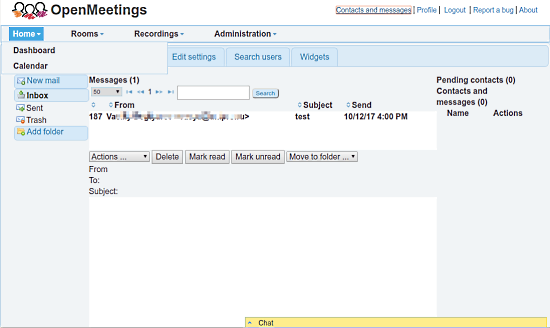
Last, but not least, Apache OpenMeetings is another self-hosted open-source video conferencing platform. But unlike other self-hosted platforms, the installation process of this one is very simple. All you gotta do is grab the latest version from the website, extract the ZIP and run the BAT file to install. After installation, you get the admin dashboard where you can configure it accordingly. There is also a media server form file sharing and hosting which you have to install additionally. The website have a complete step by step guide to help you install and guide through each and every feature.
Features:
- WebRTC media streams
- Video conference
- Video, audio, and text chats
- Whiteboard
- Screen sharing and recording
- Calendar integration
- File explorer
- Integration API
- Admin controls
Closing Words
These are 5 open source alternatives to Microsoft Teams that are either absolutely free or partially free to use with decent limitations. Choosing one of these totally depends on your needs. If you need a complete suite just like Microsoft Teams then you should consider the self-hosted ones. And, if you don’t have servers then ezTalks is a decent option to go with. Alternatively, you can try these free alternatives to Microsoft Teams.