In this post, I will talk about some free Spotify playlist sorter tools to change order of songs on Spotify. All of these are online websites that connect to your Spotify account and let you choose a playlist to sort all the songs inside using different sorting methods. Some of these website offer you less options while other give more options to sort a given a playlist. But all of these allow you sort songs by their name, album, release date, and popularity.
Apart from basic sorting options, some of these websites offer you advanced sorting options too. For example, if you would like to sort your playlist by loudness of the songs or instrumentals then you can do that. And I have found 5 such free tools that you can use. Using all of them, you can organize your music library and even have different sorting methods for each playlist.
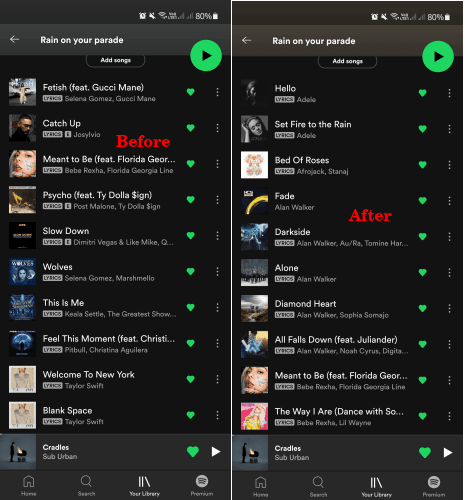
5 Free Spotify Playlist Sorter Tools to Change Order of Songs on Spotify
Sort Your Music by Playlist Machinery
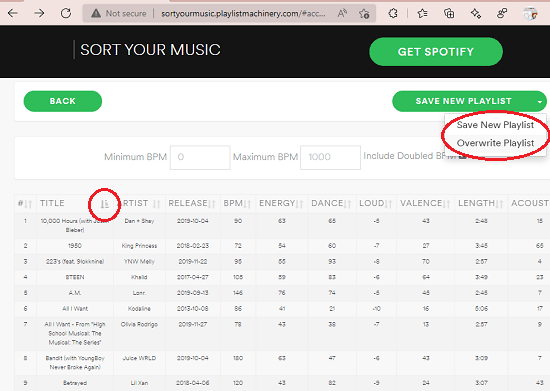
Sort Your Music by Playlist Machinery is one of the best free Spotify playlist sorter which you can use. It lets you sort your songs in any playlist by a lot of parameters. You can save the changes in the same playlist or create a new one to save the new sequence of songs. All it needs is Spotify authorization and then you are simply done.
Here are the sorting parameters this Spotify list sorter supports.
- Title
- Artist
- Release date
- BPM
- Energy
- Dance
- Loud
- Valence
- Length
- Acoustic
- POP
- RND
There is no prior sign up or registration is needed to use this tool. You just open its web app using the link above. After that, you simply need to login with your Spotify account and it will fetch all your playlists from your account. Next, you select any playlist and then start sorting songs.
It displays all your songs from the selected playlist in tabular manner. You can sort the playlist by any column which represents a different sorting parameter. So, for example, if you want to sort a playlist in alphabetical order, then just click on the up-down arrow in the title column.
After the playlist has sorted, you can either save the sorter playlist as a new playlist or save changes in the current playlist. This is as simple as that.
Sortify
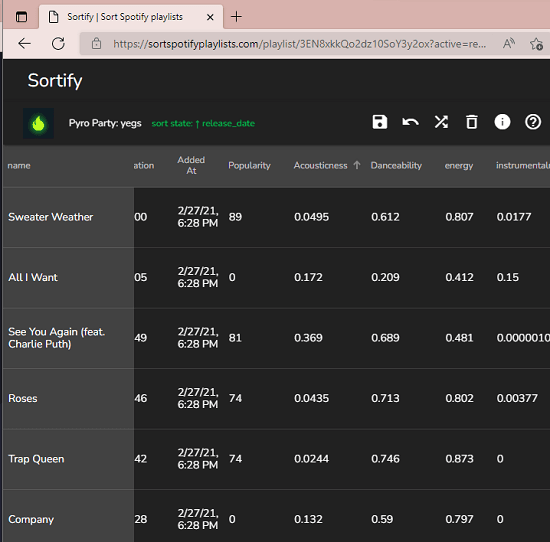
Sortify works pretty much in the same way as the other tool here. It connects to your Spotify account, sorts a playlist, and you can either save the changes to the same playlist or create a new one. Other than that, it lets you shuffle any given playlist and delete some songs from it if you want to. You can sort any playlist using this tool and it works like charm.
Here are the Spotify playlist sorting methods that this tool supports.
- Name
- Artist
- Album
- Release Date
- Duration
- Added At
- Popularity
- Acousticness
- Danceability
- Energy
- Instrumentalness
- Key
- Loudness
- Liveness
- Mode
- Speechiness
- Tempo
- Time Signature
- Valence
You access this Spotify sorter from the link above and then sign in using your account. After that, you select a playlist and then it will open it in the tabular manner. You can then just sort it based on any column and save the changes. The options to save the changes or delete a songs from the playlist are at the top right side.
Another nice thing about this Spotify playlist sorting tool is that it is open source. You can find it on GitHub here and self host it if you want to. This is a good option and this will be helpful in case the main hosted tool goes offline in the future.
Playlist Sorter

Playlist Sorter is another best free Spotify playlist sorter you can use. Just like website above, you can use it in the same way and sort any playlist and save changes in it. Here this Spotify sorter saves the changes in the same playlist. If you want to read its full review by us then you can read that here.
For now, this Spotify list sorter supports the following sorting methods.
- Date Added (Recent First)
- Date Added (Oldest First)
- Release Date (Newest First)
- Release Date (Oldest First)
- Artist Alphabetical (A-Z)
- Artist Alphabetical (Z-A)
- Track Alphabetical (A-Z)
- Track Alphabetical (Z-A)
- Popularity (High-Low)
- Popularity (Low-High)
All it needs is Spotify sign in and nothing else. So, you just open the web app of this Spotify sorter and then sign in using your Spotify account. Next, you select the playlist you want to sort. From the “Sort by” field, select a sorting method and then apply it. Depending on the number of songs in the playlist, it will take some time and after it is done, you can open the playlist on Spotify to see the new sequence.
Playlist Sorter for Spotify by TinyGoodies
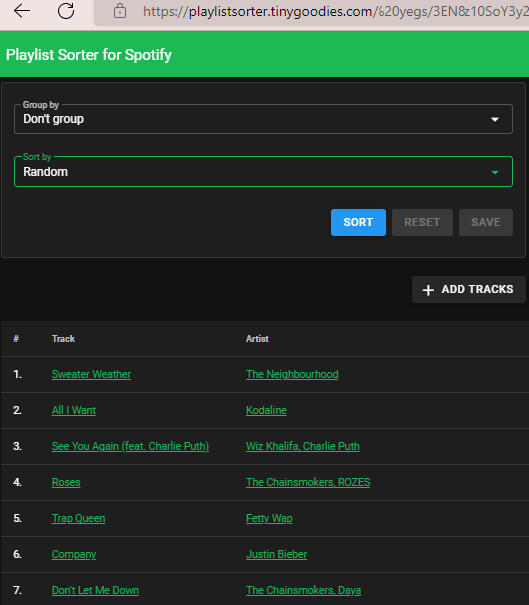
Playlist Sorter for Spotify by TinyGoodies is quite a powerful tool you can use to sort your Spotify music library. It grabs all the playlists from your account and then you can group songs in those playlists and sort them as well. The process is very simple and you can save changes to the same playlist as well. Apart from that, you can add more songs in your playlists if you want to.
Here are the Spotify sorting criteria this website offers you.
- Random
- Popularity(low to high)
- Popularity(high to low)
- Release Date(old to new)
- Release Date(new to old)
- Added to Playlist(old to new)
- Added to Playlist(new to old)
- Album Track Number
- Reverse Order
Open the web app of this tool from above and then sign in using Spotify to get started. It will fetch all the playlists from your account and then you can select one to start the sorting. Select a grouping and sorting method from the dropdown list and then click Save to apply the changes.
Aside from sorting, if you want to reset the changes or add more songs to a playlist then you can do that. To do so, you just have to get the Spotify link of the song and then give this tool to add to the currently opened playlist.
Chosic
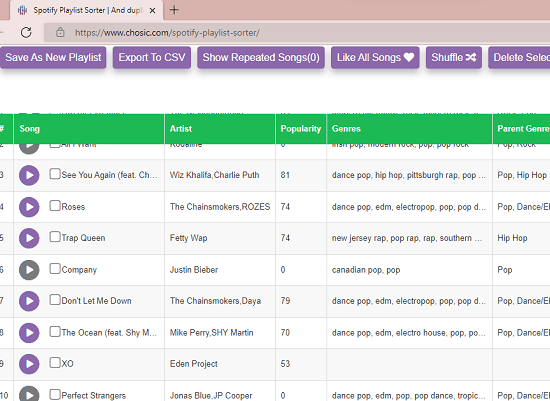
Chosic is the last free Spotify sorter in this of mine that you can use. It works pretty much like the tools I have mentioned above. It allows you to sort your Spotify music in different playlists by a lot of parameters and the save the changes. Apart from sorting Spotify playlist, you can also use it to shuffle songs and even export an entire Spotify playlist as CSV file.
Here are all the sorting parameters this tool offers you to organize your Spotify playlist.
- Song Title
- Artist
- Popularity
- Genres
- Parent Genres
- Album
- Album Date
- Acousticness
- Danceability
- Energy
- Instrumentalness
- Added At
- Key
- Time Signature
- Spotify Track ID
Using this tool to sort your Spotify playlist is actually very simple. Access this web app from the link above, and then simply sign in using your Spotify account to get started. Select a playlist that you’d like to be sorted, and then it will open it in a tabular view.
Click on any column name to sort your playlist in that order. There are other options that you can access from the toolbar. For example, if you want to shuffle your playlist, then you can do that. Or, if you want to export the current playlist that it lets you do that as well.
Final thoughts:
In case you are looking for some free tools to organize your Spotify playlists, then you are at the right place. These are the best free Spotify playlist sorter tools that I think are the best ones out there. All of these work perfectly and you can just use any of them to sort your music by a lot of parameters. The best part is that the sorting is kind of permanent, so if you use Spotify across multiple platforms, then you will get the same sorted playlist everywhere.