Here are 4 free Telegram based live chat services. You can use these services to easily have conversations with your website visitors directly from Telegram. You can integrate these services into your website and they will add a live chat widget for the visitors to initiate a chat with you. Most of them allow the visitor to chat with you via the widget, whereas, you will be sending replies from the Telegram app only. This gives you the flexibility to use any device you want with Telegram installed on it for chatting with website visitors. The best part about all these websites is that they don’t have any limitation on the number of messages, visitors, operators, etc.
You might have come across dozens of free services for live chat, which requires you to keep a dashboard open for chatting with the website visitors. They are also pretty complex in terms of features and operations. So, if you’re looking for any simple solution to chat with your website visitors, then you can definitely try out these Telegram based live chat services. All you need is the Telegram app, and you have seamless chat with the visitors.
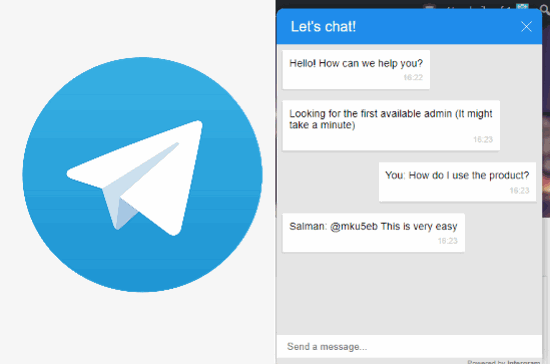
Let’s get started with these services.
Re:plain:
Re:plain is one of the best free Telegram based live chat services to chat with website visitors. You can use it to easily have conversations with your website visitors, where they send you messages from a live chat widget and you can directly reply from Telegram. You can integrate it to unlimited websites, add unlimited operators, do unlimited messaging, and much more. It also comes with other useful features like you can manually create canned messages, customize the widget, use WordPress plugin for integration, and so on.
How to Chat with Website Visitors using Re:plain:
Step 1: Before you get started, make sure that you have Telegram installed on your PC or browser. After that, simply visit the homepage of Re:plain and then click on the Connect button. As soon as you do that, a chat thread will open up with the “Re:plain” bot in the Telegram application. Now, you can proceed to embed this live chat service on your website by clicking on the “Menu” at the bottom and then select “Connect Website” option.
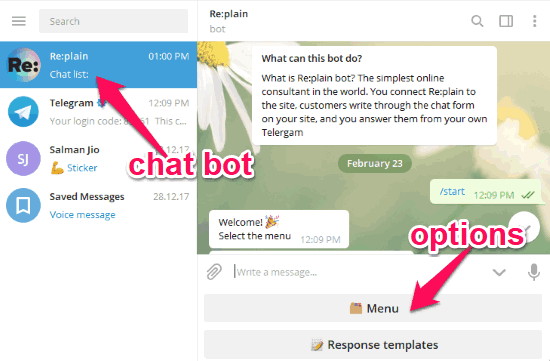
Step 2: When you do that, it will ask you to configure the live chat widget first. To do that, you would need to enter various details in the chat with the bot like chat room name, description, starting message with visitors, and the interface language. As soon as you do that, it will generate a code snippet which you would need to paste on your website’s <body> tag.
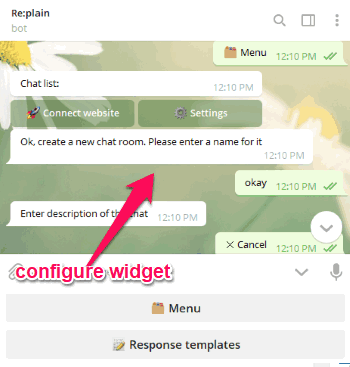
Step 3: Now, a live chat widget will be added to your website. The visitors can simply use the widget to send you messages. When someone sends you a message, you will receive it in the chat room that you have created on Telegram. The message will include the query, a unique customer id, name, email, current page, etc. You can now tap on the customer id to start chatting with the visitor directly from Telegram. This way you can chat with all your website visitors.
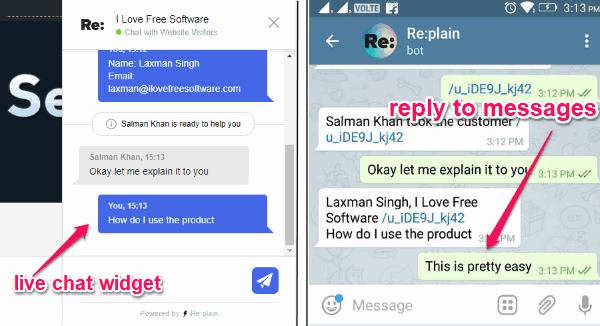
Intergram:
Intergram is also a simple and free Telegram based live chat service that makes chatting with website visitors very easy. You can simply integrate this service with your website and then it will add a live chat widget for your visitors to chat with you. You can receive and reply to their queries directly from Telegram. This one also doesn’t have a limit on the number of visitors, messages, etc.
How to Use Intergram to Chat with Website Visitors:
Step 1: First, open up Telegram on your PC and then search for “@Intergram” in the search bar. Once you find it, click on it and hit the “Start” button to open the chat thread and generate the chat id.
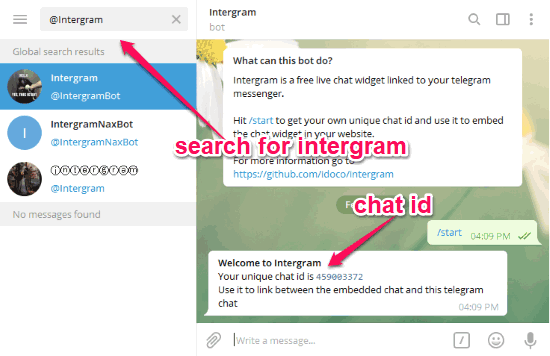
Step 2: Now, you would need to enter the following code just before the </body> tag on your website.
<script> window.intergramId = "Your unique chat id" </script>
<script id="intergram" type="text/javascript" src="https://www.intergram.xyz/js/widget.js"></script>
In the code, make sure to replace the “Your unique chat id” with the chat id generated in Step 1.
If you would like to do some customization to the live chat widget, then you can use this code instead. You can manually fill the options in the code. To check more info, visit this web page.
<script>
window.intergramId = "Your unique chat id";
window.intergramCustomizations = {
titleClosed: 'Closed chat title',
titleOpen: 'Opened chat title',
introMessage: 'First message when the user opens the chat for the first time',
autoResponse: 'A message that is sent immediately after the user sends its first message',
autoNoResponse: 'A message that is sent one minute after the user sends its first message ' +
'and no response was received',
mainColor: "#E91E63", // Can be any css supported color 'red', 'rgb(255,87,34)', etc
alwaysUseFloatingButton: false // Use the mobile floating button also on large screens
};
</script>
<script id="intergram" type="text/javascript" src="https://www.intergram.xyz/js/widget.js"></script>
Step 3: Once you have added the code, a live chat widget will be added to your website. Now, your website visitors can use the widget to send you messages and their queries. You will receive the messages on Telegram chat thread created by Intergram. Now, to specifically reply to any user, you would need to right-click on the message and select the reply option or else your replies will be broadcast to all connected visitors.
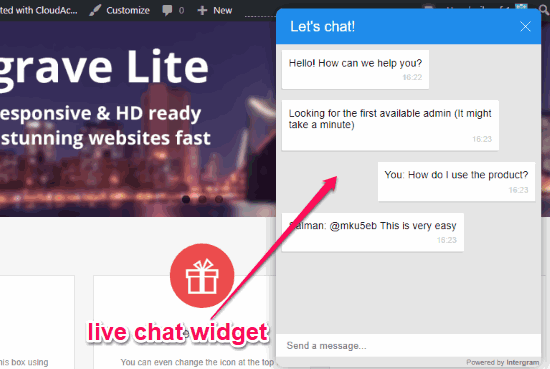
Live Chat Bot:
Live Chat Bot is also a free live chat service that allows you to integrate a chat widget on your website to chat with the visitors directly from Telegram. It lets you create a chatbot which you can link to any telegram conversation or group to start chatting with your website visitors. There is no limit on the number of visitors who can chat or the message which you can send and receive.
How to Use Live Chat Bot to Chat with Website Visitors:
Step 1: After opening this website, you would need to first create an account. Then it will ask you to create a chatbot by entering details like chat window name, greeting message, email id for offline usage, away message, etc.
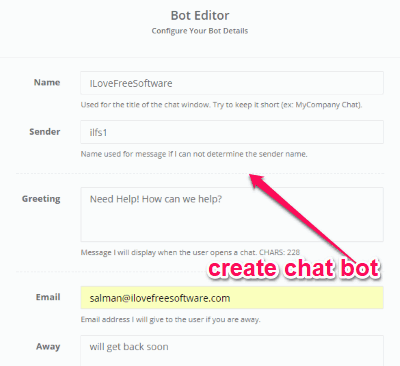
Step 2: After you’re done creating a chatbot, a popup will appear asking you to link the bot with a Telegram conversation or group. To do that, all you need to do is click on the link shown in the popup window. As soon as you do that, a chat thread will appear and you would need to type “/code” and hit Enter.
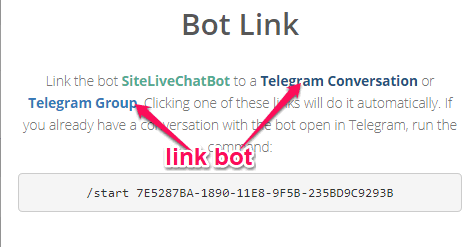
Step 3: Then it will generate and show you a code that you need to copy and paste in your website before the closing of the <body> tag. As soon as you do that, the live chat widget will be added to your website and the visitors can start sending messages using it. You will receive the messages in Telegram, and can directly reply to them. Similar to Intergram, make sure to right-click and select the reply option to send your message to specific visitors.
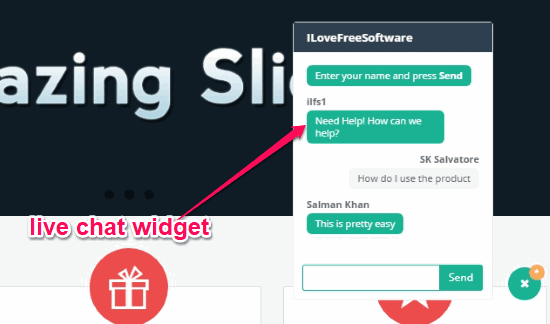
Chat (by KeyReply):
Chat (by KeyReply) is a simple and free Telegram based live chat service that allows you to easily chat with website visitors via Telegram. Unlike the other services explained in this post, this one doesn’t actually let you chat via a widget on the website, but instead, it lets visitors start a conversation with you directly on Telegram. This service doesn’t have any limit on the number of messages, visitors, etc.
How to Chat with Website Visitors using Chat (by KeyReply):
Step 1: When you open this website, you would need to hit the “Get it Now” button and then scroll down to the “telegram” section. After that, it will ask you to enter your Telegram username in the input field.
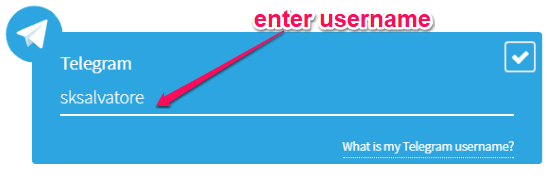
Step 2: When you’re done with that, simply got to the bottom of the web page and then hit the “Generate Embed Code” button. As soon as you do that, it will show you a code that you need to paste on your website in the <body> part.
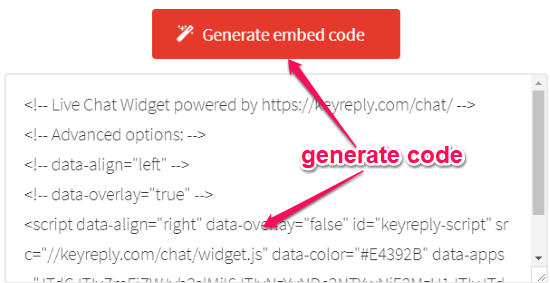
Step 3: This will add a chat widget on your website which the visitors can click to initiate a chat with you. When someone clicks on the widget, it will prompt him/her to open Telegram and then from he/she can start chatting with you. You will receive those messages as a standard message and can reply to them via Telegram.

Closing Words:
So, these are some of the best free Telegram based live chat services which make chatting with website visitors a breeze for you. No more using complex dashboards for chatting with visitors. personally, I think instead of using the core live chat services for simply having a conversation with a visitor, you should consider using these kinds of services such as Telegram based live chat, Slack based live chat, or even Facebook messenger based live chat. They can save an enormous amount of your time and even enhance the productivity.