Here are 5 free TIFF to JPG converter software for Windows 10. All these software can convert single page as well as multipage TIFF images to JPG images. Some of these software can bulk convert TIFF to JPG images, while others can convert only one TIFF file to JPG at a time.
You will also find some other interesting and unique feature(s) in each individual TIFF to JPG converter software. For example, you can check the total number of pages available in TIFF file, rotate TIFF for output JPG images, generate a single PDF using multiple TIFF files, etc.
So, let’s start with the first TIFF to JPG converter software for Windows 10 available in this list.
TIFFsy Turvy
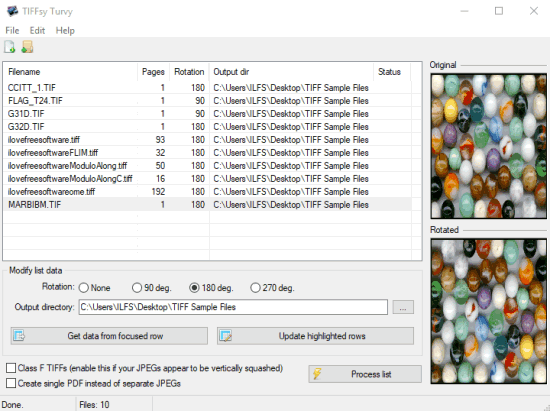
TIFFsy Turvy is a portable TIFF to JPG converter software for Windows 10. This software has some really interesting and unique features. It can bulk convert TIFF/TIF files to JPG images. Also, you can set the rotation for output files. You can set 90 degrees, 180 degrees, or 270 degrees as rotation angle for output files. Before setting the rotation level, you can first check the rotation angle of input files directly on its interface. For each individual TIFF file, it also shows the total number of pages available in a file.
Another great feature of this free TIFF to JPG converter is that you can preview input and output files (only first page) as thumbnails on its interface. There is one more feature that will catch your attention. You can use this software to create a single PDF file for all the input TIFF files. So, it can also be used as TIFF to PDF converter software.
So this software has some really good features, yet it is so easy to use this TIFF to JPG converter. Add TIFF files or a whole folder containing TIFF files, adjust output settings, set output location, and then start the conversion process to get output JPG images.
Here is its full review.
TIFF to JPG
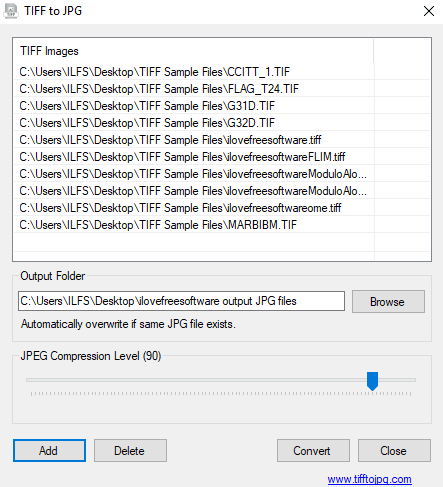
TIFF to JPG (Homepage) is one of my favorite software in this list. There are two great features of this software. It can bulk convert TIFF to JPG images. The conversion process is also very fast. Even if each TIFF image has hundreds of pages, it is able to convert them to JPG very quickly.
Another useful feature is that you can set the quality or JPEG compression for output files. There is a slider available on its interface using which you can adjust the quality level for output JPG images.
The software has a very basic interface. There are only four steps to use this TIFF to JPG converter software for Windows 10. You can add TIFF/TIF files, set the output location, adjust output quality, and start the conversion.
Read its full review.
JoseTifSplit
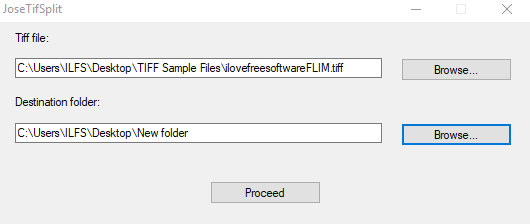
JoseTifSplit is also a good TIFF to JPG converter software for Windows 10. This software supports both single page and multi-page TIFF/TIF files. It can convert only one TIFF file at a time, but the conversion process is quite good. A TIFF file with hundreds of pages is converted to JPG images in a matter of seconds.
If you are looking for a very simple TIFF to JPG converter, then this software fits your needs. Just add input TIFF file, set destination folder location, and proceed to convert TIFF to JPG. There are no other options so it is good for users who don’t want to mess with other settings.
You can check its detailed review here.
YS TIFF Converter
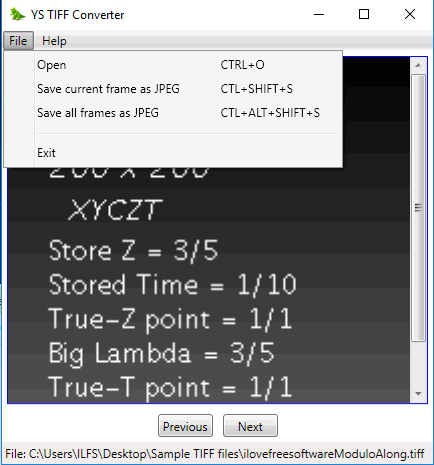
YS TIFF Converter is another useful TIFF to JPG converter software for Windows 10. It can convert single page as well as multipage TIFF images to JPG images. Only one TIFF file at a time can be converted using this software. You can preview the TIFF file on its interface. So, you can also use it as TIFF viewer software.
There is one more unique feature that is very useful. This software lets you can save the currently active page of TIFF file or all the pages. So when you don’t want to fetch all pages of a TIFF file, you can go to the page that you want and then save it as JPG image.
This software is also very simple. Just add the input TIFF file, select the preferred page (if multipage TIFF file is added), and use File menu to extract the visible page or all pages as JPG images.
Kigo Image Converter
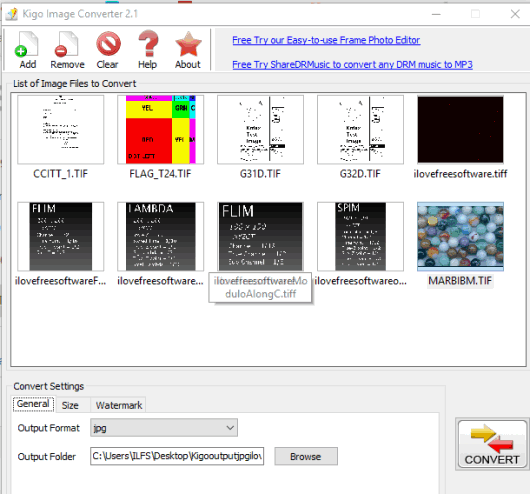
Kigo Image Converter is a very good image converter which also supports TIFF to JPG conversion. There are some interesting features based on which this software has reserved its place in this list. This software can bulk convert TIFF images to JPG images. Apart from that, you can set the size for output JPG images.
Moreover, you can use this software to add watermark to output JPG images. You can apply a text or image watermark for output images. If you are using a text watermark, then you can set font, font size, etc.
So the software has some fantastic features and good to convert TIFF files to JPG images.
Check its full review.
Note: This software is actually good to convert single page TIFF files to JPG images. The reason is that it can convert multipage TIFF images to JPG images, but only the first page of multipage TIFF file is converted.
The Verdict:
All these TIFF to JPG converter software for Windows 10 are really good. However, the first two software, TIFFsy Turvy and TIFF to JPG, are my favorite software in this list. The rest of the software are also quite useful and have unique features, but these two software are better than others based on their features.