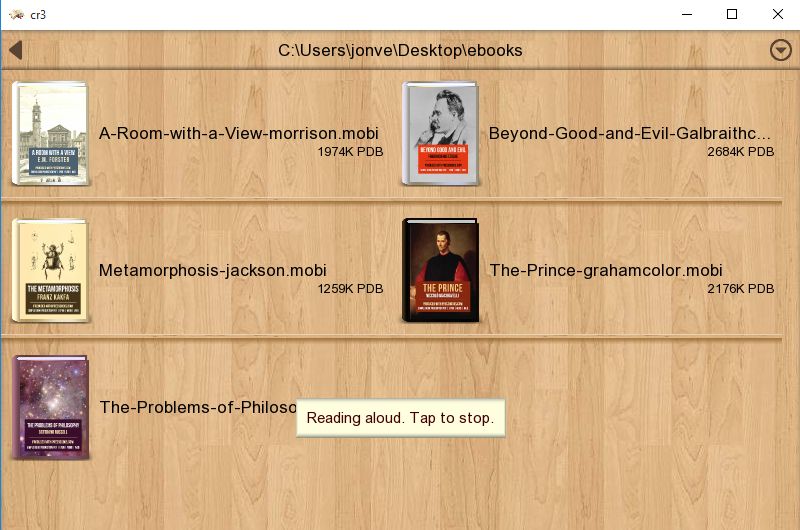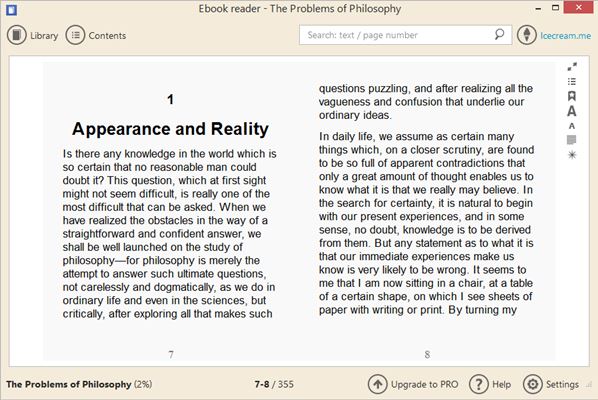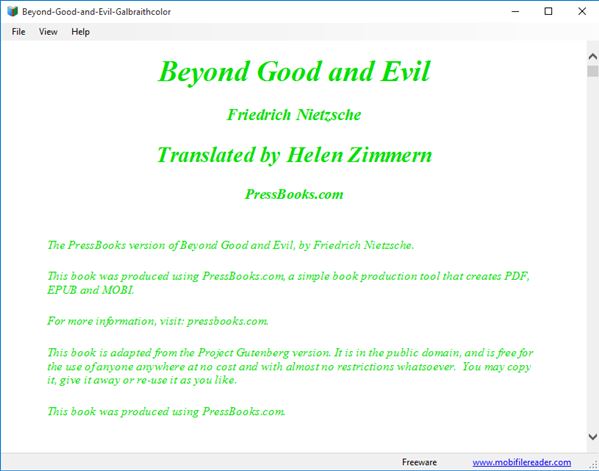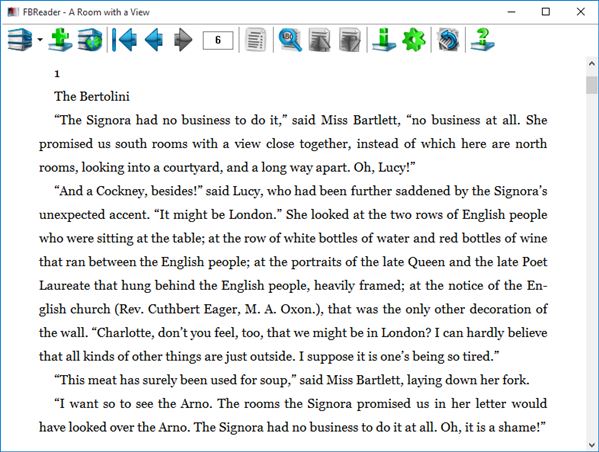Here’s a list of 5 MOBI reader software for Windows 10 which you can use to open and read MOBI ebooks and documents on your Windows 10 powered machines. There are a lot of cheap Windows 10 powered tablets now that Microsoft is giving away licenses on the cheap to manufacturers. Software from the list down below will help you use this type of Windows 10 powered devices also as ebook readers. Ebook reader software that I covered range from simplistic, with just the the basic functionalities, to more advanced, with built-in library management, support for a whole heap of other formats and so on. Let’s have a look at what exactly is available.
Cool Reader
Cool Reader is a very versatile MOBI reader software for Windows 10, but not just Windows 10. It’s cross-platform and portable, which means that it can work without installation pretty much everywhere, Windows, Linux, Mac and even Android.
First thing that you should do after launching the application is select the directory where your MOBI library is located. Once you’ve done that, you’ll see a virtual bookshelf with your books on it (see image above). Click on a title opens up the reader which is highly configurable. You get day/night modes, configurable fonts, colors, controls, text formating and even a built-in text to speech tool for turning basically any ebook that you have into an audio book.
Get Cool Reader.
Ebook Reader by Ice Cream Apps
Ebook Reader by Ice Cream Apps is very similar in appearance to Cool Reader, but it isn’t as configurable and lacks functionality. For example, Ebook Reader by Ice Cream Apps doesn’t have TTS module.
Lots of different formats are supported, next to MOBI, like EPUB, PDF and FB2. Free version also has a limitation in that it only lets you load up to 10 books into the application’s virtual bookshelf and lacks the ability to edit ebook info. When it comes to settings, Ebook Reader lets you change font size, has night/day work modes, quick access to chapters, bookmarking, and it lets you view ebooks in either a two page view with page flipping (see image above), or a single page view with page scrolling. Text search tool is also included.
Get Ebook Reader by Ice Cream Apps.
Also have a look at 4 Offline Ebook Reader Extensions For Chrome.
Mobi File Reader
Mobi File Reader is a much more simplistic MOBI reader software than the two that I covered up until now. It supports MOBI, PRC, and AZW file formats only. There is no bookshelf, advanced settings or anything like that here.
To open a book select File >> Open. Text can be zoomed in on using the CTRL + mouse scroll wheel combo. Space bar is used for flipping through the pages. Text search is included which can help you find text within a book more easily. One slightly more interesting feature that this software has is support for format conversion. Opened ebooks can be saved as either TXT or HTML.
Get Mobi File Reader.
FBReader
FBReader is a nice cross between Mobi File Reader and Cool Reader. I say that because it has a decent selection of features, while at the same time it keeps things light with just 5MB in size.
Built-in library of all the books you’ve ever opened gives you quick access to books that you enjoy reading. Text layout and appearance is configurable (font size, colors, margins). Scrolling is also configurable (number of lines). Text search is included, as is text rotation if you happen to enjoy reading vertically (when reading on a tablet for example). Ebook information is editable and other formats next to MOBI are also supported.
Get FBReader.
Also have a look at Free eBook Reader with PaperBack Experience: yBook2.
Calibre Ebook Reader
Calibre Ebook Reader is the most advanced MOBI reader software for Windows 10 out there. It has pretty much every feature that I’ve mentioned up until now, minus the text to speech, but this can be achieved using third-party software.
Note that Calibre is a bit more bulkier, around 65MB in size, so it can’t exactly be in the lightweight category. Out of the more interesting features I’ll name individual and batch ebook conversion between pretty much every ebook format out there, full ebook layout display (including images), customizable reader (font, text size, color), library with thumbnails and text previews, book sorting based on author, language, format, publisher, built-in rating system, tagging, and more.
Get Calibre Ebook Reader.
Conclusion
All 5 of the MOBI reader software from the list above is very interesting. If you’re looking for something that’s a bit more lightweight go with FBReader, because it has a lot of interesting features which are wrapped up in a small package. Calibre Ebook Reader on the other hand has it all and you should definitely use it if you need something a little bit extra. Cool Reader is my honorable mention, because the text to speech module is very useful. Let me know what you think in the comment section down below.