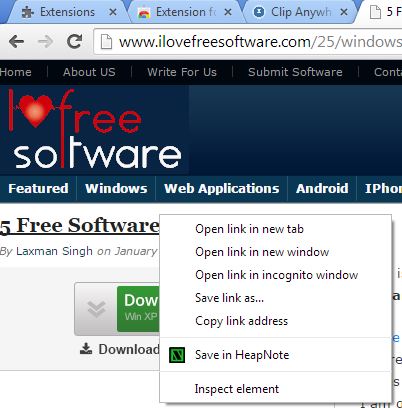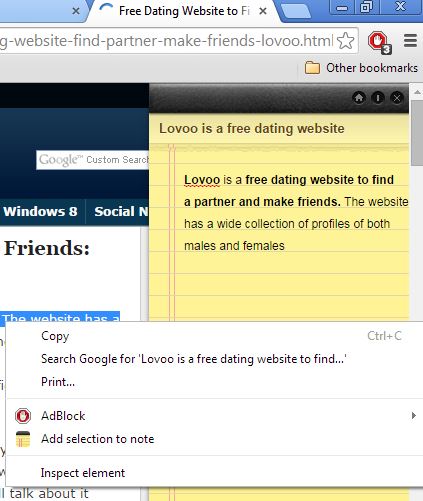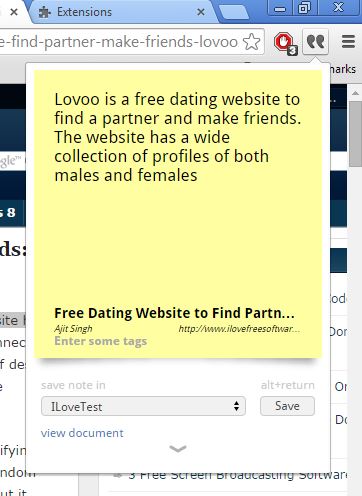Here’s a list of 3 online clipboard extensions for Google Chrome which you can use to create and save clipboard items online, into the cloud and share them across computers that use Chrome. Saving clipboard to the cloud has a couple of advantages. First, it will let you keep whatever it is that you have copied and pasted for later use. It will also make it easy to access clipboard from other devices when needed. Let’s see what’s available in the Chrome Webstore.
Let’s see what’s available in the Chrome Webstore.
Extension for HeapNote
Extension for HeapNote is an online clipboard extension for Chrome, with the help of which you can save excerpts of text from websites directly to your HeapNote account.
Keep in mind that to use this extension you need to have an account registered with the HeapNote website. Extension will ask you to input a private key when trying to save your first excerpt of text into the HeapNote cloud. Private key is generated within the HeapNote account page. After the key is entered everything that’s saved using the Right Mouse Click >> Save to HeapNote option allows you to save the selected text online, to the HeapNote cloud server.
Also, have a look at Chrome Extension To Copy Text As Plain Text.
Quick Note
Quick Note works very similarly to how HeapNote does, with the exception that instead of using private keys you need to login with your account in the extension settings.
Despite not technically being an online clipboard extension (it’s a note taking app), Quick Note does have 1 very useful feature that does make it something very similar to a clipboard manager, right click context menu option for saving text directly to the Quick Note website. To save excerpts, just make a selection, right click and choose Add selection to Note.
Get Quick Note.
Citable
If you’re lazy or just don’t want to register accounts with HeapNote or Quick Note to easily save clipboard text excerpts into the cloud, you might want to have a look at Citable.
With Citable you’ll be able to save text clips to Google spreadsheets. This means that you just need to give the extension access to your Google account, after which once you’ve made a selection and clicking on the top right corner icon, the extension will start filling a spreadsheet of your choosing with the content that you’ve selected. Citable works flawlessly and if you need a tool for saving the clipboard to the cloud, then give Citable, a try.
Get Citable.
Also, have a look at Chrome Extension to Share Clipboard Text Online.
Conclusion
All three online clipboard extensions that I mentioned above worked great, but like I already mentioned, I was impressed the most by the simplicity and functionality that Citable has. Quick Note comes close behind Citable, and Extension for HeapNote isn’t that bad, but keep in mind that both of these will require you to register an account with their respective website. Citable uses your existing Google account to store your clipboard, and you’ll only need to click on the Sign in button on the top right corner drop to sign in and start saving your clipboard to the Cloud. Give them all a try and then let me know what you think in comments down below.