In this blog post, I’m covering online MOV to GIF converter websites. The online converters are available for free. You can instantly convert MOV into various formats. All you have to do is upload the MOV file in the converter. After this, you can choose to GIF file format and start converting files online.
Using these converters, you can upload input files from your cloud account or URL as well. Also, these converters let you convert other media, e.g., video, image, etc. You can convert MOV file into other formats like GIF, MP4, MPG, MP3, etc. The converters provide you good output. A few of these websites let you convert multiple files at once. The online converters are very helpful to convert WEBP file to GIF quickly.
But first, let’s go through each MOV to GIF converter.
1. Online Converter
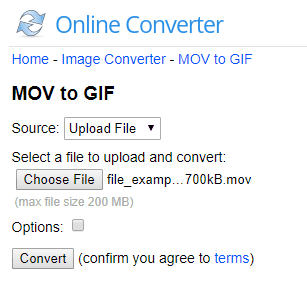
Online Converter is an online MOV to GIF converter. After opening the link, you will see an interface. Firstly, you have to select a source if you want to upload the input file from your computer or from URL. If you choose URL then enter the MOV file URL or browse the file from your computer.
Below that, you can click on Choose file in order to browse the MOV file from your computer. The file size of your MOV file should be under 200 MB. After uploading the input file, you can customize the output, e.g., cut video clip and frames. For that, click on Options so that you can remove a particular minute or hour from the movie. Also, set the frame size with width and height.
Thereafter, you can click on the convert to start the conversion. Once the file is converted, it starts downloading automatically. In case, it does not download then you can click on the click to download manually.
2. Zamzar
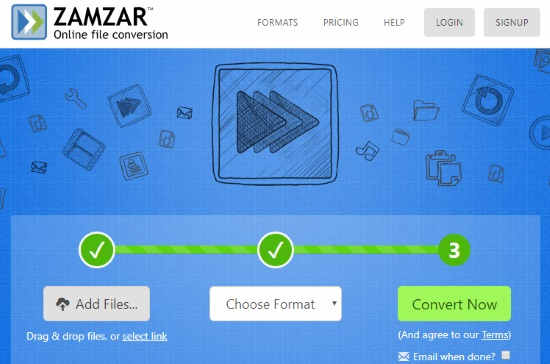
Zamzar is another MOV to GIF file converter. Here, you can convert files online just in three simple steps. Firstly, you have to upload the MOV file in the converter. For that, you can drag and drop the input file, browse from your computer or directly enter the URL of MOV file. Using this converter, you can convert files in bulk.
After this, you can choose the output format. This converter supports several file formats such as GIF, MP4, MPG, MP3, etc. You can select the required format then proceed with the conversion. You can download the GIF file as well.
3. Ezgif.com
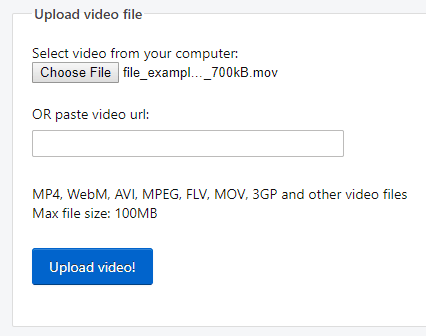
Ezgif.com can be good option to convert MOV to GIF file. The converter lets you convert video to animated GIF in minutes. All you have to do is upload MOV file from your computer. There is a URL column as well. You can paste the input file URL. The maximum file size of the MOV file is 100 MB.
Besides that, the converter supports other formats such as WebM, MP4, MPEG, AVI, MOV, FLV, and 3GP. When you upload the input file with the file size of 100 MB. Then, you can click on Upload video. At this point, you can edit the output of GIF file, e.g., start time, end time, size, frame rate, etc. You can use methods where you can preserve transparency. Thereafter, you can click on the Convert to GIF.
Below this, you will see the converter GIF file which you can edit as well. You can use options like crop, rotate, optimize, resize, etc. After this, you can save the GIF file.
4. CloudConvert
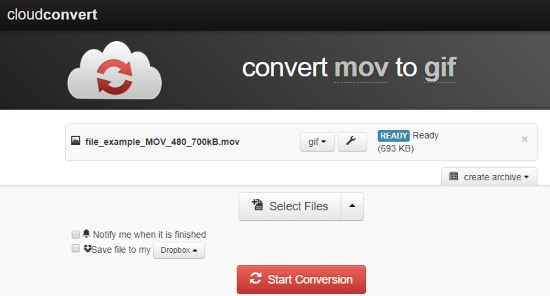
CloudConvert is an online MOV to GIF converter. When you open the website link, it shows an interface. You can upload the MOV file from your computer. Besides that, you can choose input files from Dropbox, Google Drive, Box, One Drive, URL.
Thereafter, you can choose the output format as GIF. There are other file formats that you can choose. It supports MOV, MKV, MP4, MPG, SWF, and many more. Before starting the conversion, you can save the file save path. Here, you can save the file on your Dropbox, Google Drive, One Drive, and Box. After that, you can click the convert button to convert the MOV file into GIF files.
5. EasyOnlineConverter.com
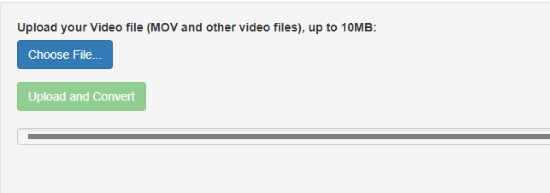
EasyOnlineConverter.com is a free website to convert MOV to GIF files. The site lets you convert MP4, MOV, FLV, AVI, MKV, OGV, WEBP formats to GIF files.
The converter seems quite simple. You can upload the video or MOV file in the converter. For that, you can click on Choose File in order to browse the input file from your computer. You can upload the MOV file under 10 MB file size.
Once the file gets uploaded, it starts converting automatically. You can preview the output of the converted GIF file below. Thereafter, you can download GIF file just with one click.
In brief
The online file converters are so quick to convert files. You can use any of the above-mentioned websites. Some of these converters let you do the bulk conversion. It is so easy to upload input file, choose the output format like GIF, and then convert them. So try these online converters and make videos to GIF files.