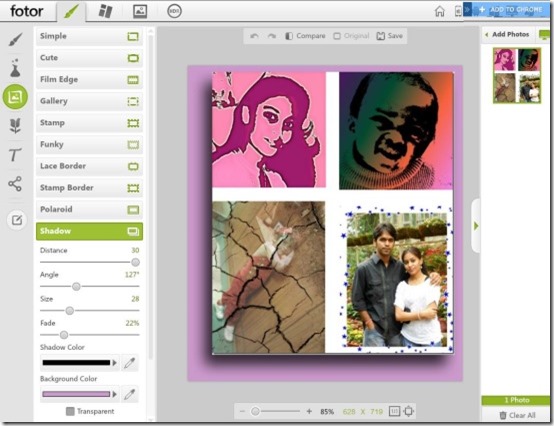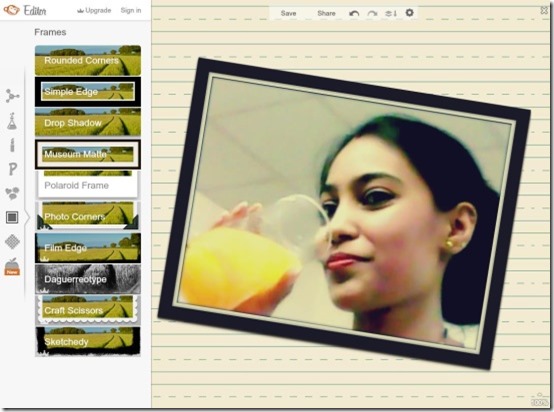Here is a list of 5 free easy photo editing Chrome extensions that lets you edit photos while working on your Chrome browser. We view some attractive images and wish to grab and edit them instantly, and often quit the thought by thinking, “Now will have to open another photo editing tool for this”. Now you don’t have to compromise, as I’ve some easy photo editing Chrome extensions that’ll help you edit your photos right from your browser. These easy photo editing Chrome plugins will offer you various editing tools and let you add text, textures, objects, effects, frames and much more, so that you can easily enhance the quality of your image and make them look attractive. These easy photo editing tools provide you the facility to save the desired image to your system and also allow you to share the edited images on various social networking sites like Facebook, Twitter, Pinterest, Flickr, Tumblr, etc.
Below I’ve reviewed Zoominto, Coolpic, Fly Photo Editor for Facebook, PicMonkey Extension and Fotor Extension, quickly go through these easy photo editing Chrome extensions and choose your favorite one.
Zoominto:
Zoominto is an easy photo editing Chrome extension that lets you easily edit any online images right from your browser with the help of multiple editing tools offered by this plugin. This is an easy photo editing Chrome add-on that lets you add various effects, frames, stickers, etc. in order to make your photo more beautiful and attractive than before. Not only that it also lets you add desired text to the chosen images. Simply right-click on the desired image and choose the option Zoominto to proceed to edit the image. After editing you can easily save your photos to your PC, or else you can opt to share the photos to social networking sites like Picasa, Facebook, Twitter, etc. Install this easy photo editing Chrome extension to quickly edit web images.
Click here to see detailed review.
Grab Zoominto for Chrome from here!
Coolpic:
Coolpic is free and easy photo editing Chrome add-on that offers you various funny props and objects, and lets you add them to your photo to make them look funny and attractive. The funny props include multiple types of hats, eyewear, facial hair, and various other hilarious objects and props. Using this easy photo editing tool you can make your photos look funny and hilarious after adding the provided props and objects to your images. This is an easy photo editing Chrome plugin that converts your plain boring images into funny photos . It lets you save your photos on Facebook , Picasa, and Flickr. Install this easy photo editing Chrome extension to quickly add various funny props and objects to your images and make them look hilarious.
Click here to see detailed review.
Grab Coolpic for Chrome from here!
Fly Photo Editor for Facebook:
Fly Photo Editor for Facebook is free and easy photo editing Chrome extension that offers you various useful photo editing tools which allow you to instantly edit Facebook photos. Using this easy photo editing Chrome plugin you can easily add desired frames, effects, stickers, props, and many other special effects in order to make your photos look impressive. It provides you various customization options that lets you adjust warmth, brightness, sharpness, etc. and provide you unlimited undo/redo facility, so that you can modify accordingly. Once done with editing you can post the image on Facebook and share the modified image with your friends. Install this easy photo editing Chrome extension to quickly edit Facebook photos.
Click here to see detailed review.
Grab Fly Photo Editor for Facebook for Chrome from here!
Fotor Extension:
Fotor Extension is free and easy photo editing Chrome plugin that offers you various editing tools, effects, frames, clipart, etc. and lets you quickly edit desired web images. Using this easy photo editing Chrome extension you can easily edit images appearing on web pages and it also lets you create various types of collage and photo cards with the help various templates and patterns. This photo editing Chrome add-on offers you multiple templates, patterns, effects, frames, clip art, in short this easy photo editing tool will satisfy all your requirements. After editing photos on this easy photo editing Chrome plugin, you can save the creation to your system or else opt to share them on social networking sites like Facebook, Picasa, Flickr, etc. Install this powerful yet easy photo editing Chrome extension to edit images and create various types of photo collage and photo cards.
Grab Fotor Extension for Chrome from here!
PicMonkey Extension:
PicMonkey Extension is free and easy photo editing Chrome extension that lets you edit images appearing to web pages instantly. This photo editing Chrome extension lets you capture the screen of the entire screen and lets you further edit the desired image. These easy photo editing Chrome plugins will offer you various editing tools and let you add text, textures, objects, effects, frames and much more, so that you can easily enhance the quality of your image and make them look attractive. It also provides you touch-up feature which acts as concealer and lets you easily remove unwanted blemishes and spots, in order to enhance the picture quality and make it attractive. After editing you can easily save your photos to your PC, or else you can opt to share the photos to social networking sites like Picasa, Facebook, Twitter, etc. Although some of the options are paid and to use those options you need to upgrade to pro version and loosen your pocket, but even free options are enough to edit and create attractive photos. Install this powerful yet easy photo editing Chrome extension to edit images appearing on web pages and make them look impressive.
Grab PicMonkey Extension for Chrome from here!
So, if you like to make instant quick fixes to your photos without moving away from your Chrome browser then you can opt for any of these easy photo editing extensions for Chrome. Quickly checkout these easy photo editing Chrome extension in your browser and don’t forget to share your experience in the below comments section.