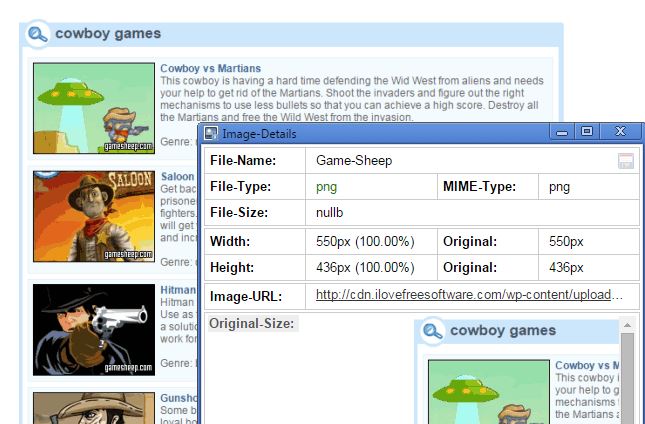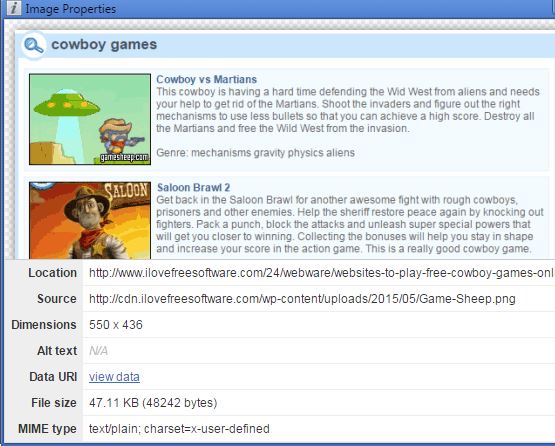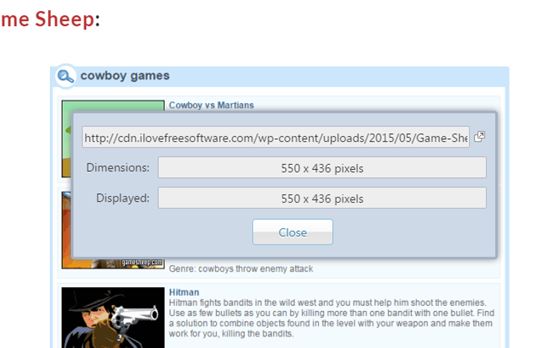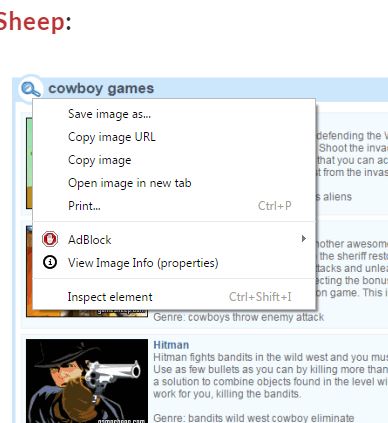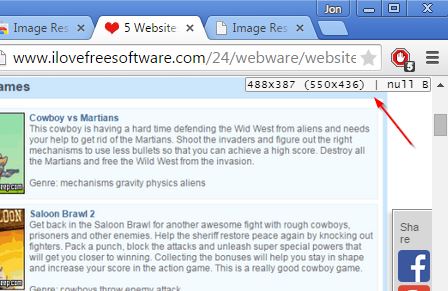Here’s a list of 5 quick image details extensions for Chrome which you can use to quickly find out basic details of an image that you come across on the web, like its resolution, size and more. Finding out image details when browsing the web using Chrome requires too many steps and it can be quite frustrating. Extensions that I covered on the list down below allow you to check image details from the right click context menu, for example, which makes things much more easier on you.
Let’s have a look at what exactly it is that’s available when it comes to image details extensions for Chrome.
Image Details
Image Details adds an right click context menu option which allows you to easily find a lot of useful information about an image, simply by right clicking on it and selecting the “Image Details” option.
Details about images are going to show up in a pop-up window, like the one that you can see on the image above. Info like file name, image format, file size, original resolution and more are given. What info is showed can be configured by opening up the extension settings.
Get Image Details.
Image Properties Context Menu
Image Properties Context Menu works the same way that Image Details does. It adds a right click context menu option which allows you to easily open up a window with information about selected images.
Info window reports back image dimensions, alternative text, data URI, file size and the MIME type. Image Properties Context Menu has a more slick UI design, if you ask me, but when it comes to functionality, they are both about the same.
Get Image Properties Context Menu.
Also, have a look at 3 Image Converter Extensions For Google Chrome.
Image Size Info
Image Size Info has an even more compact interface, where only 3 pieces of info about selected images are shown, real dimensions of the image, displayed size and the image file size.
This info window is activated from the right click context menu, the same way that info windows of the other 2 quick image details extensions that I covered are activated. You can see it in action on the image above.
Get Image Size Info.
View Image Info
View Image Info is exactly the same like Image Details. Practically the same info window is going to pop-up, and the same right click context menu option are going to be showed.
Extension gives you info like the direct image location, its precise resolution, format type, file size, ALT text and there’s also an image preview at the bottom.
Get View Image Info.
Also, have a look at 5 Reverse Image Search Extensions For Chrome.
Image Resolution
Image Resolution has the smallest and the least intrusive image info pop-up out of all the quick image details extensions that I covered.
Image info trigger is also more convenient, mouse hover, the info box is going to appear in the top right corner of the window on mouse hover on images. Since it’s so simple, only image resolution and image size are showed.
Get Image Resolution.
Conclusion
The last extension from the list, Image Resolution, works practically automatically, on mouse hover. Give it a spin and let me know what you think in the comments down below. Image Size Info also looks great, and come close behind on second place behind Image Resolution. What do you think?