Here are some free command line tools to see cryptocurrency exchange rate in Windows. These tools can show you live prices of various cryptocurrencies by just running a simple command. They can show you live prices of cryptocurrencies like BTC, LTC, TIT, ETH, and many others. While you have these tools with you, you can always keep track of any cryptocurrency you want. And since these are command line tools so you can also save the output to a text file with the help of this method.
The command line tools to see cryptocurrency exchange that I have listed here use Node.js and some other external tools. But, it is very simple to use them. Also, if you like to see prices of Bitcoin and other cryptocurrencies in your browser, then you can try some free Chrome and Firefox extensions. If you want to do the same on the terminal and command prompt, then this article will surely come in handy.

See Cryptocurrency Exchange Rate with these Free Command Line Tools
cli.fyi
Cli.fyi is one of the best free command line tools to see cryptocurrency exchange rate. It works actually like an API to retrieve the cryptocurrency prices from its server. And you can use it from command prompt with the help of Curl. It can fetch you prices of various cryptocurrencies including BTC, ETH, TIT, STC, LTC, XDN, XMR, and many more. And the best part about it is that it can show you the price of a queried cryptocurrency in many currencies like USD, EUR, INR, ISK, JPY, PLN, HKD, and many others. You can see that in the screenshot below. When you query a cryptocurrency price, it returns a JSON response.
If you have Curl installed on your PC, then there is nothing you have to install or use. Just open command prompt and then run this simple command. After that, it will show you the JSON response with the list of prices of the cryptocurrency you have queried.
curl https://cli.fyi/CurrencyTicker
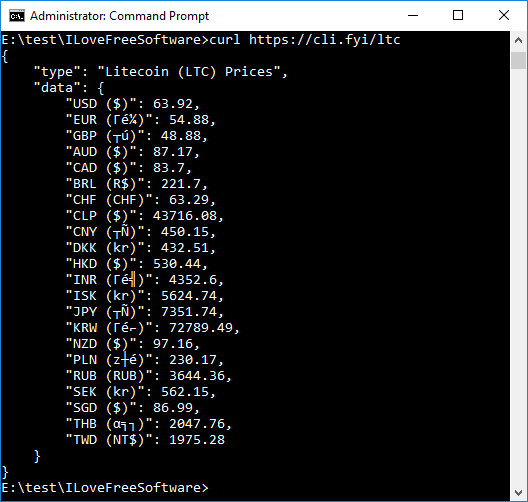
You can see above how cli.fyi works to get you latest cryptocurrency exchange rate in a few seconds. All you have to do is run a simple command and analyze the output. You can make a batch file of this command and run it whenever you want.
Cryptotracker
![]()
Cryptotracker is a very good and free command line tool to see cryptocurrency exchange rate. It can show you prices of cryptocurrencies in Euro and it keeps running in the command prompt unless you stop it. It can show you current exchange rate of BTC, LTC, IOT, SC, and some other cryptocurrencies. It shows the colorful output to the user and you can modify it if you want as it is a opensource tool. It uses CryptoCompare API to fetch the cryptocurrency prices.
Using this command line tool to see cryptocurrency exchange rate is very simple. Just open the command prompt where you have extracted the ZIP file of Cryptotracker. After that, just type “cryptotracker.exe” and then you can see that it will start listing the cryptocurrencies along with their price in euro. It runs continuously and updates the prices accordingly. You can use this tool whenever you want and it will get you the latest prices of various cryptocurrencies on the go.
Cryptocheck
Cryptocheck is another free command line tool to check prices of cryptocurrencies in USD. This command line tool has the ability to show you prices of cryptocurrencies from 3 different sources. It has support for Kraken GDAX, and CoinMarketCap to show you the latest cryptocurrency exchange rates. You can see BTC, LTC, ETH, NEO, XMR, BCH, and rate of some other cryptocurrencies. You can query the price of any cryptocurrency that it supports separately and from any source you like. Just run a simple command and it will return the price exchange rate for that cryptocurrency for you.
To see cryptocurrency exchange rate using Cryptocheck, you will need Node.js installed on your PC. And if you have already installed it, then you can run this simple command to install Cryptocheck.
npm install -g cryptocheck
Now, when it has set up you can start using it to query cryptocurrency prices. For that, run this command.
cryptocheck "Nam of the API" CurrencyTicker
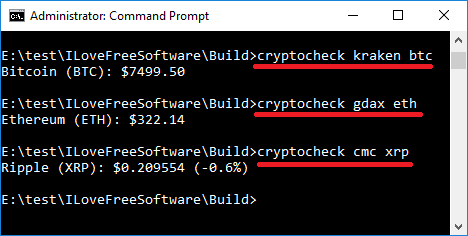
Using this tool, you can also see cryptocurrency prices of all the currencies and save the result to a JSON file. For that, run this command.
cryptocheck portfolio "Path to the JSON file"
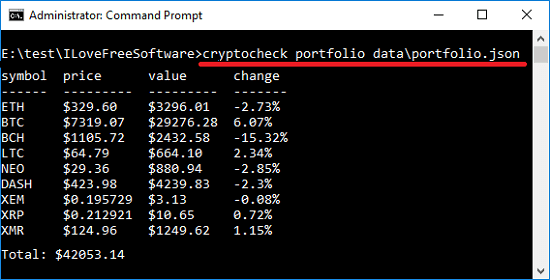
Now, you have seen how Cryptocheck helps you see cryptocurrency exchange rates in an easy way. Just a bunch of commands and you will have updated details about the price of various cryptocurrencies on your fingertips.
Closing Thoughts
These are the only command line tools for Windows that I could find to see cryptocurrency exchange rate. All of these tools run in command prompt and let you see and track the latest cryptocurrecy prices in an easy way. So, if you like to play with command line stuff, then you can try these tools and do whatever you want.