This article has two very good software to split PDF by bookmarks. No matter if you have bookmarked 10, 20, or more pages in your PDF file, you can save all those bookmarks as PDF files. Thus, each bookmarked page can be saved as a separate PDF file.
Both of these software are very easy to use. Just add PDF file, set the bookmark level, and then you can save bookmarked pages as separate PDF files.
These software has some other features also. For example, you can merge PDF files, delete pages from PDF, watermark PDF, add header and footer to PDF, and more.
Let’s check these software to split PDF by bookmarks.
PDFsam Basic
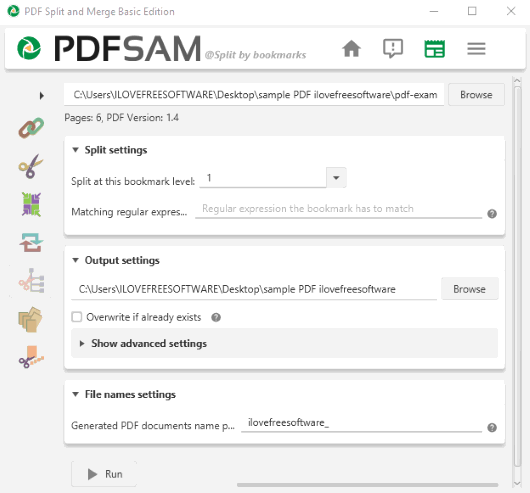
PDFsam Basic (free plan) is one of my favorite software to split PDF by bookmarks. It has two bookmark level options. The first option helps to save all bookmarks as a new PDF file and the second option helps to save only sub-bookmarks (which are the part of main bookmark) as PDF files.
Just add PDF file, set the bookmark level, enter output location, and you can process the output. The split process is also fast so you won’t face any trouble.
This software has other options too. You can split PDF file, rotate PDF, extract pages from PDF, merge PDF files, and use other features. You should give this a try.
Sejda PDF Desktop
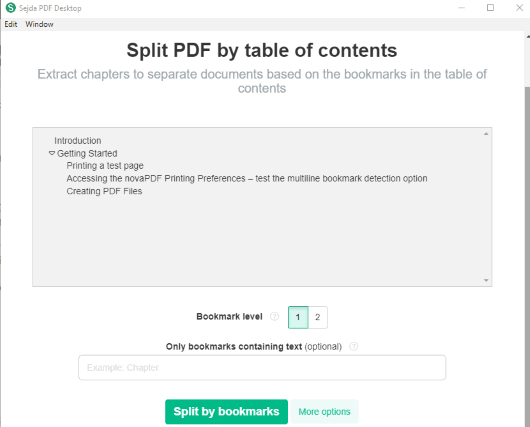
Sejda PDF Desktop is a part of its website named Sejda.com. Like its website, the desktop version has a lot of tools that you can use for free. Split PDF by Bookmarks is one of those tools. You will be able to extract all bookmarks as separate PDF files or extract only sub-bookmarks. You just need to select the Bookmark level and then it will help you save PDF bookmarks as PDF files.
Though the desktop version is good to split PDF by bookmarks, it has limitations. One PDF at a time can be added to process it. Also, maximum size of a PDF should not be greater than 50 MB or 200 pages. If this doesn’t bother you, you can try this software.
The Conclusion:
These are two free software to split PDF by bookmarks. The first software is definitely better than the other software because there is no limitation in split process. Apart from that, there are many other tools or features that can be used without any restriction. Still, you can try both the options and then select the best option for you. For me, “PDFsam Basic” is the first choice to split PDF by bookmarks.