This article talks about 4 Best Websites To Convert GeoJSON to Shapefile Online. GeoJSON is an open standard format used to represent simple geographic features along with their non-spatial attributes. GeoJSON is described as an object in JSON programming language and used to encode geographical data structures. Whereas, a shapefile (.shp) is a vector graphic file used in GIS software.
You can easily convert a GeoJSON file to Shapefile and can use the GeoJSON geographic data structures in GIS-based software.
You can Convert shapefiles to Google Earth KML files using this free software. Also, you can use this free online map to display the data from GeoJSON, CSV, and KML files.
Here Are 4 Best Websites To Convert GeoJSON To Shapefile Online:
MapShaper
MapShaper.org is a free website where you can view, convert and edit various geographical file formats. It supports both, GeoJSON and Shapefile, so you can easily convert GeoJSON to Shapefile here.
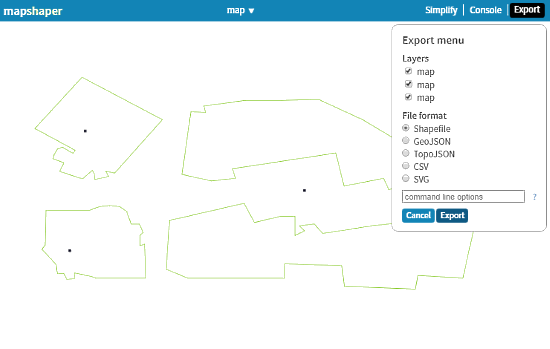
To do so, import you GeoJSON file to MapShaper first. Here, you can view all the different layers from the GeoJSON file. Now, to convert it to Shapefile, click on Export button at the top right corner and select Shapefile as output format. Here, you can also select which layers you want to include in the final Shapefile. Click on the Export button to convert and download the Shapefile to your local storage.
You can import multiple GeoJSON files and export them to Shapefiles. You can select the layers you want to convert to Shapefiles from all of those GeoJSON files. As a Shapefile can only contain one geometry, so multiple Shapefiles will be created here respective to each layer. And, All those Shapefile will be downloaded archived in a ZIP file.
Convert GeoJSON to Shapefile with MapShaper here.
GeoJSON.io
GeoJSON.io is a simple website to generate GeoJSON data online. You can generate GeoJSON data by adding the geometry or layers on the embedded map. It supports various geographical data files which you can import here. Then, you can share those data files online or save them to your local storage in various file formats.
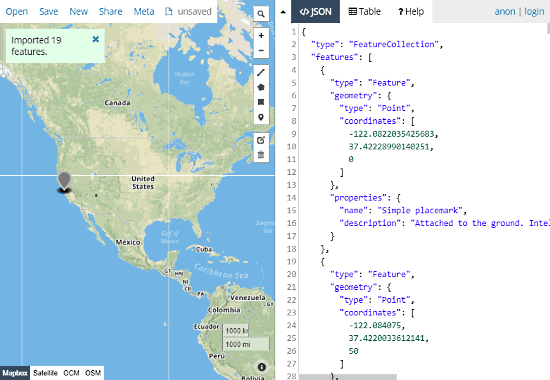
To convert GeoJSON to Shapefile here, first upload your GeoJSON file here. Then, click on the Save button to export it to your local storage. Select Shapefile format while exporting the file. This will convert the GeoJSON data file to Shapefile and download that to your computer.
Give it a go here.
MyGeoData
MyGeoData is a well-known website because of its GeoConverter and a huge collection of GIS data. MyGeoData Converter can convert almost any geographical data file format to other formats. You can convert GeoJSON to Shapefile here. Do note that it has a limit of 5MB of files conversion or 3 databases conversion for free users.
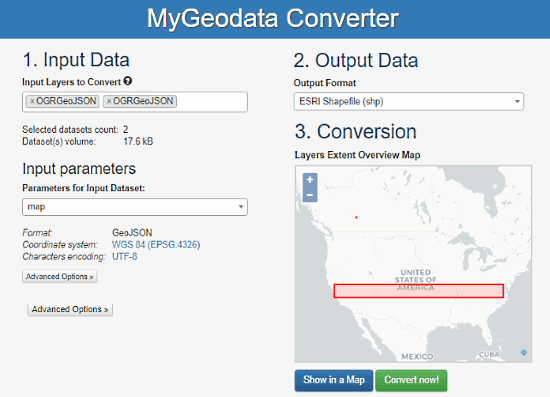
Converting GeoJSON to Shapefile is easy here. Upload your GeoJSON file to the converter. You can upload multiple files and select which layers you want to convert. And, you also have an option to choose the parameters for the input database, where you can select any of the input files for the parameters. Then, select the ESRI Shapefile (shp) as the output format and click on “Convert Now!” button to convert the file(s).
You can try MyGeoData Converter here.
OGRE
The last entry in this list is OGRE, a free website where you can convert GeoJSON to Shapefile. You cannot upload your GeoJSON file here, instead, you have to paste the GeoJSON data in the textbox to convert it to Shapefile. To do so, open your GeoJSON file in a text editor (Notepad, WordPad, Gedit, TextEdit, etc.), copy the GeoJSON data and paste it into the textbox at OGRE. You can also load GeoJSON data from a URL here.
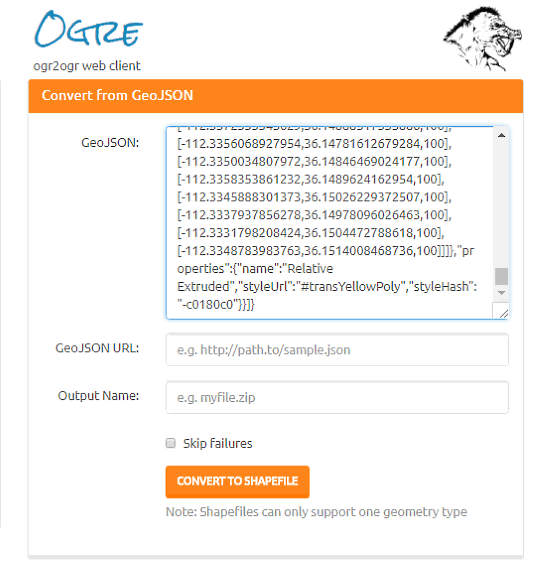
Then, enter a name for the output file and click Convert to Shapefile. It will convert the GeoJSON data to Shapefile and download the converted file to your computer.
Convert GeoJSON data to Shapefile with OGRE here.
Closing Words
All these websites with online GeoJSON to Shapefile converter are pretty fast and good. You can convert multiple GeoJSON data files to shapefiles with MapShaper and MyGeoData.