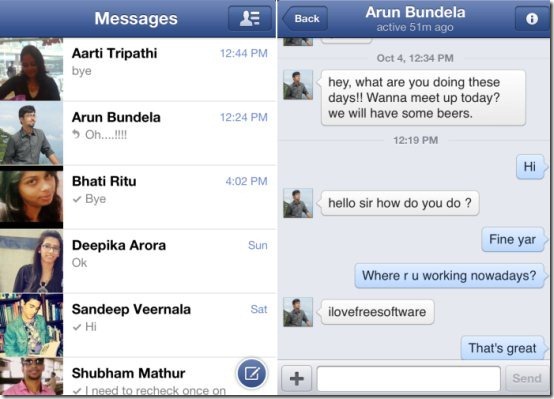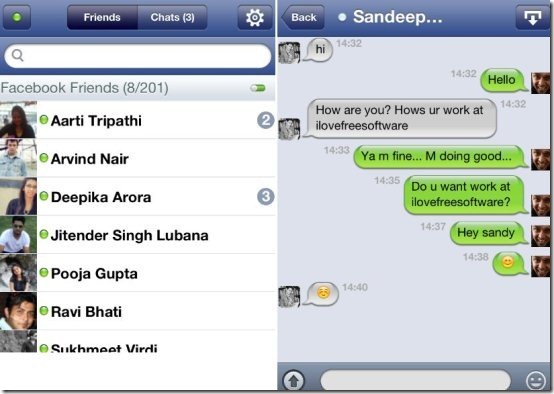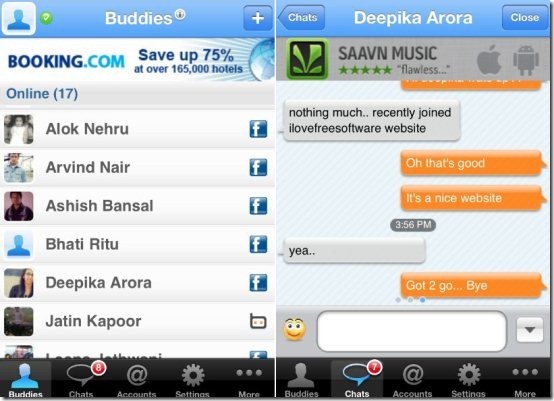Here, are 5 free iPhone Facebook Messenger apps. Facebook Messenger lets you chat with your Facebook buddies with ease on your iPhone. You need to install Facebook Messenger when you are a Facebook addict and you love to chat with your Facebook buddies on a regular basis. Facebook Messenger app lets you do chatting with your Facebook friends in an advanced way by exploring more smart options.
Facebook chatting client apps gives you notification and pop-up on each message received on Facebook. Now, you can do chat with your Facebook buddies using multiple Facebook chatting client apps. Apple App Store has multiple iPhone Facebook Messenger apps which include Facebook Messenger, ChatNow for Facebook, Tap to Chat Facebook Version, and more. Install any one of them and enjoy chatting with your Facebook buddies for free.
Facebook Messenger:
Facebook Messenger is a free iPhone app to chat with Facebook buddies on iPhone. This Messenger app is an official Facebook Messenger app from Facebook. The app provides easy interface to chat with your Facebook friends. It shows the list of all your Facebook friends with whom you did chatting on Facebook. Also, the app shows all your Facebook friends who are online. You can tap on any one of them and start chatting. The app gives you a message pop-up when you receive a new message on your Facebook. On top of this, the app also allows you to attach and send images while chatting with your Facebook buddies. The app brings you good collection of smileys which you can easily send along with the text.
ChatNow for Facebook:
ChatNow for Facebook is another messenger app that allows you to chat with Facebook friends. The app interface looks similar to the interface of some GTalk messenger app. As soon you as you login with your Facebook account credentials, the app shows the list of all the Facebook friends which are added on your Facebook account. Also, the app shows all the online friends separately with the green mark. You can easily tap on any friends name and chat with him/her from your iPhone. Also, the app displays two windows, one showing the list of all your Facebook friends which include both online and offline friends. The other windows shows all the chats which you are currently doing or you have done using this ChatNow for Facebook app.
Tap to Chat Facebook Version (Facebook Chat):
Tap to Chat Facebook Version is a free iPhone app that lets you chat with your Facebook friends on iPhone. The interface of this Facebook messenger app looks good. The list of all the online friends are displayed in thumbnail view. The good part of this iPhone Facebook messenger app is that, the app only shows the list of Facebook friends who are online. You can pick any of your friend and start chatting with him/her on your iPhone. The app gives you a notification when you receive a message on your Facebook. Also, the app tells you the unread message count for each friend.
eBuddy Messenger:
eBuddy Messenger is one of the popular chatting client app available for both iOS and Android. This iPhone eBuddy Messenger lets you chat with your Facebook friends in an easy way on your iPhone. The app has a nice chatting interface which lets you chat with your buddies on Facebook and other services. Other services include MSN Messenger, Yahoo, GTalk, AIM, ICQ, MySpace, Hyves, and more. You can login to any of these account and chat with your buddies. The messenger app allows you to send text with different smileys which looks nice. In addition to it, you can send text art to your Facebook buddies. Categories of the text art include activities, romance, objects, celebration, and creatures. Just select the category and send the text art to your Facebook buddies to make your chat more interesting.
IM+ Instant Messenger:
IM+ Instant Messenger is another popular app that lets you chat with your Facebook buddies on iPhone. Instant Messenger is also available for both iPhone and Android. Apart from Facebook, the chatting client app also lets you connect to Google Talk, AOL, Windows Live Messenger, Neighbors, and Yahoo Messenger. As soon as you login to your Facebook account, the app automatically imports all your Facebook contacts and separates all your online Facebook friends. Just tap on the any friend’s name and start chatting. Apart from all these, you can easily add multiple Facebook accounts and manage them with ease on your iPhone. Also, check out the full review by us on IM+ Instant Messaging app for Android.
You can check out IRC Client apps for iPhone and some popular email client apps for Android reviewed by us. Also, we have earlier reviewed on Instant Messenger apps for iPad.
If you find any other iPhone Facebook messenger app, then do let us know in comments below.