#Homescreen is a free iPhone app to share your homescreen with others and browse the homescreen shared by them. The app can prove to be your favorite app hunting apps as you will find different homescreens here. Just go through all the homescreens and discover new or lesser known apps every day which can serve the purpose for which you would be searching an app for quite long.
The app lets you share your homescreen from your iPhone. But for browsing the homescreen of other users, you need to go to Homescreen website. The cool thing about this concept is that when you will be browsing the homescreen of other users, then you can simply hover your mouse over any of the apps in the screenshot to know details about it.
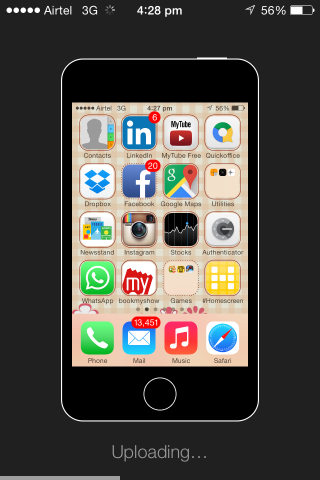
Note: I also tested this app on iPad, but it didn’t work.
Using this iPhone App to Share Your Homescreen:
Its very easy to use this app on iPhone. You simply need to install and launch it. On launching the app, you will see the interface as shown below asking you to take a screenshot and then come back to the app.
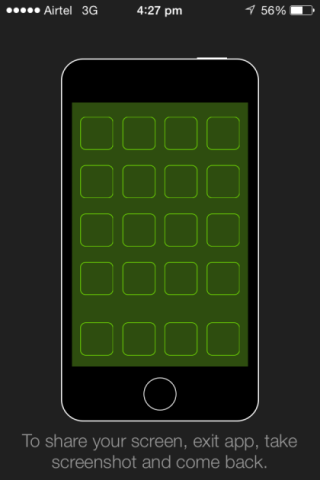
So exit the app, take a screenshot of your homescreen and open the #Homescreen app. When you will re-open the app, the app will start processing for uploading the last captured screenshot. For this, the app will ask you to grant permission to access your photos, upload confirmation, and to access your Twitter account.
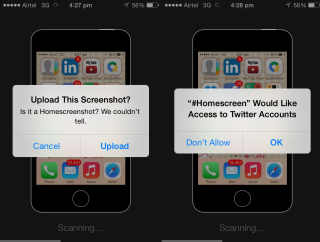
The access to Twitter account is needed as the app uploads all your homescreen screenshots using your Twitter username. When you have granted the permission to the app, you will see the uploading progress bar on your iPhone screen as shown in the screenshot below.
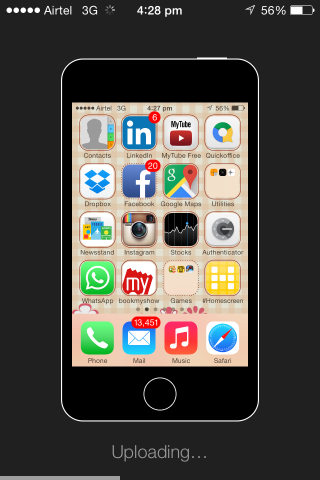
The app also gives you the option to post a tweet related to the sharing of your homescreen along with a confirmation message. The feature of posting a tweet is optional.
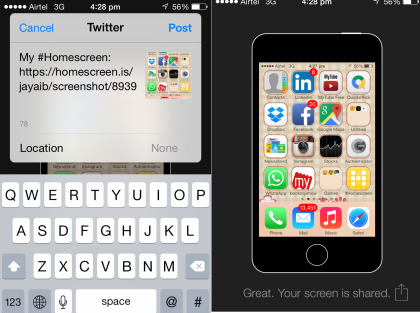
When you have uploaded the screenshot, you can view it by going to #Homescreen website under Recent Homescreens unless your homescreen gets buried under homescreen of others. Alternatively, you can also browse your homescreen by opening the URL http://homescreen.is/yourtwitterusername.
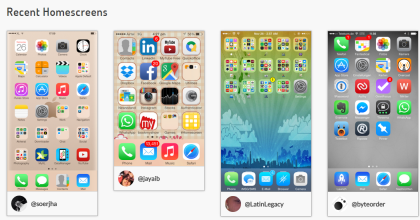
Similarly, you can browse homscreens shared by others and click on them to view them in enlarged form. There is one cool thing about viewing the shared homescreen in enlarged form. In enlarged form, you can simply hover your mouse over any app icon to know more about it like what it does and what are its features, etc..

You may also like: Free iPhone App to Share Screenshot of Full Webpage.
Final Verdict:
#Homescreen is a new iPhone app with a unique and awesome concept. I really liked this concept as it helps you discover new and lesser known apps available on the iTunes App Store. So stop using your usual boring apps and start exploring new ones.