Frameless is a free iPhone full screen web browser which lets you browse all the websites without any frames, borders, address bars etc. You can say that this browser gives you a complete distraction free browsing experience with main focus only on consuming the content. The browser gives a pleasing experience especially while reading long articles on webpages or browsing through images.
Frameless supports different gestures for performing different actions like going back and front, entering new web address, etc. Although you have full control over choosing which gestures should be enabled and which one should be disabled.

As per app’s description, the app works with Framer Studio mirroring or previewing HTML prototype. However, I wasn’t able to test the functionality personally.
Using this iPhone Full Screen Web Browser Frameless:
When you will launch the Frameless iPhone app, you will see the complete white screen, address bar, and the keyboard for entering the web address. Simply enter the website URL and tap on enter key on your iPhone keyboard to open the webpage.
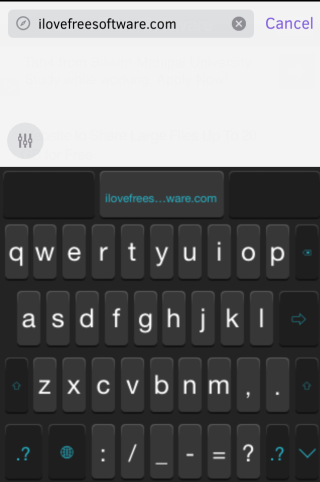
Just when the requested webpage will be loaded completely, both keyboard and address bar will disappear. You will see the interface shown in the screen shot below. You can see that the app is displaying the webpage with no distraction like annoying bars, tools, or any other unnecessary objects.
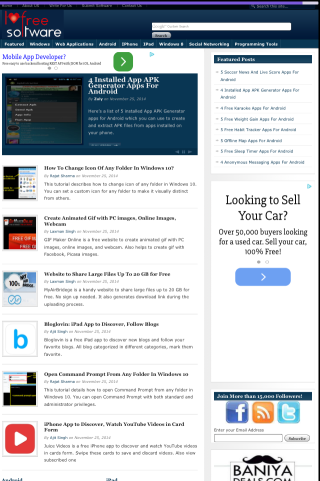
If you are reading any article and it has reading mode enabled, then you will see the interface as shown below. You can see that it is very convenient to read the long articles using the app.
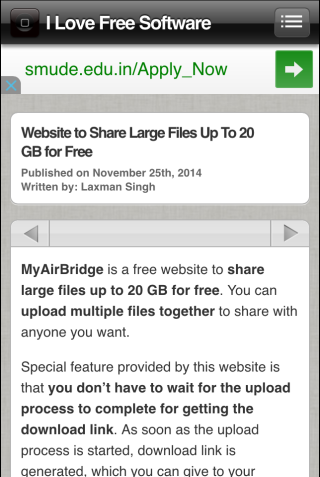
If you want to perform action while browsing the webpage, then here’s a list of gestures which you can perform:
- Swipe up from bottom to show browser bar.
- Shake the device to show/hide browser bar.
- Tap with three fingers to show browser bar.
- Swipe left and right to switch between webpages.
These are the gestures supported by app, but you can enable/disable any of them as per your choice by going to settings.
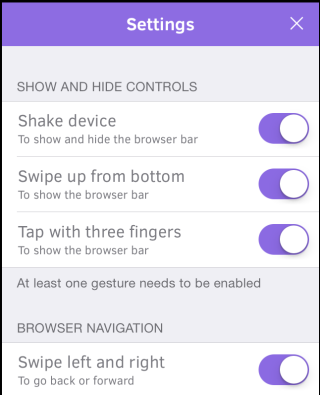
You may also like: iPhone Browser with Password Protection.
Final Verdict:
Frameless is a good iPhone browser app for those who love full screen browsing with no distractions. I enjoyed using the app as it gave me better browsing as well as reading experience. The other good thing is the browser bar is only one gesture way for faster access. Do give it a try.