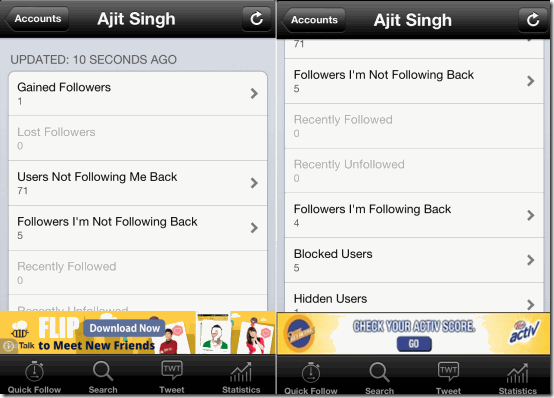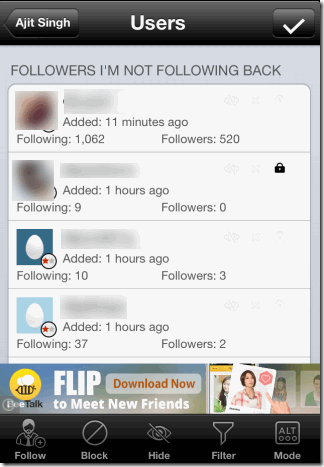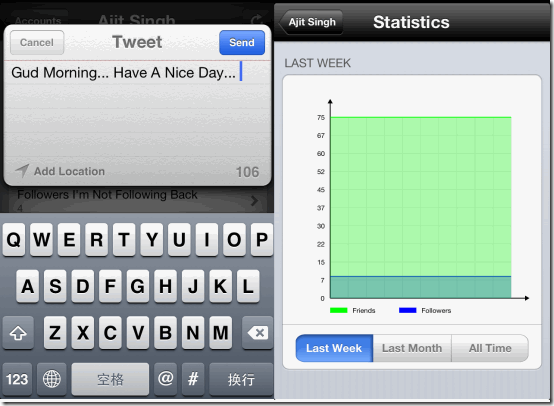Twigo is a free Twitter app for iPhone which lets you manage multiple Twitter accounts and track stats related to them. The app lets you track and analyze all the stats in a very easy to understand way which makes this app fun to use.
The app lets you track the number of followers, unfollowers, gained followers, lost unfollowers, users not following you back, followers you aren’t following back, recently followed/unfollowed, blocked users, hidden users, and followers you are following back. You can also check the number of friends and followers via a bar graph on the basis of Last week, Last Month, and All Time. You can also use this app to follow, unfollow, hide, unhide, block, and unblock any user easily.
The app has an unique feature called Quick Follow which helps you in getting more followers without using any wrong means and doing anything illegal. Apart from this unique feature, you can use this app to send tweets to your Twitter handle anytime and anywhere. You can also add multiple Twitter accounts for managing and tracking stats about them.
Using This Free Twitter App For iPhone:
Twigo is a very easy to use Twitter app for iPhone. To start using, you are required to have at least one of your Twitter account linked with iPhone. If you don’t have one then you can do so by going to Settings of your iPhone and then to Twitter option. Here you can add Twitter accounts easily by tapping on Add Account option. When you have finished adding Twitter accounts, go to Twigo app and launch it. The home screen of Twigo app will display all the accounts added by you to iPhone. Here, you can see the profile picture, Twitter username, number of followers, and users you are following.
Tap on the account which you want to manage and track the stats. On the next screen, you will see the following stats: Gained Followers, Lost Followers, Users Not Following Me Back, Followers I’m Not Following Back, Recently Followed, Recently Unfollowed, Followers I’m Following Back, Blocked Users, and Hidden Users. All these stats will be visible but those stats which are applicable to your account will be shown in dark while rest in faded view. At the top of the screen, you can see the last update time and an icon (top right) to update the stats. (Refer to very first screenshot)
To view the users related to any stat, tap on it. You will see all the users related to that particular stat on the next screen. For example, you want to see the followers which you are not following then tap on option Followers I’m Not Following Back. On the next screen, you will see all the users who are following you but you are not following them. You can also tap on each of the user to Follow, Block, and Hide them. The availability of options for all the users varies according to the type of stat you are viewing.
If you want to view graphical stats or send tweet then you can do so by tapping on the options available at the bottom of the screen displaying the stats.
Getting Followers Using This Free Twitter App For iPhone:
Now, I am going to tell you how to use this free Twitter app for iPhone to get more followers? To do this, select the account you want to use and then tap on the Quick Follow option present at the bottom of the screen. You will see two options: Continue and Settings.
Tap on Settings to adjust settings so that you can get relevant followers. From here, you can adjust different options like: Confirm before each performance, Automatic Synchronization, maximum number of records per action, delay between requests, etc. but to get more followers, you need to adjust the Settings under Quick Follow section.
Here you can adjust keywords, maximum number of users per request, and apply search filter. The Keyword is the option in which you have to enter the terms describing the type of followers you want. These can be related to your area of interest or main theme of your Twitter handle. Enter these keywords wisely as the app looks for users solely on their basis. Depending on the keywords, the app automatically makes your Twitter handle to follow a number of users. When these users will get the notifications that you are following them then they might also follow you back. The app makes your account to follow only those users which hold the maximum amount of probability of following you back. This is why, I told you to choose the keywords wisely. Although there is no guarantee that they will follow you back.
You may also like these 5 free Twitter apps for iPad reviewed by us.
Final Verdict:
Twigo is a good Twitter app for iPhone to manage your Twitter accounts and track stats about them. The app provides authentic stats and that too in real time which means that you get up to date information. The Quick Follow options is also good for getting some extra followers which helps you in increasing your audience size. Do try this app if you are a frequent Twitter user.