This tutorial explains how to add custom text on iPhone lock screen. Any Text is a free iOS app which allows you to do this. It basically adds a lock screen to your iPhone that displays a custom text. You can put any text on the lock screen, and you can customize that text fully. You can select the font and style for the text and even use emojis in that as well. The app is very simple as you just save a text in it and then put it in the lock screen as a widget.
New iOS 16 lock screen is customizable. It has may widgets already but there is no way to add text on the screen. Any Text app fixes that for you. It adds a new widget in your iPhone which just displays a text. You can easily place it anywhere on the lock screen. However, if your screen is already having maximum number of widgets set up, then you will have to remove one in order to make room for the one added by Any Text app.
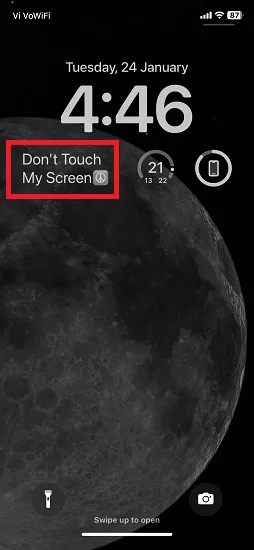
How to add Custom Text on iPhone Lock Screen?
If you have an iPhone with iOS 16 or above installed, then you can use this app. Use this Apple App Store link and then find the app there, and then install it. There is no registration or anything like that. On the first screen of the app, you are given a text editor where you have to type the text that you want to add on your iPhone’s lock screen.
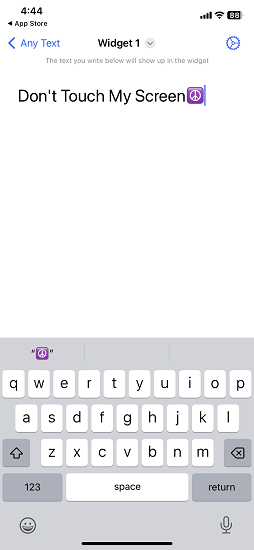
There are some settings in the app that you can opt for. For example, you can choose to make your text bold or choose a specific font for it. Additionally, you can choose text alignment and you can also opt to make the text flexible.
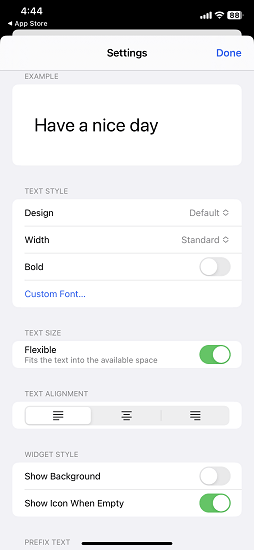
Now, it is time to add the text to the lock screen. Lock your iPhone, and then on any lock screen, go to the edit mode. There, you will see the Any Text app’s widget. Just tap on it to add to the lock screen and you are done. This is as simple as that.
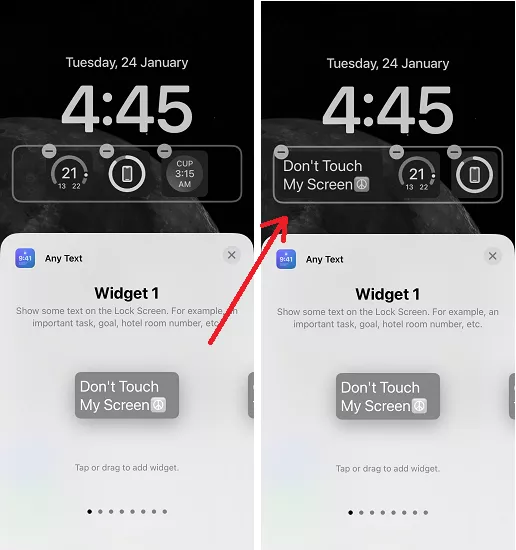
The final lock screen will look like as shown in the screenshot above. And this way, you can use this simple iOS app every time you need to add some text on the lock screen. The app is completely free, and you can always customize the text that you have added to the lock screen.
Final thoughts:
As an iPhone user, if you are looking for a way to add some text on the lock screen then you are at the right place. Just use this simple app I have mentioned here, and you are all good to go. It works on all the iPhone’s that came after 6s. Just give this app a try and let me know what you think about it.