Articles is a free iPad Wikipedia client app which lets you read Wikipedia articles in tabs. It gives you the same Wikipedia reading experience which you get when reading them on your PC via any browser. You can open any number of articles in multiple tabs and then switch between them in the same way you switch between multiple running apps on your iPad.
The app comes with a search bar for searching the article you want to read. You can even choose the language in which you want to read the article. Apart from manual searching, you can go for Surprise Me option which throws a random article for you to read, or you can go for the Nearby Location option which suggests articles on the basis of your current location. You can also save any article for reading it later and make folders to differentiate between multiple saved articles.
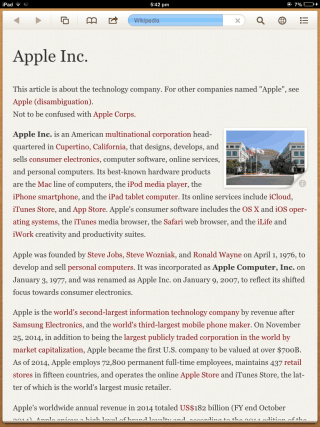
Using this iPad Wikipedia Client App to Read Articles in Tabs:
On launching the app for the first time, you will see a blank interface, with tools at the top. You have to search for the article you want to read, using the search box. As you start typing the search query, the app starts showing suggestions to you. As you search, you can also tap on the language name to check how many articles are available for a particular language for your search query.
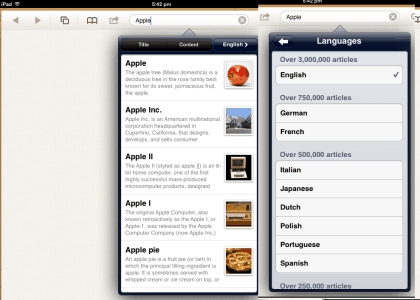
When you have selected the article to read, you will see it as shown in the screenshot shown below. You can read the article just like you do on any Wikipedia app or on your browser.
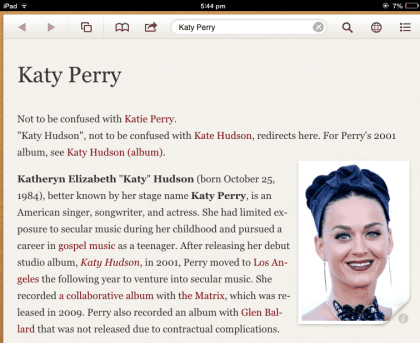
The tools which will enhance you reading experience are at top. These are: Previous/Next, Tabbed View, Bookmarks, Share, Search in Article, Language, and Contents.
- Prev/Next: Use these two icons to switch between previous and next page if you have opened multiple articles in the same tab
- Tabbed View: Check out all the articles opened in multiple tabs to switch between them or even exit any of the opened article.
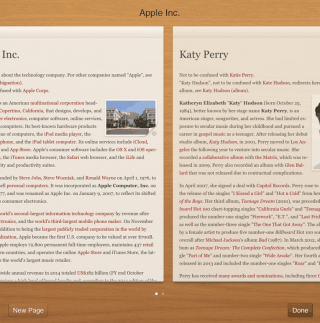
- Bookmarks: Check out all the articles saved by you, read random articles, and even articles based on your location. You can see the suggested articles based on my location from the screenshot below.
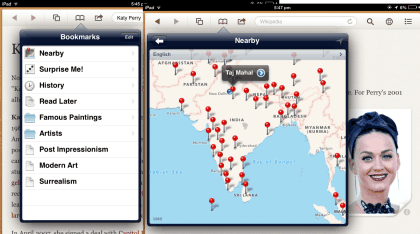
- Share: Share any of the opened articles with others via different sharing media.
- Search in Article: Use it to search any particular text within the currently opened article. It displays all the matching texts along with buttons to jump between them.
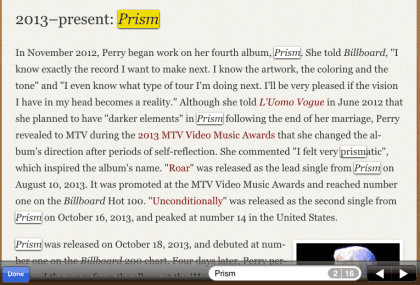
- Language: Checkout all the languages in which the currently opened article is available for reading.

- Contents: Checkout all the contents of the currently opened article and jump to any of them directly by simply tapping on it.
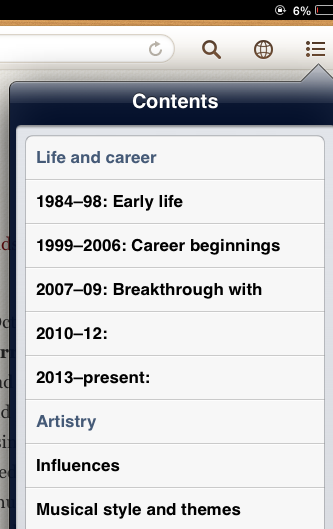
As I said, you can save any article for reading later. To do this, you simply need to tap and hold on the link of the article which you want to save for reading later. You can also use gesture to open the link in same tab, new tab, or even copy the URL for saving it to some other app or to open in the browser.
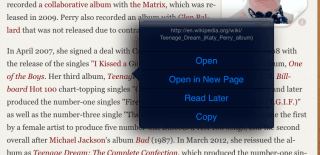
You may also like: 5 Free Wikipedia iPad Apps.
Final Verdict:
Articles is an awesome iPad Wikipedia client app to read Wikipedia article in tabbed view, along with a lot of other useful options. Its one of the best Wikipedia client app that I have come across. You should give it a try, it’s definitely worth it.