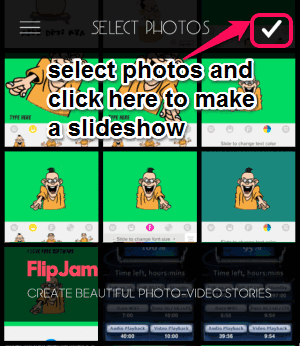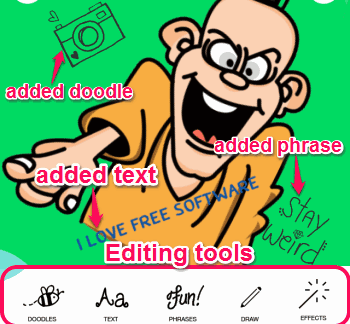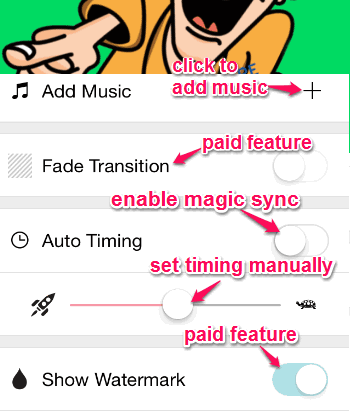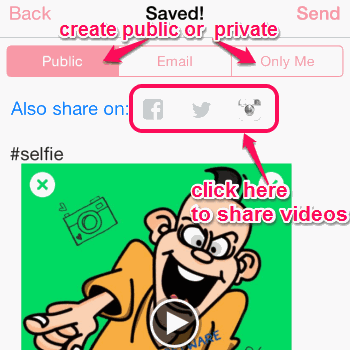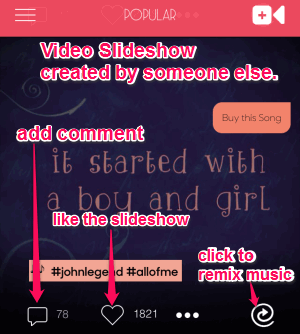Flipjam is a free iPhone app to make stunning photo videos or slideshows with perfectly synchronized background music. You can create a beautiful video slideshow with your photos and sync it to the rhythm of your favorite music. This app is full of useful tools to make awesome photo videos. Tools include doodles and phrases, overlay filters, artistic fonts, stunning photo effects, etc. It lets you add your favorite music and select multiple photos from your camera roll and edit them one by one to make a video slideshow. If you want to create astonishing videos using your photos and add music to it, then “Flipjam” is probably the best app for you. You can either save slideshows to your camera roll or share them to the world via Facebook, Twitter, Instagram, or on the Flipjam’s portal. The only shortcomings of this app are the video transitions (fade transition is a paid feature) and the watermark on the slideshows (in free version).
As soon as you open the app, all of your images are loaded directly in the app. Now, select multiple photos from the list and proceed further to edit them and make a slideshow. The following screenshot shows the app interface with all your photos from the camera roll.
You can use tons of doodles and phrases on a photo while editing and change its opacity to make it look appealing. Add text to your photos with various stylish fonts, like jonesie, lobster, meddon, etc. This app provides you a long list of attractive photo effects, like tropez, aurora, aqua, sunrise, etc. to give your photo a unique outlook. An interesting feature of this app is that when you are done with creating a slideshow, you can add predefined captions with hashtags to your slideshow.
If you are crazy about making slideshows with pictures of your special moments, then you’re reading the right article because in this post one of the best apps for making video slideshows “Flipjam” is mentioned.
How to Use this iPhone App to Make Photo Videos with Sync Music:
If you love making photo videos with background music, then download “Flipjam” immediately from the App Store or from the link provided at the end of this post.
Select Multiple Photos and Rearrange Them:
Choose your favorite photos to make a stunning video slideshow and reposition them by dragging. Then proceed to crop and rotate your photos one by one. Now add different photo effects, text, doodles, phrases, or draw something on the photos. The following screenshot shows how to use different editing tools on a photo.
Add Your Favorite Music and Sync With Photos:
Now, you can add your favorite music from the phone’s music library and choose any part of the song that you want to keep by dragging the slider. You can either manually set the timing and speed of the photos with music, or use the built-in “Magic Sync” option to match the photo transition timings with different beats of music automatically. As we already know, to use the fade transition feature or to remove the watermarks we have to buy those features. The below image shows how to add music and set its timing and speed with photos.
When you’re done with making the slideshow, save it to your camera roll or share it to the world by adding popular hashtags. This app allows you to make your video slideshow either public or private by selecting the options “Public” or “Only Me” while sharing. You can simply share your slideshows through Email, Facebook, Twitter, and Instagram. The following screenshot shows how to share video slideshows.
But in case you want to share your creativity with the other “Flipjam” users, then you can share your slideshow on the app’s portal for a feedback. It lets you explore other’s Flipjam videos with popular hashtags to like or comment on them. You can also use their music to remix it in your slideshow and they can also do the same with yours. The below screenshot shows how to explore videos and remix their music.
We have also reviewed iPhone apps like Sharalike, Snackshots, and Flic.
My Final Verdict:
Flipjam is definitely one of the best video slideshows maker apps available for iPhone. It has tons of editing tools and options, like doodles, phrases, cool artistic fonts, and much more. My favorite feature of this app is “Magic Sync” using which I can add my favorite music and sync it perfectly with my photos. You can add unlimited photos and make photo videos of unlimited length. Share videos by making them either private or public. Honestly, I think you should try this app for once and you wouldn’t be disappointed for sure. Only catch is that there would be watermark on the final slideshow.
Try the app from the link here.