Follow App is a free iPhone app to sketch, view other’s sketch and edit them. You can edit sketches created by others and any number of times. For creating sketches, you have to use your fingers with no tools for complications. Its just easy to sketch using this app along with continuous fluid movement. The app basically focus on independent free hand sketching.
The app doesn’t have any eraser or undo option so it means you just have to sketch with flow. After sketching, you can submit it to app’s community so that others can see it and if interested then edit it. As I mentioned above that you can also edit the sketches of others. The app even lets you check the modifications done by other users other than the original creator of the sketch.
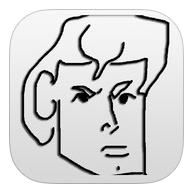
Using This iPhone App to Sketch, View Other’s Sketch and Edit Them:
The app is very easy to use both in sketching and navigating through options. On launching the app, you will see the home screen of the app with 4 options at the bottom: Popular, Recent, Create, and Me.
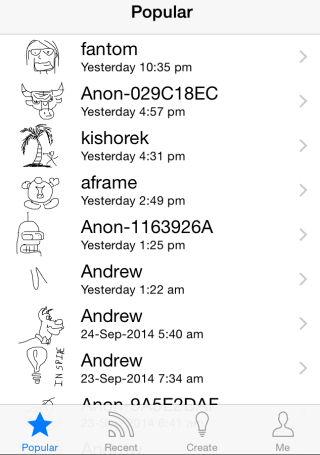
Tap on Create to start sketching. On tapping this option, you will see a blank White box with no tools, options, or anything else to distract. You have to swipe your fingers in this box to sketch. The app has no eraser or undo, so you can’t revert back any part of sketch completed by you. So if there is any error, your only option is to start from scratch.
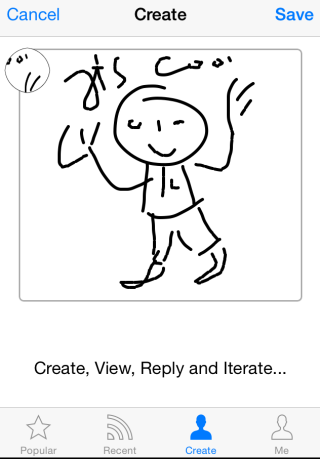
I guess this is done by developer so that you can sketch with free mind, free hand, and without thinking about the errors. On completing the sketch, tap on Save option at top right corner to submit it to app community.
This way you can create sketches whenever you want. The other 3 options are as follows:
Popular:
It displays a list of all popular sketches on this app along with creator’s name and time of submission. You can tap on any of the sketch to check number of users who have sketched it again including sketch each of them.
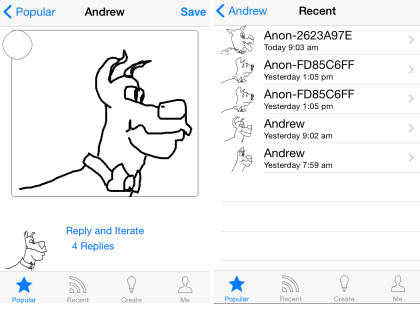
Recent:
It displays a list of recently submitted sketches along with options similar to Popular option.
Me:
Use it to check sketches created by you and modifications done to them by other users. You can also choose your username from here.
You may also like: 5 Free Drawing apps for iPhone.
Final Verdict:
Follow App is a good iPhone app to sketch especially for those who loves free hand sketching with continuous flow. The app doesn’t have complicated options with main focus only on sketching. For all sketch lovers, do give it a try.