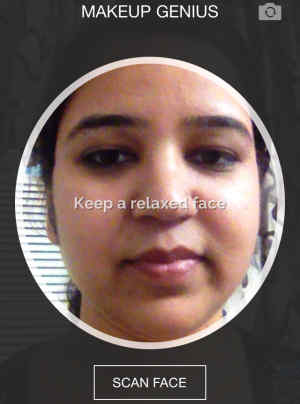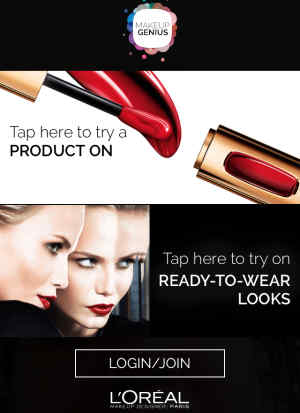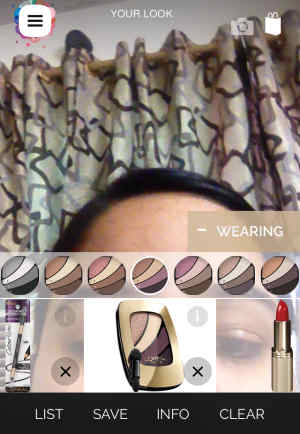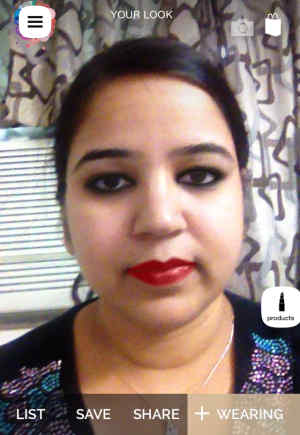Makeup Genius is a free iPhone app developed by L’Oreal Paris. The app lets you try on new looks or makeup products on your face in real time. I found the app to be unique and haven’t seen before technology integrated with it. None of the makeup apps I have come across yet have the same kind of functionality. Makeup Genius is awesome beyond my imagination.
When you launch the app for the first time you will get a screen like the one shown in the below screenshot. The app asks you to align your face with the oval space marked out and then click on scan the face button. The app will take a few seconds to scan your face and then move on to the next page.
The next page will give you options to try on individual products or try on a ready to wear look curated by makeup artists. The ready to wear look adds all the make components associated with that look to your face in real time.
Let’s see an example of this real time application of makeup. I choose the category products and I was taken to the next screen. You will have your phone’s front camera activated as soon as you move on to the next page. At the bottom of the page you will be shown various makeup products which can be applied to your face. This can be seen in the screenshot below:
Once you choose what products you want to see applied on your face, tap the button at the bottom of the page saying “Add this to my look”. Now when you look at yourself in the front camera you will see that product applied to your face in real time. The app will automatically detect your eyes, lips, etc. and apply the look accordingly, with you having to do absolutely nothing. Its amazing to see yourself with makeup when you have applied none in real.
Let’s look at the screenshot below where I tried on couple of products, and saw my real time photo through the front camera.
The above screenshot is just me looking in my phone’s camera. The app automatically applied all my chosen products on my face. The face detection is so smooth, that you can’t point out a flaw. See the transformation, even I couldn’t believe that I was looking at myself in the camera. It was absolutely amazing. I haven’t come across a makeup app so technologically advanced.
Getting back to the app there are a few options at the bottom of the page, let’s look at them quickly.
List: Adds the products that you have applied on your face to the shopping cart. You can email this list to yourself as well.
Save: Saves the look that you have created to your profile. You can sign up for an account with the app where it stores the looks you create and products info.
Share: You get two option in share, you can share a video or a picture. Picture can be shared using Facebook, Twitter, Instagram, email or can be saved to your camera roll. The video created is usually of 30 seconds or less can be shared via Facebook, email or saved to the camera roll.
Info: Gives more information about a product you are looking at
+Wearing: Shows you the products bar from where you can choose the cosmetics that you want to apply on your face.
Clear: This option will clear everything and take you back to the scan your face page.
The app allows you to create a account using your Facebook id or email address. The benefit of creating a account is that you can have looks that you create stored with the app and you can also add your favorite products to the profile, so later on you don’t have to search the products all over again for your favorites.
The app also gives you a shortcut sidebar on the left side of the screen, from where you can immediately switch to another area of the app. This can be seen on the screenshot below:
Like you can switch from products to looks or check a how to tutorial, or even go to your profile. The scan option is for scanning a barcode of a product. If you happen to be looking at buying a L’Oreal product and you don’t know how it will look on you, then this option will come in handy. All you have to do is scan the barcode on the product and the app will apply the same on your face in real time. Now you can see whether the product you choose will look nice on you or not and make the decision about buying. Simply awesome, isn’t it.
If you are interested learn nail art techniques and learn how to apply makeup through these free websites.
Final Note:
Makeup Genius by L’Oreal Paris is a must have app for girls. It is absolutely a beautiful app. No ads in the app and it does what it promises. I loved the app and would definitely recommend the ladies to try it out. The real time makeup application was the best part and I couldn’t get over the fact that someone actually thought of this. It is definitely worth a try.