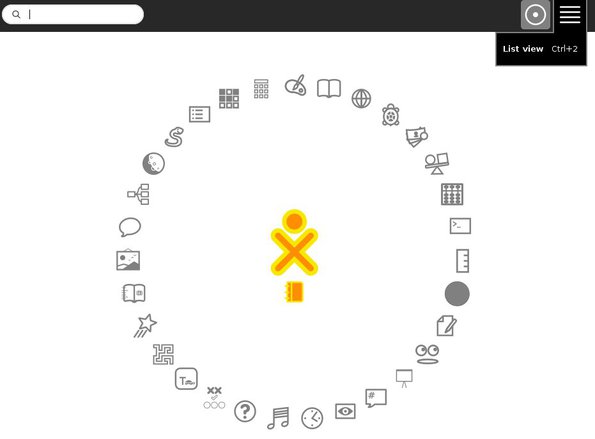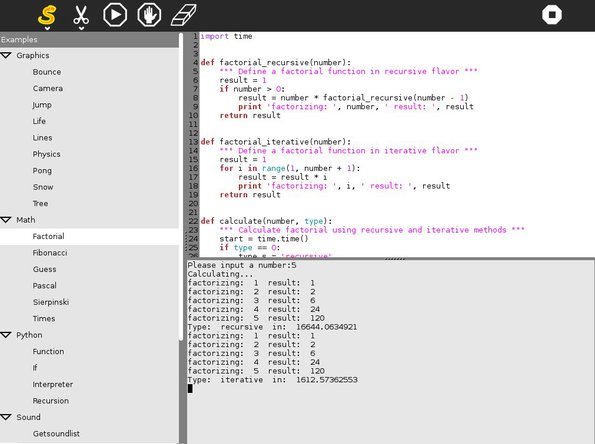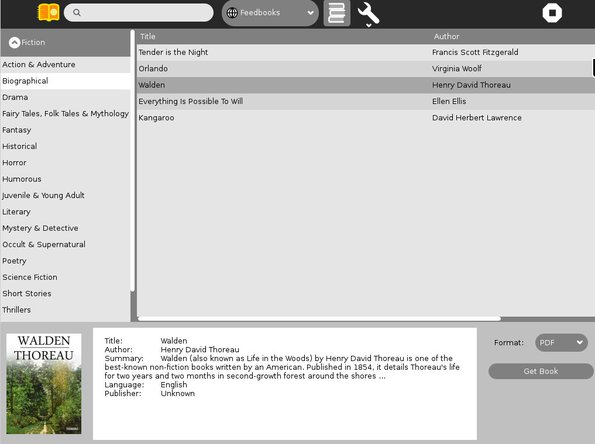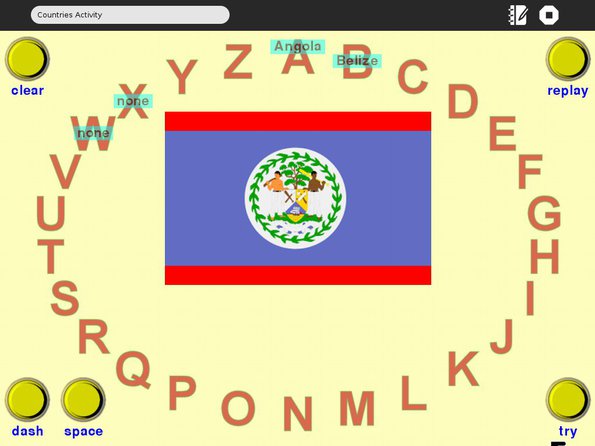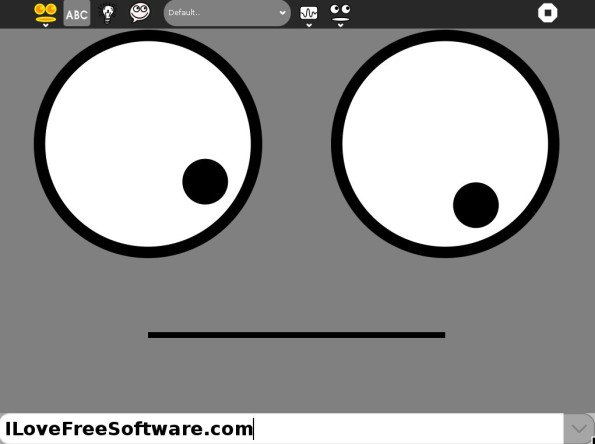Sugar on a Stick is a free educational Linux distribution aimed at kids running older hardware. It’s based on Fedora and has a specially designed interface which looks nothing like Fedora’s default Gnome desktop environment. You can find a lot of educational content about, science, math, reading, programming, drawing and even mind mapping apps are available for the little ones to sharpen their skills.
Specially designed interface that we mentioned in the introduction can be seen on the image below. Every one of the dots of the circle is an application. Some of them might not be education, but a very large portion of them are.
Here’s a quick list and short explanation of everything that’s included.
Calculate: advanced calculator which supports equations, plotting, functions, next to of course all the basic operations
Memorize: a standard memorize game with the exception that you need to pair up math operations, 5+5 needs to be connected with 10
Pippy: Python programming language tutorials with lots of examples which can be run and tested right away
Moon: shows the user images and information about the Moon, current phase, distance, and so on
Labyrinth: simple mind mapping application, great for both beginners who are learning and more advanced users
Get Books: download and read books from free internet eBook archives, mostly classics like Grimm fairy tales
Maze: maze game where you need to drive the dot from one corner to another through increasingly complicated mazes
Typing Turtle: show you how to type faster, comes with lessons to help you learn fast typing
Dimensions: logical game where you need to find three sequential cards out of several offered
Countries: learn about countries around the world by playing an alphabet guessing game.
Physics: fun physics simulator where you can draw shapes and watch their behavior.
Finance: shows you the basics of money management, income, expenses, balance, etc.
Writer: simplistic text editor which some advanced features like tables, formatting, fonts, numbered lists and so on.
Reader: allows you to open up and read downloaded books or content created with Sugar’s own apps, like the previously mentioned Writer
Speak: is a fun text to speech application which you can use to read out text.
These are just some of the cool apps that are available in this free educational distribution. This is basically an operating system, capable of running on most modern and especially older computers. Once you download it from the links given down below, you need to put it on a USB and boot your system from it. Sugar on a Stick can be used from a flash drive, hence its name. Find fully detailed install instructions over here.
Conclusion
Sugar on a Stick is a fun way how students can learn about the world around them. This free educational distribution features a network connectivity, it has a built in chat for students to communicate, web browser and dozen more apps. It’s free for download and available in both 32bit and 64bit versions.