Max is a free audio converter for Mac which allows you to covert and handle 20 formats and even has the ability to rip audio discs.
The main use of Max is to Convert and Rip audio disc. This application is to be used for creating high-quality audio files from audio discs or files. This is a nice cd ripper for Mac that is available for free.
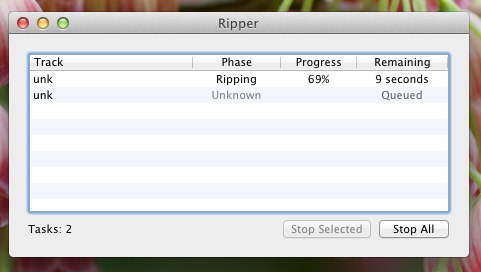
If you just got an audio format, that you don’t know, and does not work with iTunes, and you do not want to install other media players to play the file, then Max is here for your rescue. As Max is capable of generating the output in 20 types of audio formats including Apple Lossless, MP3, Monkey’s Audio, Ogg (Vorbis), WAVE, FLAC, AAC, WavPack, AIFF, Speex, etc, for each of these outputs you can customize every aspect of the output like sample rate, bit rate, quality, etc.
The application does CD ripping in three modes: Basic, comparison, and cdparanoia. While converting the files, Max seamlessly transfers the meta data from one format to other. This list of formats is amazingly huge. The list is long that the developers decided to include a search box in the application. So here are the formats that are supported by this application FLAC, Monkey’s Audio, MP3, Ogg Vorbis, WavPack, Speex, 3GP Audio, AAC, ADTS, 3GPP-2 Audio, AIFC, Apple MPEG-4 Audio, AIFF, CAF, NeXT/Sun, MPEG-4 Audio, Sound Designer II, AIFF, WAVE, AU, CAF, AVR, IFF, HTK, MAT4, PAF, MAT5, PVF, SD2, RAW, SDS, SF, W64, VOC, WAV, etc.
How to Install Max Audio Converter for Mac:
To install Max first download the application from here, after you have downloaded the file extract it. Now just move the Max icon to the Application folder and when you open up the application don’t be surprised if you can’t see any window opening up. You will notice the application is running if you notice the toolbar. So, now you are done with the installation part lets see how to use this free audio converter for Mac in the next part.
How to use Max for Mac:
If you want to rip a disc just insert it into your Mac, Max will automatically detect the presence of audio disc and launch itself. Then the application will start reading the disc, in a while a dialog window will pop-up as seen below. Now you are supposed to add metadata, select the tracks that you would like to rip and click on Encode button, this will start the process. After the process is finished, the application will automatically add the file to iTunes if it supports the file format.
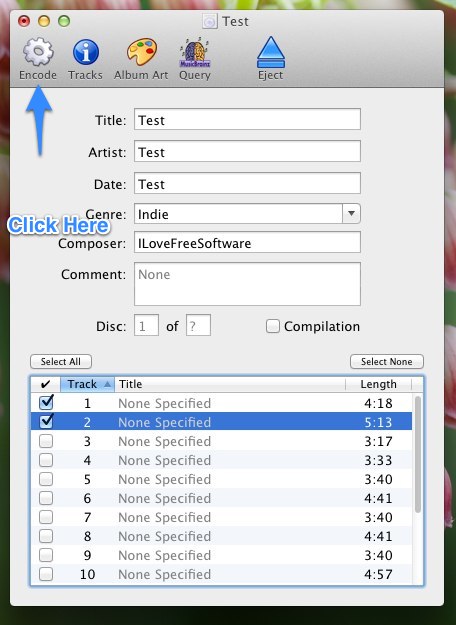
If you are running this free audio converter for Mac for the first time, then you will find a message saying that no output format selected. To fix this navigate to preferences and select output as shown below and add a format that you want, this free audio converter for Mac supports multiple presets. I have used FlAC audio as output while testing out this free audio converter for mac. If you add multiple formats and select them, Max will rip the audio from the disc and covert the files to multiple formats.
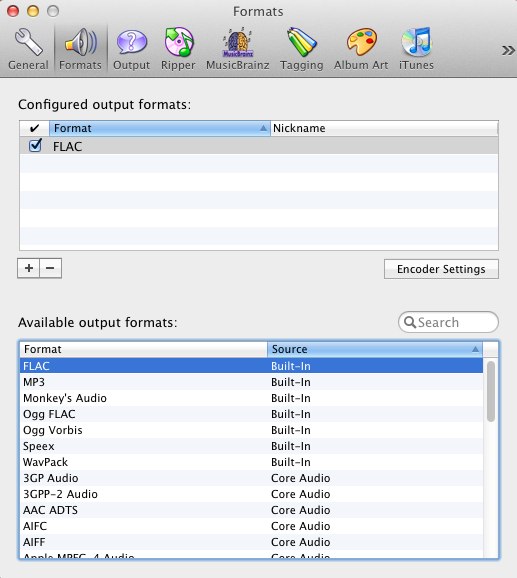
To covert an audio files, navigate to File –> Convert Files, a window will open up, there you are supposed to select the file that you would like to convert and then press convert. If you have added and selected multiple output formats in the output preferences, then the application will automatically convert the selected audio file to each one of them.
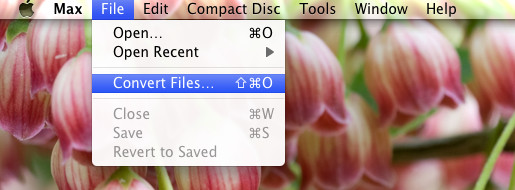
By default the output directory is set as the Music folder, if you want to change this, then navigate to preferences and open up the Output tab, and select whatever destination you want.
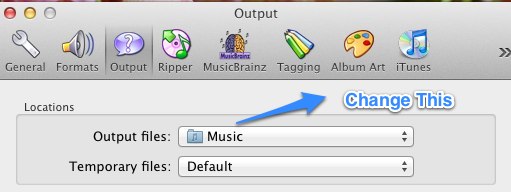
This free audio converter for Mac has got a feature that is supposed to automatically add album art to the ripped files, but unfortunately this feature did not work for me, it was not able to get the album art.
Final Verdict:
This free audio converter for Mac is one the best solutions for converting audio from one format to another and rip audio discs, so that you can move your CD collection to your computer in what ever format you want. Using this application, you can easily convert audio, so that iTunes recognizes it and you can play the audio on your Mac or transfer it to your iDevice. Try Max for free.