NOCodeAPI is a free online services that acts as an API connector for Google Sheets, Airtable, and many other servcies. Here it lets you import JSON data in all the supported servcies without any server involved. All you have to do is connect your spreadsheet with it and then simply start importing data from external APIs. Before pushing data to sheets, you can map it to a specific table in the sheet. Not only this, but you can selectively bind the variables in JSON to field names in the table in a few clicks. The free plan of NoCodeAPI offers 900 calls per month which is great for individual programmers.
If you often have needs to import data directly from REST APIs then NoCodeAPI offers of the most powerful connectors out there. Not only this but this tool can also turn Google Sheet into an API so you can access its data on an endpoint in JSON format. If you want to do with some dedicated connector then you can use the add-on mentioned here. But if you use multiple spreadsheets and want to import data from a unified interface, the NoCodeAPI is the best options. Apart from Google Sheets and Airtable API, it has support for Algolia, S3, Mailgun, Google Analytics, Cloudinary, Gumroad, and many others.
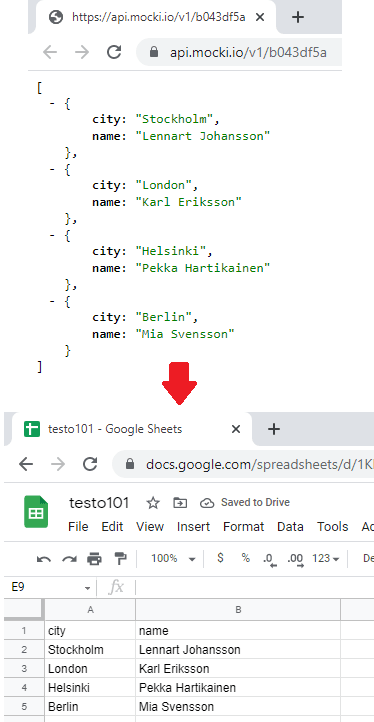
Free API Connector for Google Sheets & Airtable to Import JSON Data
To start using NoCodeAPI platform, you only have to sign up for a free account. After that, you just select the Airtable and Google Sheets APIs. Also, there are other APIs too in the marketplace that you may find useful. For this post, I will be using the Google Sheets API connector. But the process is very similar for Airtable as well.
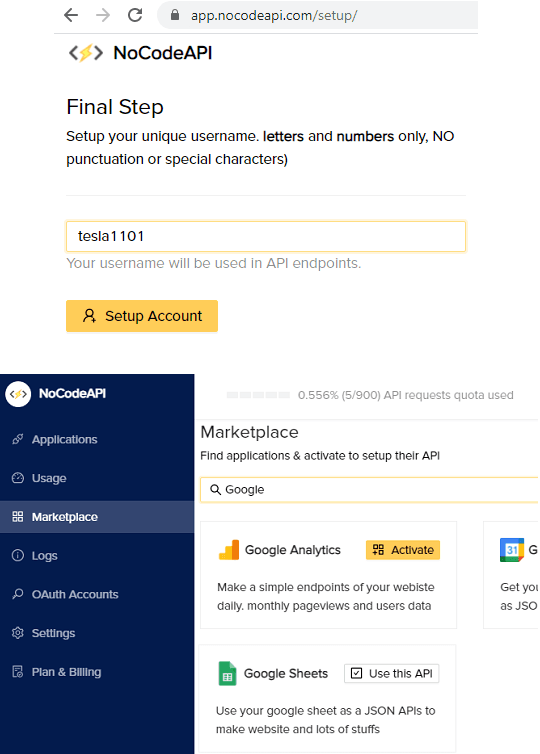
After creating an account and setting the username, you just go to the marketplace and search for Google Sheets. Next, you just select this API and enable it.
Now, it is time to configure it and to do that, you only need to authenticate it with your Google account. Just allow it to read and write Google Sheets in your account and then proceed further.
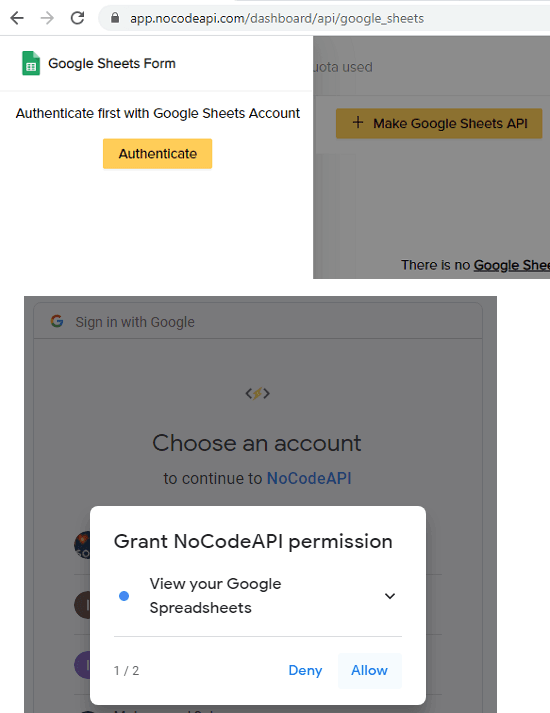
After successful authentication, you have to specify the final sheet in which you will import the data. Give your sheet a name here and specify the final sheet’s ID. You can copy the ID of the sheet from its URL; it is between “/d” and “/edit” as you can see in the screenshot below.
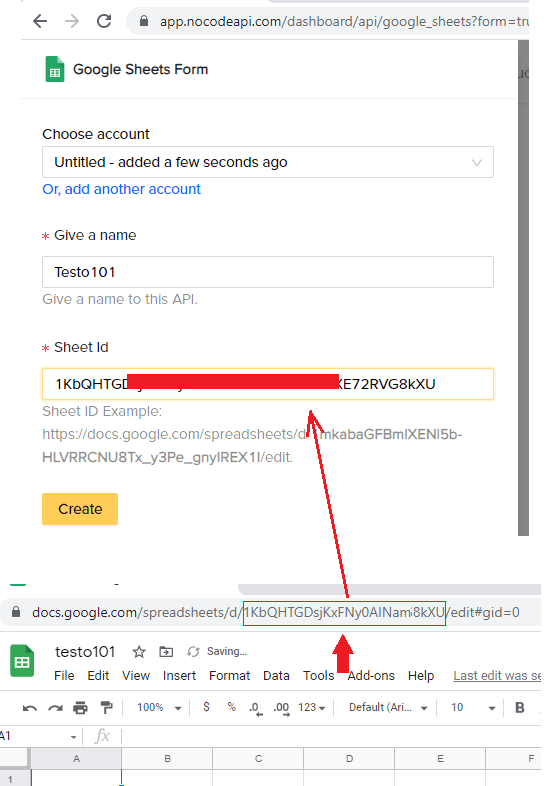
Now, you have the sheet added to the NoCodeAPI dashboard. It will generate a NoCodeAPI endpoint URL for it that you can use to access the sheet data on JSON format. But that you will do later when you add some data to the sheet. To import data in the sheet from an API, just use the Import option from the drop-down.
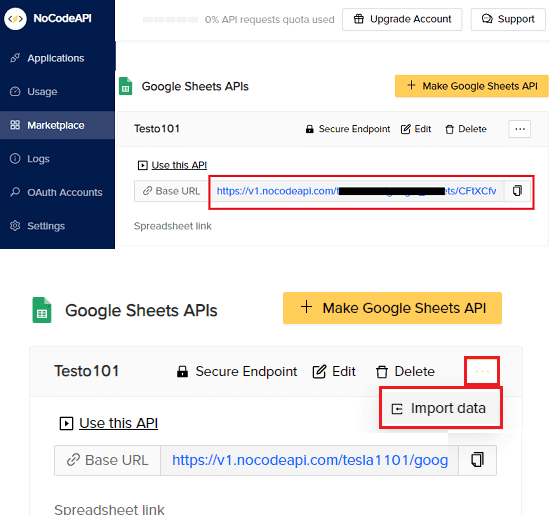
Enter the API URL from which you have to import the JSON data into the sheet. Next, it will import the data and next thing you have to do is select JSON variables to import in the sheet.
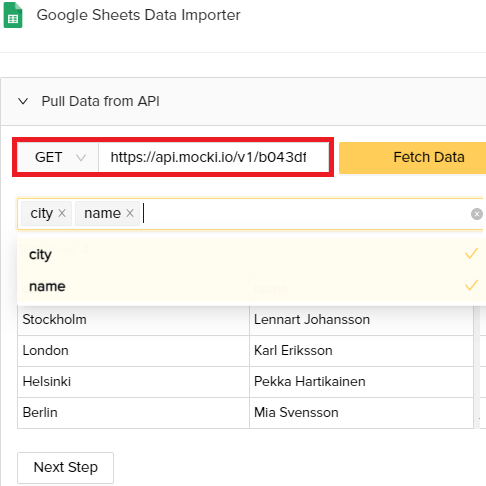
Finally, it will show you how the data will look like. You can edit the fields names for the sheet and then see the preview. Select the sheet of a Google Spreadsheet by name in which you want to import the data.
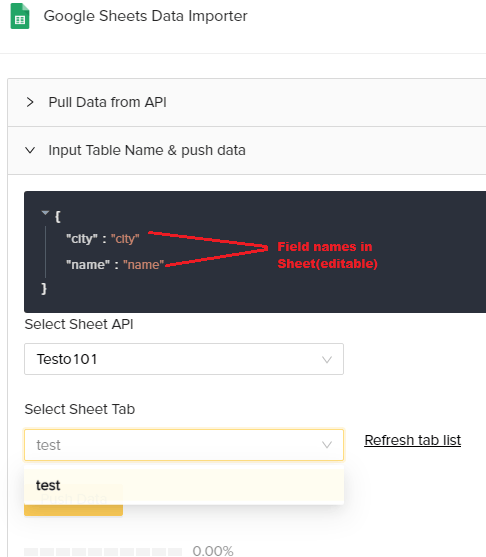
Now, after it is done, you can see the final data in the Google Sheet. And now you use the NoCodeAPI URL that it generated earlier to access this data as JSON from a dedicated endpoint.
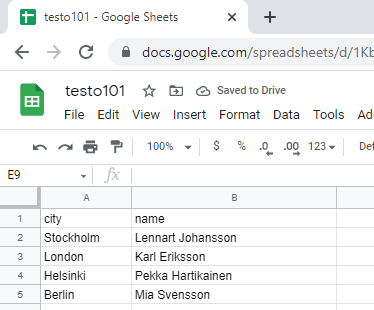
So, this was the whole process for Google Sheets. But the process is very much the same for Airtable. Instead of account authentication, you will have to specify the Airtable API keys to configure the import. There is a handy tutorial fore that on its homepage in a video and you might like it. The free plan is generous enough to offer 900 requests a month but if you need more then you can always switch to any premium plan.
Closing thoughts:
Importing data from APIs in Google Sheet or other popular online spreadsheets such as Airtable can be tricky. But thanks for the API connector offered by NoCodeAPI, that’s not a headache anymore. You just configure your connector and then import data in a few clicks. The best part is that you can import data from any API and ain any destination from a single unified interface.