Google has launched a new cloud architecture diagram tool that you can use. Here you can use this simple and powerful tool to design an entire cloud architecture and then even deploy that on Google Cloud Platform. Here it offers all the cloud assets that you can use in your diagram and export it as an image.
Apart from drawing a diagram from scratch, there are some ready-made templates already in it which you can use. Drafts for server-less apps, machine learning, compute app, containerized app, are already there. You just select a template and all the cloud components will be loaded on in the diagram.
After creating a diagram, you can deploy that architecture right inside Google Cloud Platform. And if you want to export the diagram that you created, then it lets you save it. You can save a cloud architecture diagram in PNG and SVG format. Other than that, you can also save a diagram in Excalidraw format.
How to use the Cloud Architecture Diagram tool by Google with Deployment Option?
There is no need to have GCP subscription or billing method added to your account. You can access this diagram tool from here and then start drawing. All the tools are in the right sidebar. Just select a cloud component and then drag them to the editor. You can change the background color of the editor as well as the individual components in the diagram.
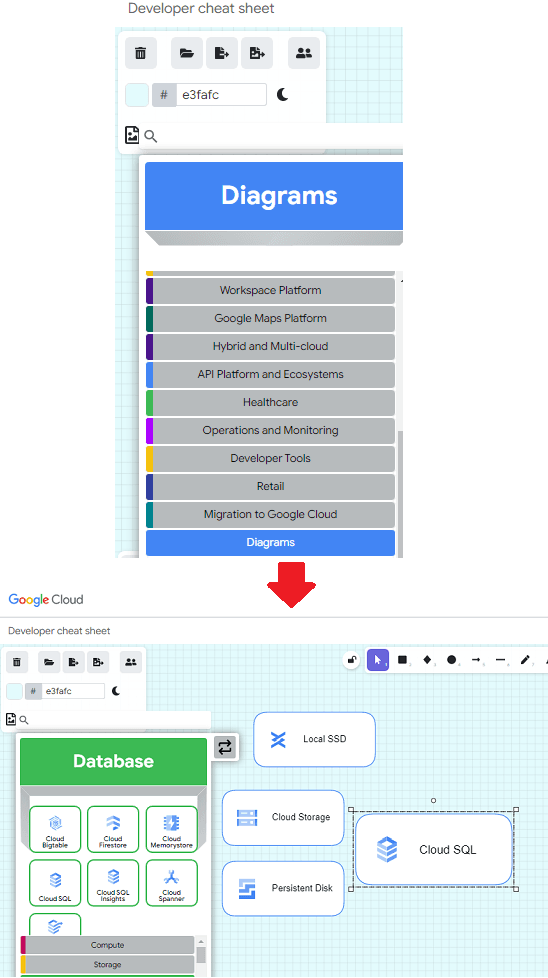
As I mentioned earlier that you can insert ready-made templates, so you can find them in the Diagrams section. Just select a diagram from the list and then drag it to the editor. It will show you the entire cloud architecture now. If you want, then you can make some edits in the diagram if you want to.

After you are done, you can simply deploy the architecture in GCP. The option to do that is right in the editor. If you have a valid billing method set, you can deploy the designed architecture in a click. Use the “OPEN IN GOOGLE CLOUD SHELL” button and then it will take it from there.
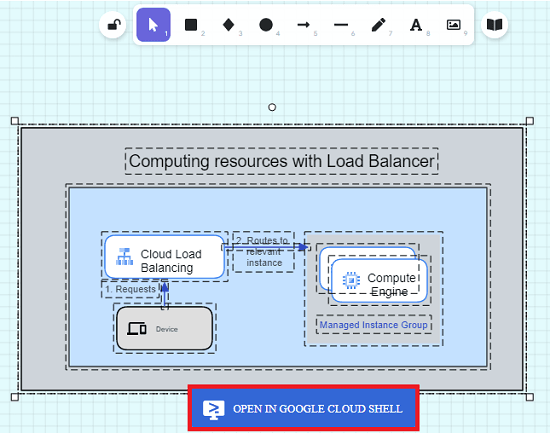
You can also save the diagram you have created on your PC. The options to export the diagram are in the toolbar. You can either export it as an image in PNG and SVG format or you can use the Excalidraw format which you can later import back to make further changes. Depending on your needs, you can choose the respective export method.
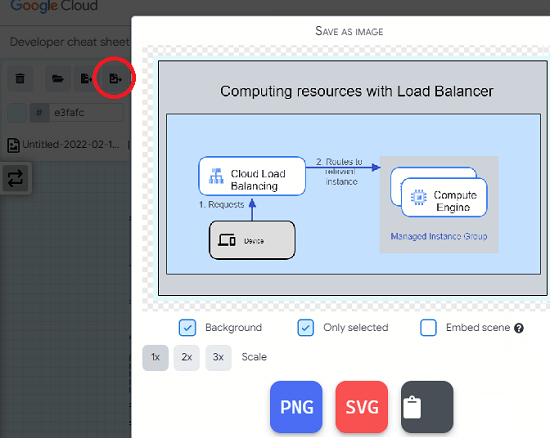
In this way, you can use this simple and powerful cloud architecture diagram from Google itself. We have covered cloud diagram maker tools before but they don’t let you deploy the designed architecture to the cloud. So, if you’re a GCP user, then it will be easy for you to design and deploy cloud apps on a scalable and stable architecture.
Final thoughts:
Diagramming is essentials in cloud computing as it helps you visualize things before actually deploy the cloud components. If there are some errors or inconsistencies in the design, then a diagram can prevent that. Also, with a cloud architecture diagram in your hand, you will always know what you have to do and what resources you will need.