Cron Deck is a free online cronjob monitor with isolated spaces and multiple users. Here it lets you create and schedule cron tasks and then you can monitor them as well. All it asks of you is to create them with your teams and then use them in actual cronjobs. It basically offers you 3 endpoints that you can add in your cron tasks and they will be executed when the cronjob fires. This way, you will be able to track the status of your cronjobs from a unified dashboard. However, for now this cronjob monitor is in the development stage so more functionality will be there in the coming updates.
We have covered cronjobs monitor before. But this one here Cron Deck for now is offering unlimited monitoring jobs. Also, what is best is that you can invite your team members to collaboratively work on creating the cronjobs monitor. And let’s say you have different cronjob schedules on different servers then you can manage that here as well. Since here it offers you cronjob groups called Spaces, so you can easily isolate the cron tasks depending on where you have configured them.
Free Cronjob Monitor with Isolated Spaces, Multiple Users Access: Cron Deck
You simply start by creating a free account on the main homepage of Cron Deck. After you complete the email verification then you can simply move on to create our first monitor. But before that, you have to create a space to order and store those monitors. So, create a new space and give it any name you want. If you want then you can create multiple spaces with the different names.
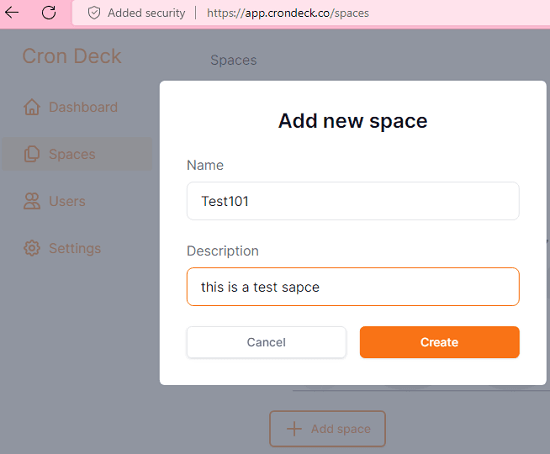
Now, it is time to create your first monitor. So, go inside any space that you have already created and then create your first monitor. After that, you just give it a name and specify other information that it asks for. Finally, when you are done, you can simply save the changes.
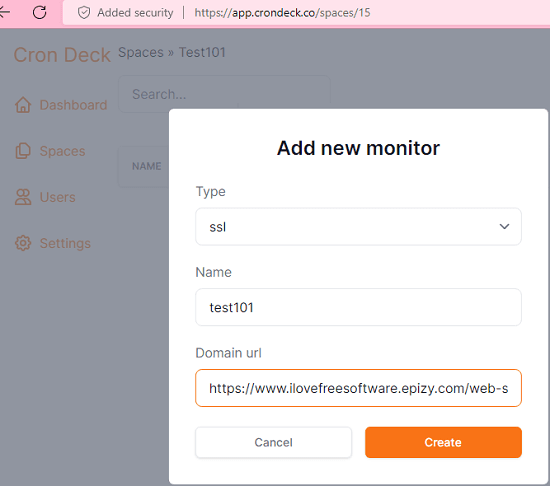
Click on the settings of the monitor that you just created. It will show you some API endpoints that you can use in your cron task. Basically, it gives 3 different endpoints to indicate the start, pending, and fail status of the job. In order to use these endpoints to receive the API response, you will have to use the API key. The key is displayed there already.
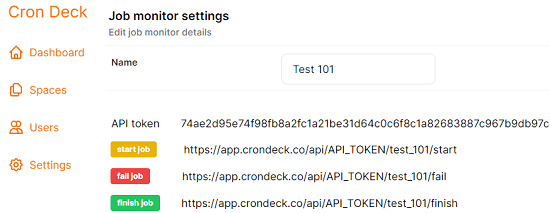
You can create any number of monitors and then save them. It will show you their status right from the dashboard. This is as simple as that. Furthermore, you can see the status of the various triggers that your cron job has sent to this platform.
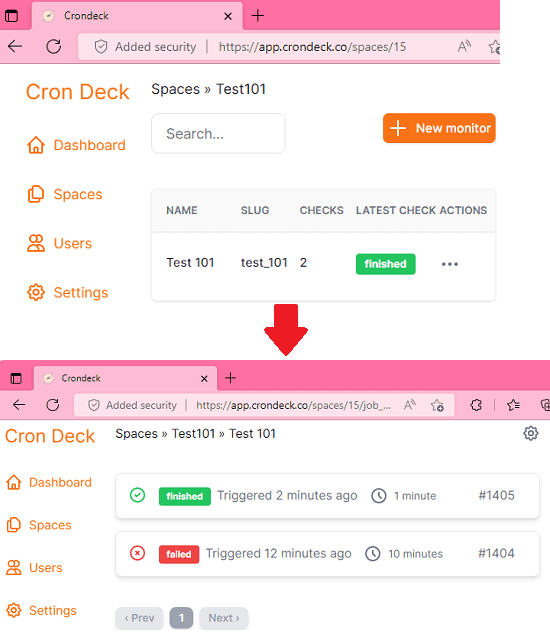
In this way, you can use this simple cronjob monitoring website. Create as many servers’ monitors as you want and then let it monitor them. From the users’ section, you can invite your teammates and then create cronjob monitors with them. The process is simple and all you have to do is create a free account. However, for now I am not sure that the free version will remain unlimited in the future.
Final thoughts:
If you are a server engineer or happen to be in DevOps type of work then you may find Cron Deck website that I have mentioned here quite useful. Create a free account and then give it a try. What I like most about it is that it gives you reporting endpoints for different events. And you can create cronjobs monitor with your team here collaboratively.