Postwoman is free, lightweight and open source API request builder you can use. Here you can use this tool to simply build an API request and send that. It produces JSON response that you can analyze or save on your PC. Being an open source API requests builder, you can get its source code and then you can simply run it locally on your PC or server. The interface of this API request builder is very nice and supports colored themes. Currently, it supports GET, POST, PUT, DELETE, OPTIONS like methods and you are free to supply the different call parameters.
If you are having troubles in creating API request URL because you don’t know what parameters to place where in the URL then Postwoman in the tool for you. All you have to do is just specify the correct parameters in the different sections of the tool and send out the request. It is as simple as that. It shows you the JSON response on the same UI and you can copy that to do anything that you want. Apart from this, it even logs the request that you send though it so you can use them later in just one click.
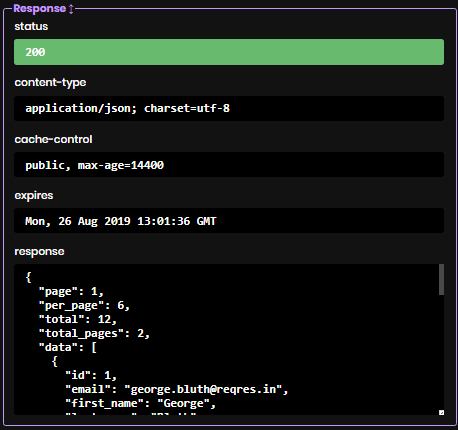
Using this Free Open Source Online API Request Builder:
There is no need to create account or something like sign up to use this simple tool. Access the homepage of Postwoman and then you can simply start building the API call URL. Also, if you want then you can grab its source code from its GitHub page and run its local instance.
Now, you simply start by defining the headers. Firstly, you have to choose the method needed for your task. So, in the beginning, you need to define API endpoint with URL and Path.
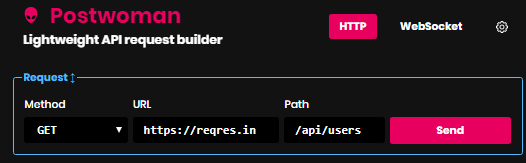
Now, you can proceed further and start specifying other API call parameters. If the API endpoint requires a bearer or a token in order to return the response then you can specify it there too. Other actions can also be specified there, and I am sure that you will simply figure out how to do that.
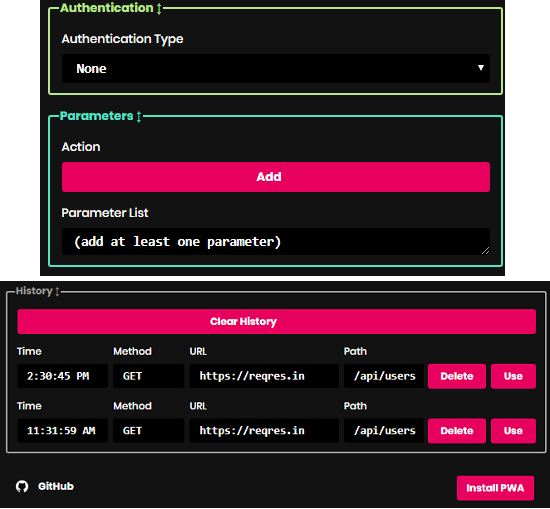
In this way, you can use this simple API request builder. You just fill the different fields and send out the request by clicking on the “Send” button. Based on your inputs, it will return the response in JSON that you can analyze. The response that it produces looks like as I have shows in the first screenshot of this post.
Closing thoughts
Postwoman is really a nice tool to quickly build an API call URL and get its response. I really liked the overall simplicity of the tool. The UI is very user-friendly and even newbies can easily understand various part of this tool easily. So, if you are looking for a free, simple and easy to use API call builder then this post will be really helpful to you. And if you frequently need it then you can install it locally on your own VPS or PC.