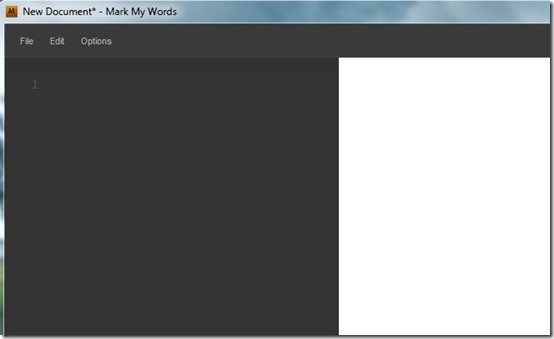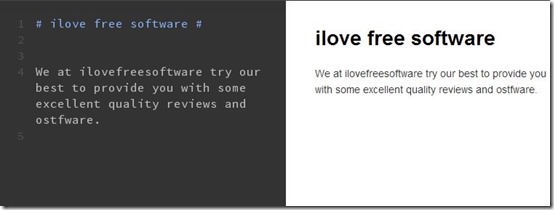Mark My words is a completely free markdown editor that allows you to create documents and automatically detects any changes you make in the markdown file. You can see the live HTML preview of what your final document looks like. This markdown editor also allows you to export your document in HTML and contains different themes that can be used by you. The software is a little heavy in size and comes with a very simple looking interface. You can download it from the link given at the end of the article and try it for yourself.
Markdown is a simple conversion tool that has been designed to help people who have no knowledge about HTML. This tool allows you to create a web document like a simple text document. You can add headers, hyperlinks etc. and directly export the document in a HTML format. A separate panel on the interface keeps displaying live HTML preview of your document.
How Does This Markdown Editor Works?
As you can see in the above screenshot, the interface of this markdown editor contains two separate panels: left in the one where you can edit the document and the right one displays the live preview of what you edit. It automatically detects all the changes that you make in left panel.
After you download the software, you can install it and directly start creating a web document on it. In the left panel of the interface you can type all that you want to. You can also add headings, Hyperlinks, bullet points etc. All the things that appear live in the right panel. Once you are done editing, you can export the document in HTML format. The exported files can anytime be reopened and edited again.
Apart from exporting the document in HTML format, this markdown editor also allows you to set shortcuts for all the actions that you perform. You can set a hotkey for all the functions. Furthermore, the software also has syntax highlighting. All the headings, bullet points etc. that you use while editing are automatically highlighted. It is very much similar to CuteMarkEd that has been reviewed by us earlier.
Key Features Of Mark My Words
- Very easy to use
- Simple interface with minimalist design
- Live HTML preview of your documents
- Detects all the changes automatically
- Syntax highlighter
- Exports documents in HTML formats
- Option to simply copy the text
- Contains different fonts
- Set Shortcuts
- Change theme of Live preview
All the features worked perfectly while testing the software except one of them. The feature to change theme of the live preview did not work at all. The software simply did not show any option.
Final Verdict
Mark My Words is a very simple to use and productive markdown software for all of you who are not at all acquainted to HTML. It lets you create documents easily and keeps it simple. Just a little bit of research and you will be set to use this software.
Get Mark My Words here!