Code Rating Web App is a free app to rate code using AI for free. This is basically a self-hosted web app that you can use. It takes a piece of code from you and then rates it on 4 different parameters. It is programming languages agnostic and is based on Open AI. It uses Open AI’s API to show you the final results. You can self-host it or run it directly on your PC or a spare server.
Since, it runs on your own machine and uses your own OpenAI’s API, so that’s why you can easily use it unlimited number of times. Since it is based on Flask, so you can also deploy it on Heroku or PythonAnywhere like platforms as well. It doesn’t matter if you give it a short or complex code snippet. It will be able to rate it. To get high score in rating, you just need to make sure that you code is properly formatted and correctly.
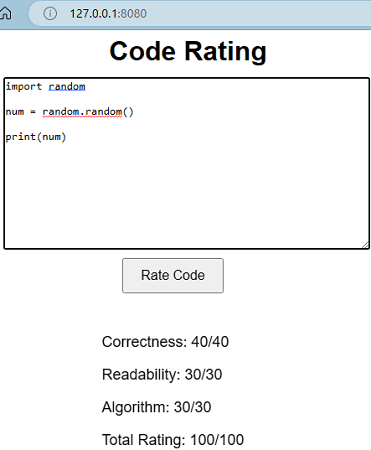
How to Rate Code using AI for Readability and Correctness for Free with this Tool?
Getting started with Code Rating Web App is very simple. You just have to clone its GitHub repository from here and then cd into it. Next, you need to create an environment variable to set the OpenAI API key. So, to complete these steps, you just need to enter these following commands one after the another.
git clone https://github.com/saiyan86/codeRating
cd CodeRating
export OPENAI_API_KEY =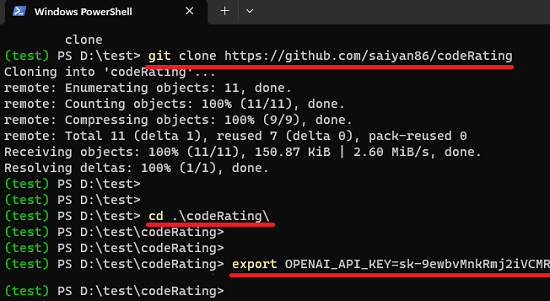
Now, you need to install the dependency needed by this tool which is Flask. So, install it like this and then you are all set to go.
pip install flask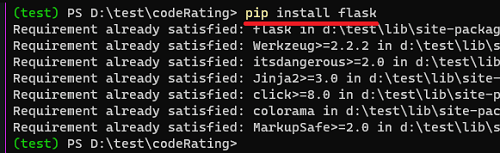
Launch the app by running this command and then in the browser, you just need to type localhost:8080. You will see the main homepage of this simple app. It just has a text box for input there.
python score.py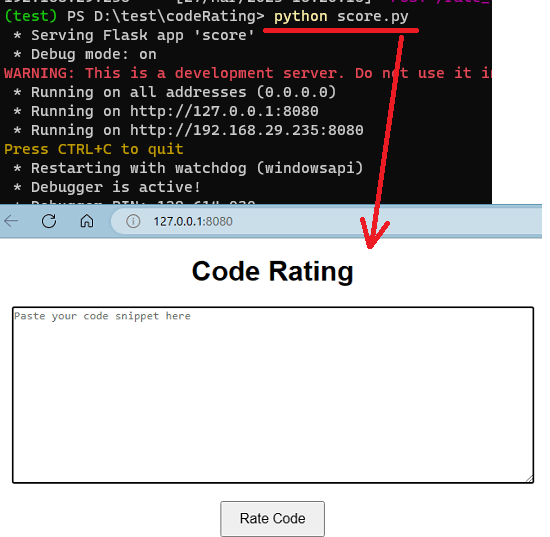
Now, you just try it out. Enter some piece of code and then click Rate Code. It will take a few seconds to show you the final results. On the main websites right there, it will show you these:
- Correctness
- Readability
- Algorithm
- Total Rating
It grades the each of these aspects on the respective scales. You can see it that there as well.
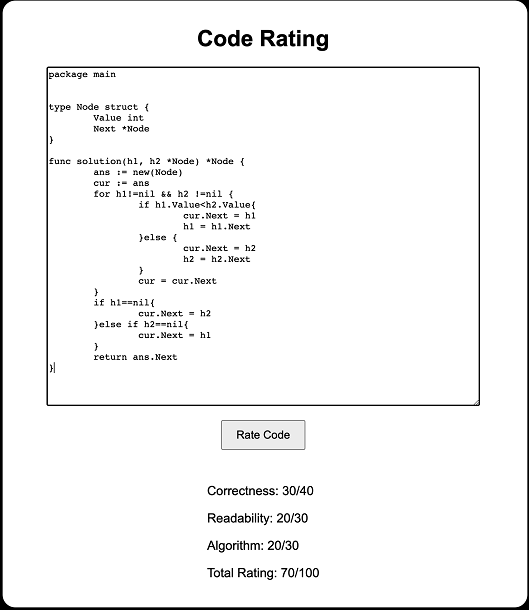
For now, it doesn’t really work on faulty code or code that has some errors. It will simply issue a not working status and it simply means that you need to go back and fix your code first and then come back to rate it.
In this way, you can use this simple and effective tool to rate code online for free. Just run it locally or on a server and then simple rate code snippets written in any language. Do not forget to add your own Open API key. For that, you will have to create an account and then obtain the key from the OpenAI API Playground.
Closing thoughts:
If you are looking for a simple and easy tool to rate code snippets, then you are at the right place. You can use the app I have mentioned here in coding competitions to quickly rate code of various competitors. It will make your life easy, and it will also save you a lot of time.