GitHub OCTO is a free online tool to visualize code structure from GitHub. Here it takes a GitHub repository from you and then generates a visualization that you can export as an SVG file or embed on your website. With code visualization, you will get the idea about different source code files in your project. With this, you can spot large code files and files hidden inside deep folder hierarchy.
You can even create a GitHub workflow for this and it will automatically keep generating the code visualization file for you. You can embed the file in the main Readme.md and do whatever you want. This feature is being offered by GitHub itself, so you can rely on it for longer time and it will never leave your GitHub repository with broken images.
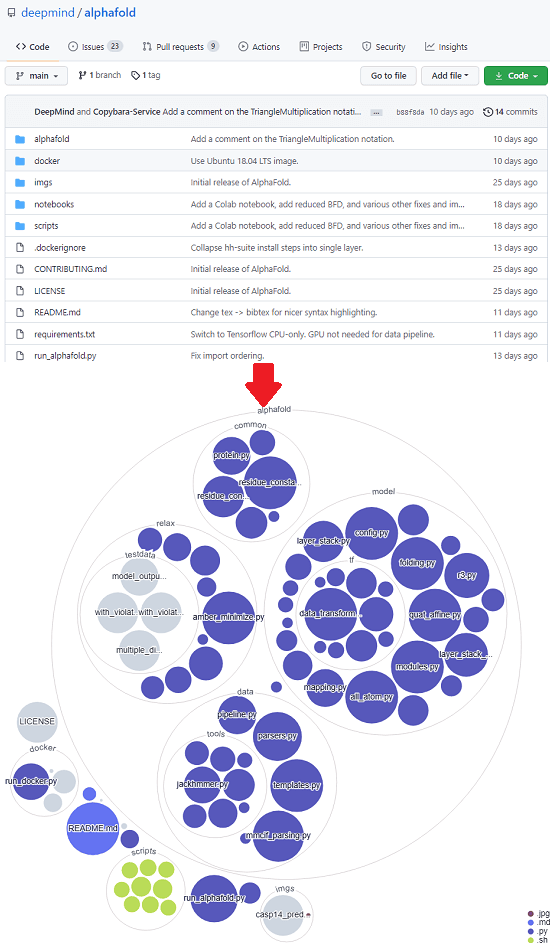
Visualize Code Structure from GitHub Repositories Online Free: OCTO
There is no need to sign up for only generating the visualization image. You just go to the main homepage of OCTO from here and then enter your project name. The format is: author/project. For example, in my case, my project is TwitterAutoReplyBot, so I will enter it in the tool as: Suleman-Elahi/TwitterAutoReplyBot.
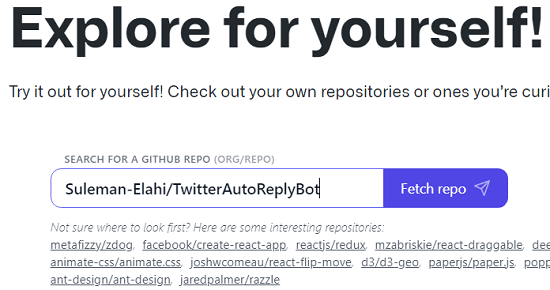
Next, you hit enter and then simply let it do the rest. It will quickly generate the SVG, visualizing the entire source code. You can see an example in the screenshot below.

You can also configure a GitHub workflow, and then it will automatically generate the code visualization file every time you make a commit to the repository. With this, you can have an always updated image, visualizing the entire repository. All you have to do is create a configuration file. And then syntax can be seen in the screenshot below.
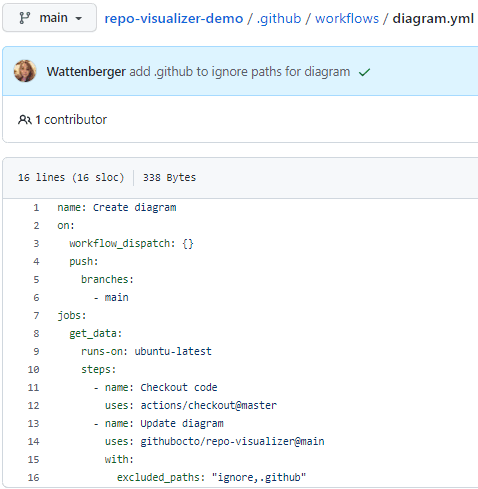
In this way, you can use this simple tool by GitHub to visualize your GitHub repository easily. It will give you an idea about the type of different source code files present in your project. You can see them in group here and this way, you can also analyze your code structure.
Final words:
If you are looking for ways to visualize your GitHub repositories, then you can now use a built-in tool that GitHub has introduced. And not only yours, but you can use its public GitHub repository and see the output.