RankConsole is free rank tracker that you can use to track your Google rankings and link referrals. Here this is a simple and powerful keyword rank tracker which is 100% free and supports multiple domains. Not only that but here you can also choose different location and Google TLDs to show the final results. This is like any other website rank tracker out there but fully free. You just need to add your website domains in it along with some search parameters and then you are all good to go. Apart from just keyword rank tracking, you can track link referrals to your domain as well and the setup is similar.
We have covered some free website rank tracker before, but they are mostly freemium and offer some limitations in the free plan. But this rank tracker by RankConsole is fully free and works precisely. In a few minutes, you can configure it to use and track your website in the search rankings and then you are simply free to do what you want. This is a great tool for small or SEO teams or freelance SEO professionals who often need free tools for managing and checking different SERP aspects of their client websites.
![]()
Usign this Free Rank Tracker by RankConsole to track Google Rankings, links Referring:
Getting started with RankConsole is very simple. You simply start by registering for a free account on the main website of RankConsole and then start with the setting up process. Initially, you have to add your websites in the tool and provide some other details. Basically, you have to specify the language for keyword, search location, Google TLD, and some others. You can add multiple websites here if you want.

Now, the next thing you have to do is specify keywords. From the main dashboard, you simply go to the Ranks section and under your websites, you add some keywords. You can add as many keywords you want and it will start tracking them for you.
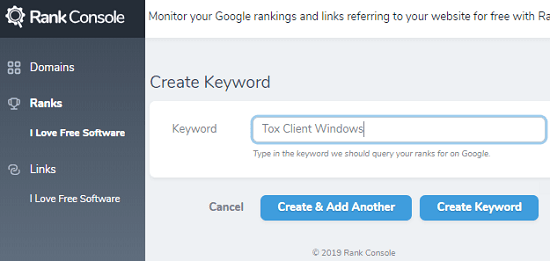
If it doesn’t show rank for some keywords then do not worry, just give it some time and then it will start showing the data. You can track the ranks daily for all the keywords that you have added under your websites. However, currently, there is no option in it to export or save the ranking data. You will need to use some other tools to get the tabular ranking data to do that you want.
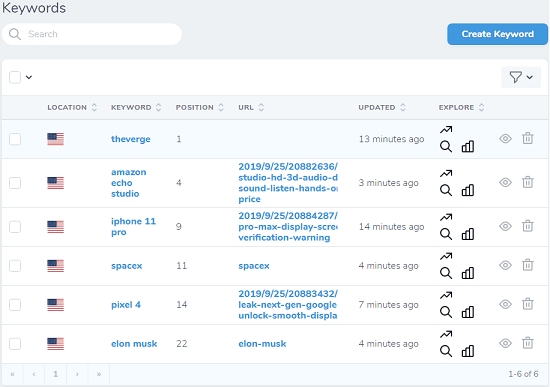
In this way, you can use this simple and effective keyword ranking tracker with ease. All you have to do is just add your websites in the tool and specify keywords to let it track and monitor ranking of your websites. Overall, the tool is nice and in the similar way can be used for tracking link referrals. For the links referrals, you have to use the Links section of the websites and in place of keywords, there you have to add URLs that you want to monitor.
Closing thoughts
This is all about this simple and free search ranking tracker which you can use. You simply add websites whose rank you want to monitor on specific keywords daily. Just sign up for a free account on the main website and start monitoring rank of different page of your websites on different keywords with ease.