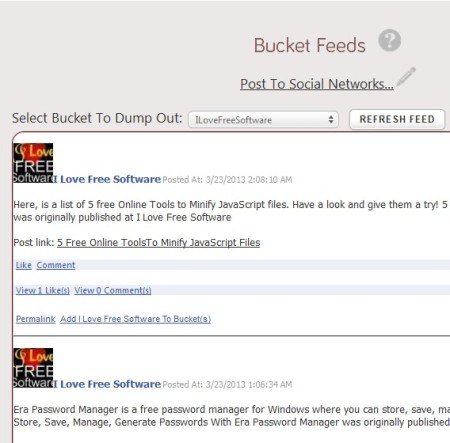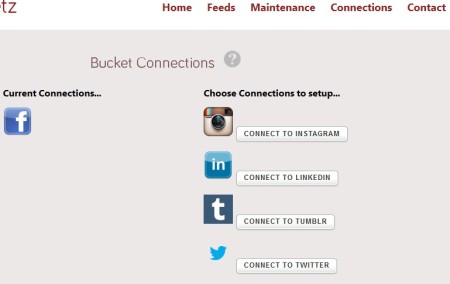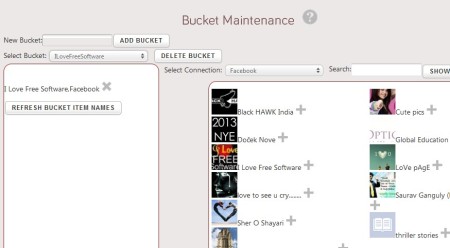mybucketz is a free online service where you can connect and combine feeds and status updates from Facebook, Instagram, Linkedin, Tumblr and Twitter. Not only that you can combine feeds from various different social networks, but you can also group them with the help of Buckets. In each Bucket you can put groups, friends, pages and individual feeds from the connected social networks and that way only access sports updates, music updates or updates from only some of your contacts, for example.
On the image below you can see that we have setup ILoveFreeSoftware Facebook group update feed, and now instead of having to open up Facebook to check for updates, we simply opened up the Bucket where we placed our Facebook feed, and clicked on the Refresh Feed button. Interface of mybucketz is very simple, not clunky at all, with just one menu in the top right corner of the screen. You can also post to social networks that you’ve setup directly from mybucketz.
Similar services: JoliDrive, Sobee Lite.
Key features of this free online social network feed combiner are:
- Easy to setup – combine all of you social networks in one click
- Works with Facebook, Instagram, Linkedin, Tumblr and Twitter
- Group feeds based on any criteria you want – sports, fun, music, movies
- Selective filtering – only select people you want to
- Select from which contact you want to receive social network feed updates
- Post updates to social networks – with automatic Twitter post truncating
With all the different social networks that exist out there, keeping track of everything, of all the news, happenings and interesting content from all of them can take a lot of time. Combining them all and even filtering using Buckets can help you get control over what kind of updates you get. Here’s a few pointers to help you get started.
How to combine social networks with mybucketz
Create an account, login and open up the Connection option from the menu at the top.
From the Choose Connections to setup column, select which social networks you would like to connect and combine in your mybucketz account. Once that the connections are created, they are gonna be added to the left column.
Open up the Maintenance tab. This is where you can add Buckets, meaning feed groups, and then add to the created Buckets all the feeds that you are interested in tracking. Updates from contacts that you follow or are a friend of, groups that you’re a member of can be received by opening up the Buckets that you’ve setup in the Feed tab, see the first image above.
Conclusion
mybucketz does an excellent job of combining all the social networks that you are interested in tracking. The way that you get updates from social networks is very similar to RSS feeds. Everyone who has accounts on several or all of the social networks that are supported should give this free social network combiner a try. You’ll save a lot of time that you would normally spend on jumping from one website to another.