In this tutorial, I would explain how to generate RSS feed of any Facebook page, so that you can track updates on any Facebook page with a RSS Reader. The best part is that you do not even need to follow or Like the page to follow its updates in a RSS Reader!
Facebook used to provide feed URL for Facebook pages, but they have stopped that now. This article would help you setup your RSS reader to read feeds of Facebook pages of your interest, so that you never miss their any post.
Advantage of using a RSS reader over Facebook website is that you can take control of what posts you see (because you can apply filters in RSS reader) and how do you see it (available appearances are compact, card, magazine etc.). Also, it would make you a bit more anonymous as you don’t need to follow pages to get their updates.
Note: If you are looking for creating RSS feed URL for your Facebook notifications, then you can follow these guidelines by Facebook itself. But this article is about creating RSS feeds of Facebook pages, and it is necessary that these Facebook pages have public posts.
How to Create RSS Feed of a Facebook Page:
Its actually pretty easy to generate RSS feed of any Facebook page. Its just a two step process.
Step 1: Find Page ID of Facebook Page
Each Facebook Page has a Page ID. We need to find that ID, and that ID will be used to generate RSS feed of the page. There are two ways to do it.
The easy way is to use the website FindMyFacebookId.
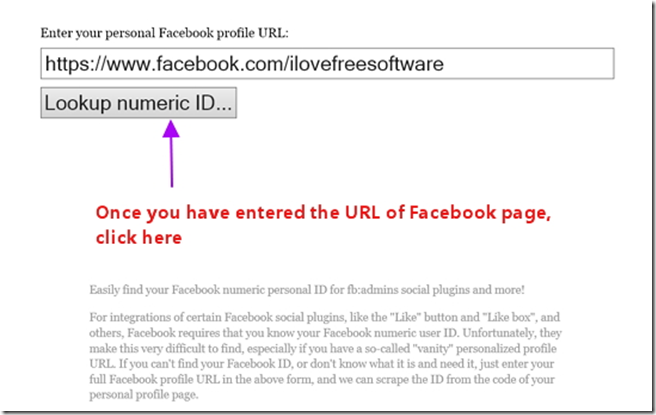
Suppose you want to get Facebook ID of some Facebook page such as https://www.facebook.com/ilovefreesoftware. Then first go to FindMyFacebookId website. Enter the URL of the desired Facebook page and click on “Look-up numeric ID…”. It will then confirm your name and return you a fifteen digit number.
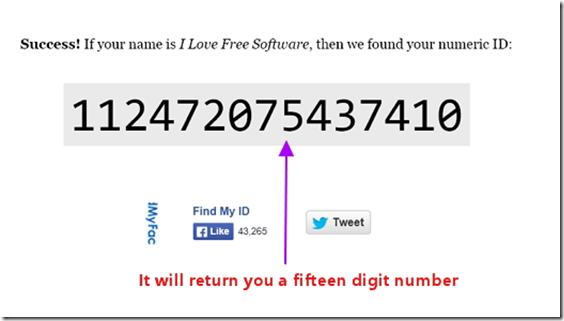
Now, add that number to the end of following URL:
http://www.facebook.com/feeds/page.php?format=rss20&id=
For example, if “112472075437410” is that number, then your feed URL would be http://www.facebook.com/feeds/page.php?format=rss20&id=112472075437410
Repeat this process with every Facebook page of your interest.
NOTE: This URL would be of no use if its Facebook page does not have any public posts or it has been deleted. You would get an error similar to as shown in image below:
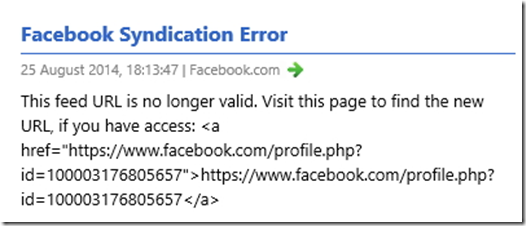
Second method to find Page Id: Via “View Page Source”:
Open source code of any Facebook page by right clicking anywhere in the page and clicking “View Page Source”. Press Ctrl plus F to look for term “pageid”. Navigate to this word, by pressing enter. Copy the fifteen digit number next to semicolon; this is your Facebook Page ID.
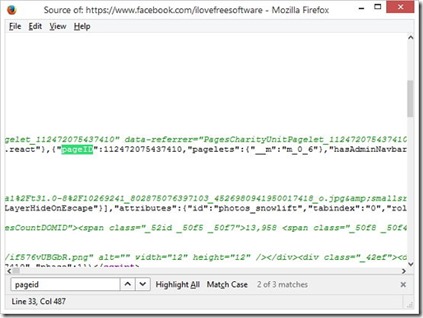
Step 2. Subscribing to this URL:
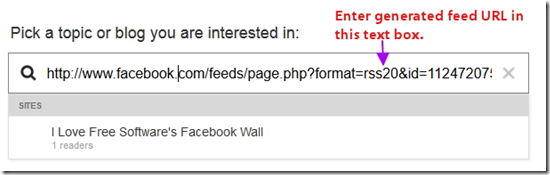
Now, just need to subscribe to the generated feed URL using any RSS reader. I would recommend using Feedly, because of its support for compact mode and integration with countless web applications, such as IFTTT, OneNote, Evernote, Pocket etc. However, if you are going to subscribe to a lot of Facebook Page RSS feeds, then it might just overwhelm your Feedly. In that case, you can choose to filter feeds, using QuiteRSS (linked above), or just using Yahoo Pipes.
Conclusion:
This tutorial explains how simple it is to generate RSS feed for any Facebook page. A simple two step process. I personally like this option, as going to Facebook wastes a lot of time checking other updates as well. Using this way, I can just check my relevant feeds in RSS reader, without getting distracted by other Facebook nuances.
Would you prefer to follow Facebook Pages in RSS reader or directly on Facebook? Let me know in comments below.