This is a quick tutorial to explain how to add custom domain to Loom video recordings for free. If you have used online video or presentation recording tools then Loom is probably the most popular one. It even allows you to share your recording via link. And you can even embed them. But it can only share or host those recordings on its own domain.
In case you want to showcase the recording on your own domain then tutorial here will help. You just have to create a simple HTML and then paste the link it gives you in it to embed on your website. You can even embed it in full screen more so that it will look exactly like Loom website. If you have a reliable hosting where you can host the index HTML file, then you are all good to go.
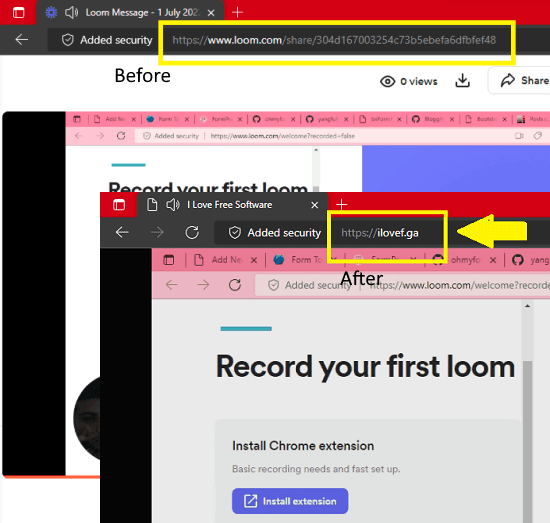
How to Add Custom Domain to Loom Video Recordings?
For hosting a HTML file for free, I will recommend you to use GitHub Pages. Sign up for a free account and then after logging in, create a repository with the name in this format: YourUsername.github.io. Next, you have to add domain to this repository by going to the settings.
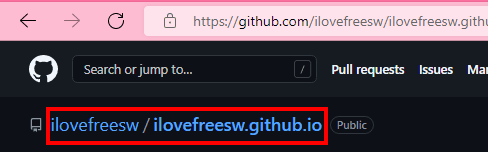
Open the Loom video that you want to add a custom domain to. Click on the Share option and then copy the embed code from the Embed tab.
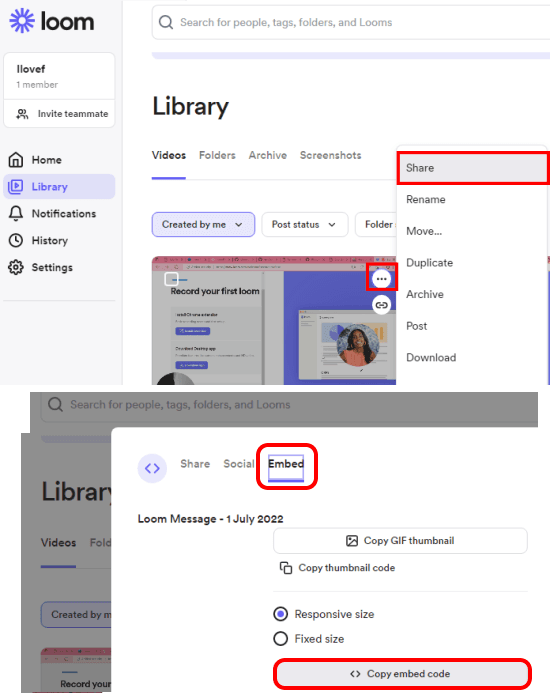
We only need the embed URL from the code and not all of it. So, just copy the src attribute of <iframe> tag which is just a link.
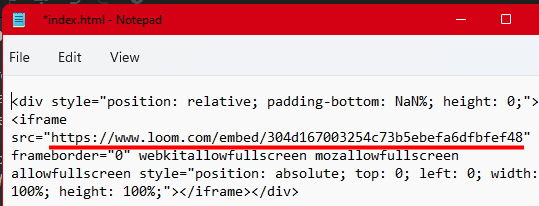
Now, download this HTML file and upload it to your repository. And update the src attribute of the <frame> tag with the URL that you copied above.
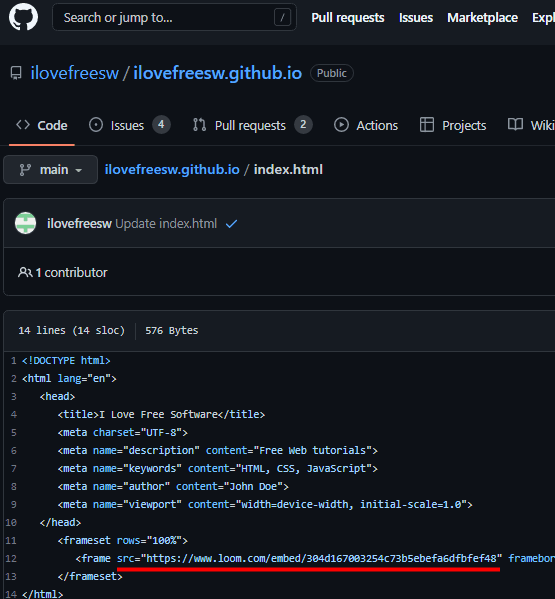
Commit the changes to the repository and then navigate to your domain.
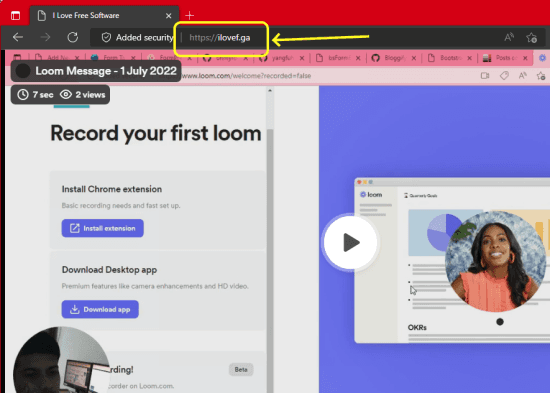
It will now show you the Loom recording in full page view. This is as simple as that. Later, if you decide to add your domain to some other Loom recording, then edit the index.html file uploaded to the repository and change the embed URL.
Final thoughts:
If you are looking for a simple way to add domain to your Loom recordings then you are at the right place. The process is simple and you only have to set it up once. After that, you just keep changing the URL of the Loom video in index HTML file and changes will be reflected after a few minutes.