It is very common to come across PSD documents that have been scanned upside down and are in the incorrect orientation. The best solution to this problem is to Flip or Mirror the PDF pages so that they can be brought to the correct orientation. To do that, you need a PDF document handling tool which is equipped with the necessary feature.
In this article we will be explaining the steps to flip specific pages of a PDF document vertically or horizontally free of cost using PDFux. This is a free website which offers a wide collection of many free tools for manipulating PDF files like merge, reorder, split, rotate, flip, extract / delete selected pages and more. Let us see the steps required to mirror PDF pages using PDFux.
How it Works:
1. Click here navigate to Flip / Mirror pages feature in pdfux.
2. Drag and drop the PDF file from your local system to the designated area on the web page. You can also click on the button ‘Select files’ and upload the files from your computer system.
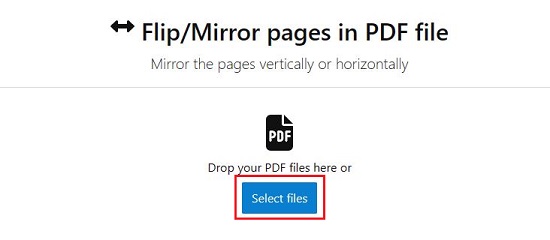
3. Click on the button ‘Flip Horizontally’ or ‘Flip Vertically’ as per your requirements and then click on ‘Apply changes’

4. The processing will be done almost instantaneously after which you can click on the button ‘Download file’ to save the modified file (flipped pages) to your local system.
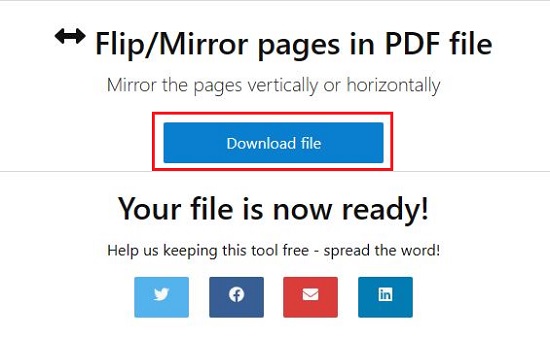
You must remember that you cannot select specific pages to flip horizontally or vertically. The action that you choose is committed to all the pages in the PDF file.
Closing Comments:
Pdfux Flip / Mirror tool allows you to easily and quickly flip / mirror the pages in a PDF file horizontally or vertically.
Are you searching for an online tool to Repeat the pages of a PDF file. Well, we have covered two such tools to help you with that. Click here to read about them.