This tutorial talks about how to post self destructive tweets on Twitter. At the end of this tutorial, you will be able to post tweets which will automatically disappear from Twitter after a specific time interval. By default, Twitter doesn’t offer any option to post self destructive tweets. That means, if you want any of your tweets to disappear from Twitter, then you have to manually delete the tweet. But today, I have found a way using which you can now post tweets which will self-destruct after a specific time period of your choice.
This can actually be done using a free website called “Delete it Later“. It lets you easily compose and post self destructive tweets on Twitter and then delete them automatically whenever you want. You don’t even need to open your Twitter account for posting self-destructive tweets using this website.

Apart from Twitter, if you also want to send self destructive messages on Facebook Messenger and Slack then check out the following tutorials:
- How to Send Self-Destructive Messages on Facebook Messenger
- How to Send Self-Destructive Messages on Slack
How to Post Self Destructive Tweets on Twitter:
Step 1: First, go to the homepage of “Delete it Later” and then click on the “Log in with Twitter” button. After that, enter your Twitter credentials to register for this website.
Step 2: Once you do that, the dashboard will open up with a “Twitter” tab on the left panel. Simply, select the “Twitter” tab and there you will see the option to compose new self destructive tweets.
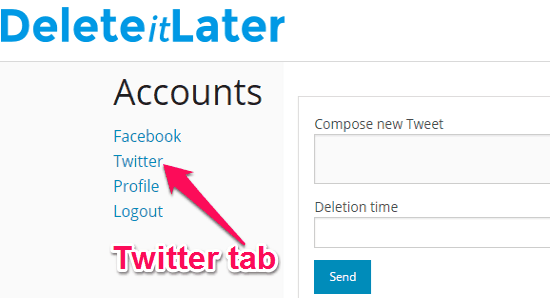
Step 3: To compose a self-destructive tweet, the first thing you need to do is enter the tweet text in the “Compose New Tweet” field. Remember, even though you’re composing a tweet on “Delete it Later”, the character limit will still be 140 characters.
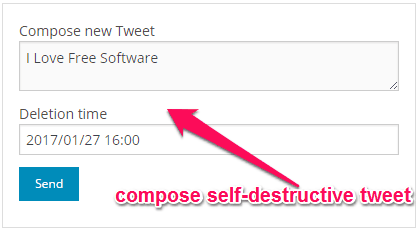
Step 4: After that, click on the “Deletion Time” field and then set a self-destruction time by selecting a date and the time. Once you’re done setting up the self-destruction time, simply click on the “Send” button at the bottom. As soon as you do that, the tweet will be posted automatically on your timeline and will disappear after the assigned time period runs out.
Essentially, what this website does is that it posts a tweet, and then deletes that at the time of your choosing. Pretty simple implementation of a seemingly complex task.
My Final Verdict:
So, if you have been looking for a way to post self-destructive tweets on Twitter, then the simple steps in this tutorial will help you do that with ease. The “Delete it Later” website makes it very easy to post self destructive tweets on Twitter. No more deleting tweets manually by opening your Twitter account, as “Delete it Later” does that for you automatically.
Try “Delete it Later” from here to post self destructive tweets.