In this exciting tutorial, I will tell you How To Unsend WhatsApp Message. WhatsApp has introduced this new feature named Delete For Everyone. It lets you delete embarrassing WhatsApp message or a message you sent to anyone by mistake. After deleting a message, the message will not be visible to either you or the recipient. Yes, you heard it right.
But wait, there’s a catch.
You can only unsend WhatsApp messages within a certain period of time after you sent it . Read along to know all about this feature and about the period of time under which you can delete sent WhatsApp messages.
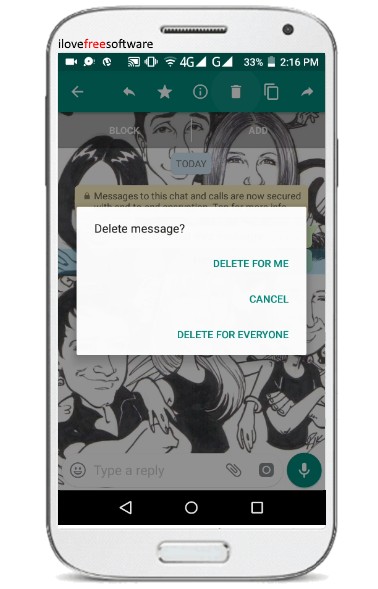
Become WhatsApp Superstar with these 200 WhatsApp Tricks.
Here’s A Video Tutorial To Unsend WhatsApp Messages
How To Delete Sent Message In WhatsApp
Before you try to give this feature a try, make sure your WhatsApp is updated. Else, you will end up sending a message which you will not be able to delete.
Once your WhatsApp is updated, open it. Here, open any chat in which you would want to test this feature. In the chat, type something and send it. Now, its really very easy to delete this particular message you sent in WhatsApp.
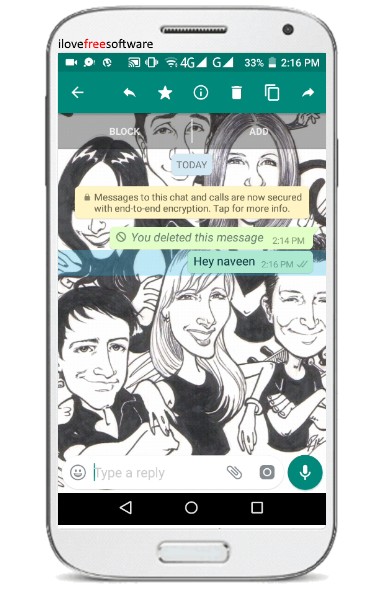
Long tap on the message you sent to select it, then tap on Delete option. This will show you the following 3 options: Delete for me, Cancel, Delete for Everyone. Here, tap on the Delete for Everyone option.
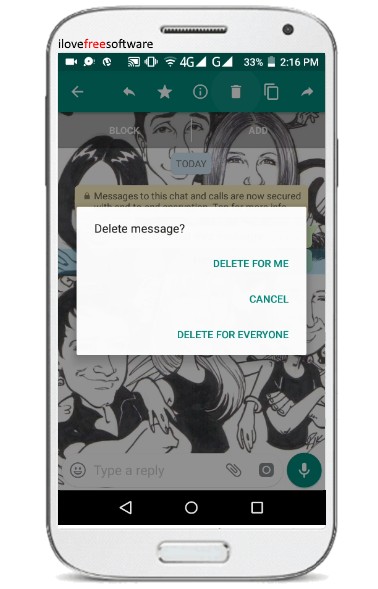
That’s it; you will successfully unsend WhatsApp message. Make sure that you do not select Delete for me option, else the message will be deleted just for you.
Important: Do note that this option to delete sent WhatsApp message will only be available for a message for 7 minutes after sending the message. After 7 minutes of sending a message, you will not be able to delete it.

You and the recipient will not be able to view now what you sent after deleting the message. However, recipient will get to know that you deleted a sent message. Strange, but this is what is being offered.
Final Words
WhatsApp has done a great job by finally introducing this feature to delete sent messages. Although this feature to unsend WhatsApp messages can be really helpful, the time limit for the same is something few users would like to be removed. So, if you want to delete embarrassing message on WhatsApp that you sent, you will only have 7 minutes till you regret and decide to delete it. Moreover, you will also have to hope that the recipient did not read your message before you decided to delete it.