This tutorial is all about how to view Facebook news feed on Android home screen. By default, there is no option on Android or Facebook app to view the news feed on the home screen of your phone. However, there is simple trick using which you can now check out the news feed from your Facebook timeline on Android home screen. This can be done by installing a free widget app named, “Widget for Facebook“. This app allows you to put a widget on the home screen and then connect your Facebook account to start seeing the news feed.
It lets you manually choose the news feed update interval, change the opacity of the widget, and also change the theme of the widget. Do note that the free version of the “Widget for Facebook” app can only show the latest 5 news feeds on the home screen. If you’re also looking for a way to see tweets on your home screen, then check out our post on 5 Best Free Twitter Widgets for Android.
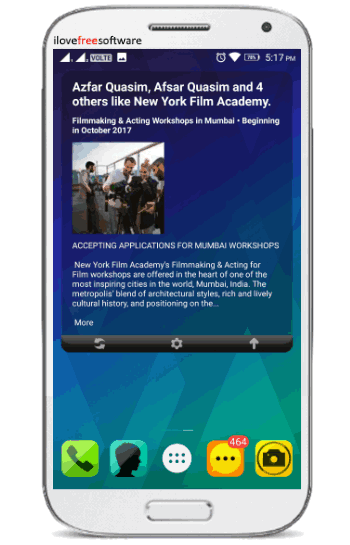
How to View Facebook News Feed on Android Home Screen:
To get started, simply install the “Widget for Facebook” app on your Android phone. Once you do that, it will be visible along with all the other widgets. To add this widget, all you gotta do is long-press on the home screen and then select the “Widgets” option.
After you do that, simply scroll through the widgets and then you will see the “Widget for Facebook” widget on the list. You can then simply drag and drop it on the home screen.

After adding the widget on the home screen, you would need to login to your Facebook account. To do this, all you gotta do is tap on the “Settings” icon on the widget. As soon as you do that, you will see the option to login to your account. Apart from that, you will also see some additional options to choose the news feed update interval, widget theme, and the transparency of the widget.
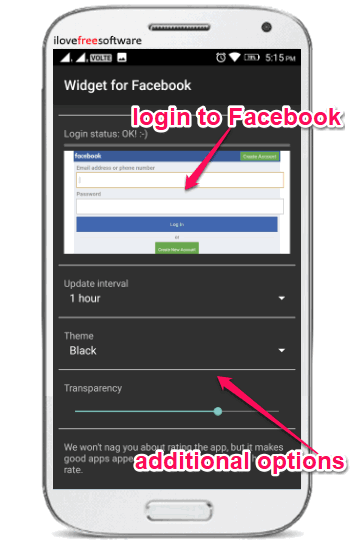
As soon as you’re done with connecting your Facebook account, the news feed will automatically appear on the widget. If it doesn’t for some reason, then simply tap on the “Sync” icon and then you will have your Facebook news feed on the widget on the home screen.
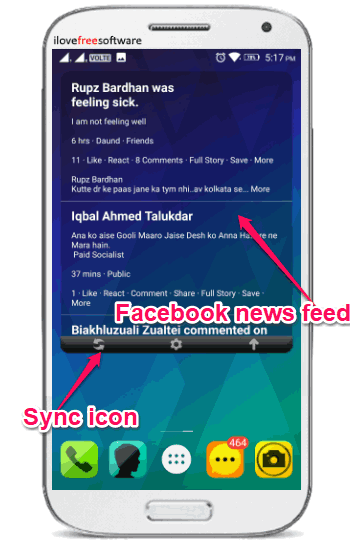
In the free version of this widget, you will be able to see only the latest 5 news feeds. You will see the feed content, the number of likes, comments, etc. If you want to do like add a comment, like the posts, etc. then you can simply tap on the widget and then it will open up the Facebook app where you can do all that.
Closing Words:
This is how you can view Facebook news feed on Android home screen. The “Widget for Facebook” app makes it very simple and easy for you to check out the Facebook news feed from your timeline. No more opening the Facebook app to view the latest news feeds.