In this blog post, you will read about how to create video story synced with music beat in Android. For that, you can use the Android app named Snapmusical. Then, you can record a video story with cool effects, filters, and music. The video size is 30 seconds. You can set your preference before recording a video. The app lets you use the music of your choice, different shades of filters, and effects (rotate, pop-up, color flow, etc). After that, you can create a video. Also, you can post these video story on Instagram, Snapchat and other social media platforms.
The music section has an online song list. You can add the music of your phone playlist as well. The best part of this app is its effects. You can make your video story synced with music beats. It means, whatever the music you choose, the video syncs perfectly with that. Also, you don’t need to make a video then download it to check. Just simply set the effect and check the effect while creating a video story. In this way, you can create video effortlessly.
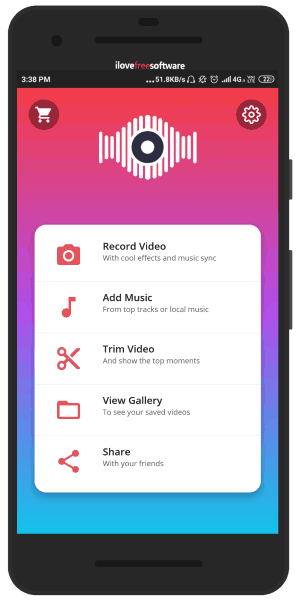
Create Video Story Synced with Music Beat in Android
Firstly, you have to download Snapmusical Android app available on Google Play store. After opening the app, you will see options to record video, add music, trim video, and view gallery.
To create a video story, you can tap on the Record Video option. Then, the camera opens which exactly looks like the Snapchat or Instagram story. There are other options like filters, music, and effects.
In order to change the filter, you can tap on filters. Then, the app shows different shades which you can use while making the video.
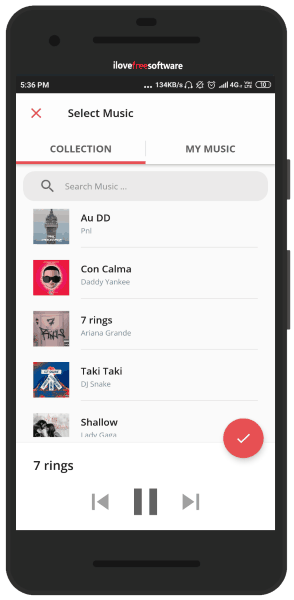
To add music in your video, you can tap on Normal on the right. If you start the video with the normal mode, the video will not include any music. So, to make your video story interesting, you can add some music. Once you tap on Normal, a pop-up appears on the top. You can tap on that in order to view the music list.
The music section has a good collection of online songs. You can also use the search bar to find any specific song. The app has a good collection of songs. Also, you can use the song list of your phone.
The video story size is 30 seconds. So, the app automatically trims the music and then you can process and make video stories.
There is one more interesting feature of this app, you can add effects like focus, disco, zoom, color flow, rotate, colors, emoji, color pop, strobe, and saturate. Using these effects, you can make your videos more interesting to watch.
Once you’re done with adding effects, filters, and music, you can tap on the Red button located below. And then, capture your surrounding. Thereafter, you can save the video in standard or Compressed HD.
All the saved video appears in the View Gallery folder which you can find after opening the app. Thereafter, you can share the video story on social media platforms like Whatsapp, Instagram, YouTube, Snapchat, etc. We have also covered an article where you can create beautiful Instagram stories using templates.
In brief
Snapmusical is an amazing app. I personally like this Android app to make story videos. It has interesting features where you can add music, effects, and filters. The good thing about this app is that you don’t need to edit the video to add effects. You can simply set your preference and create a video that automatically syncs with music rhythm or beat.