QRHacker.com has a color QR code generator that can generate QR codes with logo, background color, and background image. This is a completely free application to generate QR code with logo, and colors. Once you have generated QR code, you can download it as an image file, or PDF file.
A few days back we wrote about a similar app to generate QR code with logo, called QRilize. That app gave option to generate QR code with logo easily, but did not have any other additional option. QRHacker is even more advanced than that. Apart from generating QR code with logo, you can also specify background color, roundness of pixels, and even a background image.
Here is a sample QR code I generated. Check it out with your barcode scanner app:
Here is how to generate QR code with Color and Logo:
- Go to QRhacker.com.
- Specify what do you want to generate QR code for. You can generate QR code for text, URL, Phone Number, and VCard / Contact Details.
- Based on your selection, provide input for your QR code. For example, if you selected “URL”, you can provide URL that you want to encode in QR code.

- Then click on “Generate”. This will generate the basic QR code that has the information that you provide. Now it is time to dress up your QR code. All the customization options are on Right side of the page.
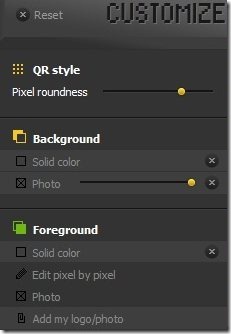
- You can start by providing Pixel roundness for QR code. Use slider on the Right side to increase or decrease roundness.
- Then comes the time to change background of QR code. You can choose to have a background of solid color. In that case, you can pick any color from the color picker. Second option you get is to specify a background image. You can upload any image from your computer, or provide URL of an image, and this QR code generator will include that image in the background of QR code.
- Then you can modify the foreground of the QR code. QRHacker provides different modification options:
- The first option lets you specify a solid color for foreground. You can choose any color from color picker, and all the pixels of QR code will change to that color.
- Second option lets you edit pixel by pixel. This is a good option if you want to have multiple colored pixels in your QR code.
- Another option lets you upload photo, or logo to be added to foreground of the QR code. You can upload photo, or provide URL of that.
- Once you are done generating color QR code, click on “Save QR”. This will let you download QR code as an image, or as PDF file.
So now you have a dashing QR code with color, and background image. Share it with your friends, and have fun. This is especially useful for website owners to add their branding to QR code. If you want to generate simple QR code, you can check out these online QR code generator.
Check out QRhacker.com
