DiaChat is a free online website that you can use to create flow diagrams using natural language with AI. Here this is a natural language processing tool that takes raw input in the form of text and then turns it into a diagram. You can use it to generate a flowchart and then export that as an image.
The flow diagrams that it generates can have the flow from top to bottom or bottom to top. All the diagrams generated by DiaChat can easily be exported as PNG images. It intelligently recognizes the block and conditions from the given description and creates the flow accordingly.
For now, DiaChat can be used to generate flow diagrams, architecture diagrams, and more by typing the description of the nodes. We have covered text-based diagram maker but that kind of tools usually take a specific syntax to generate a diagram. But DiaChat here uses a completely plain text input in natural language.
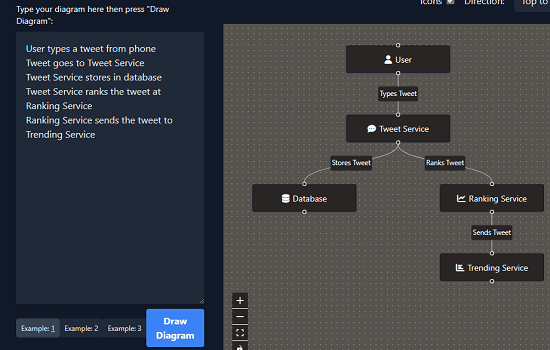
How to Create flow diagrams using natural language with AI?
Luckily, DiaChat can be used without having to sign up to create an account first. Just reach the main website here and you will find its interface very simple.
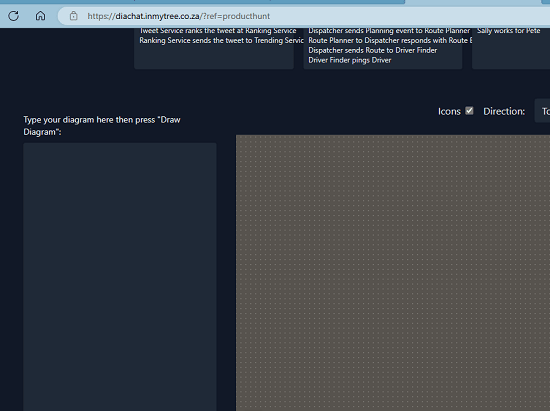
Now, without wasting any more time, just enter the description of the flow diagram that you want to generate. In each line define a block of the diagram. Carefully explain the conditional logic.
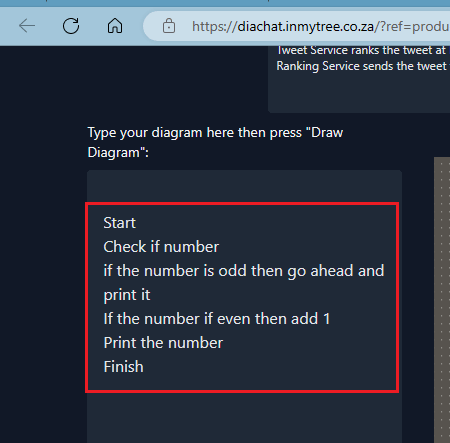
Click Draw and then it will take a couple of seconds and will generate the final diagram for you. The diagram on the canvas is very flexible. If you want to go back and edit something then you can do that. Just make the edits and then generate the diagram again.
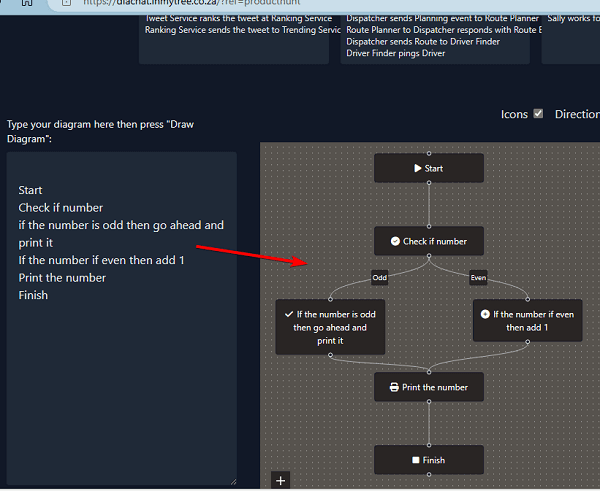
This way, you can keep using this simple online tool to generate flow diagrams by giving out their description. After you have generated a diagram, you can simply download as a PNG image. The option to download the generated diagram is given there already.
Closing thoughts:
For programmers and developers who need faster tools to create flow diagrams, I think DiaChat will come in handy. You don’t have to draw your diagram on a traditional canvas any more. With the help of AL, you can now do that very quickly. Just define your diagram and flow in natural language and DiaChat will take care of the rest.