InpsireMe me a free online platform that empowers you to generate lead generating content easily in just a few seconds on LinkedIn. The tool uses the power of uniquely crafted prompts to regenerate readymade LinkedIn content with superior creativity and originality.
All that you are required to do is browse and check the Real High-performing posts depending on your niche, choose from one of the 6 alternative contents in different styles, transform the post using the built-in premade prompts and quickly recreate them for your version. You can also go ahead and creatively edit your posts to prevent yourself from being trapped in plagiarism.
Working:
1. Click on this link to navigate to InspireMe and register for a free account using your email address.
2. You will be navigated to the Inspiration Board where you can discover the high-performing posts in your vocation or niche. You can choose to filter the posts by Category such as Actionable, Motivational, Reports & Analysis and Story & Opinion.
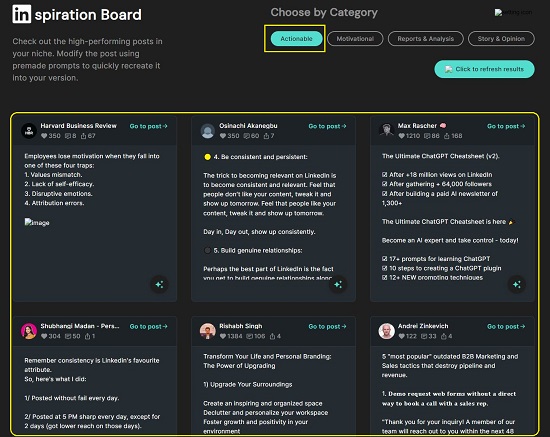
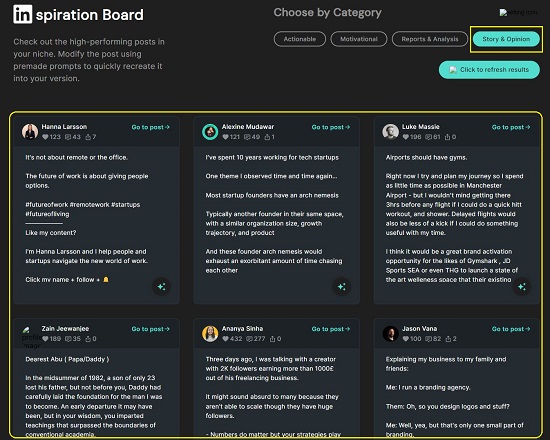
3. To view the original post in real time on LinkedIn, click on the ‘Go to post’ at the top right of any of the posts.
4. Once you discover a post that matches your niche, click at the icon at the bottom right of the post and a window pops up with 6 posts with alternative content in varying styles. These alternatives have been generated in the background using unique prompts that modify the original LinkedIn post that you have chosen.
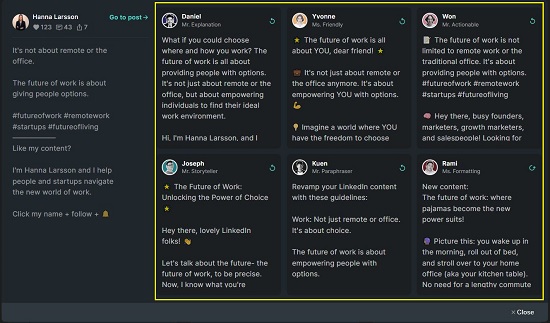
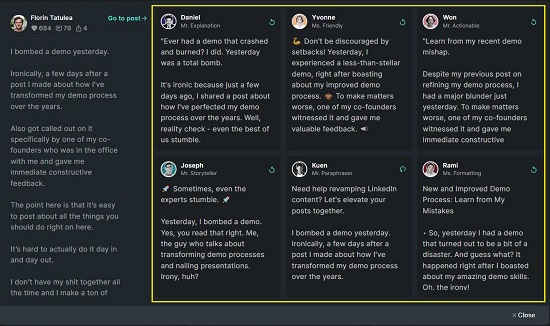
5. You can also click on the ‘Refresh’ icon at the top right of any of the posts to regenerate it once again with variations.
6. Once you are through with the above process and satisfied with the content, click on the Post to load the Editor. You can creatively modify your post in this editor and make changes to prevent yourself from being caught for plagiarism. The original LinkedIn post is displayed in the pane of the editor.
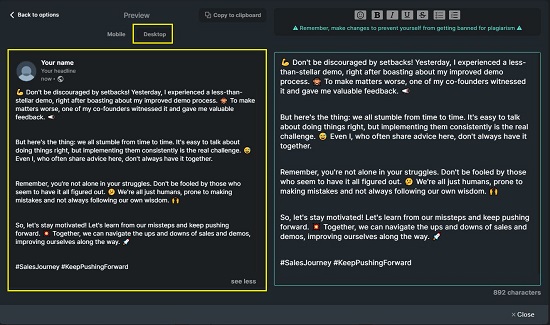
7. You can use the toolbar at the top of this editor window to format the style of the content. The panel towards the left of this window allows you to preview the post in devices such as Mobile or Desktop.
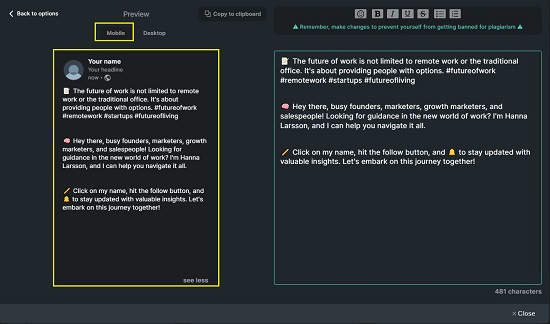
8. Once you have finished editing and customizing the post, click on the ‘Copy to clipboard’ button to copy the content to the clipboard and then use it in LinkedIn to create and send the post.
Closing Comments:
Overall, I found that InspireMe is a fine platform that you can use to quickly produce lead generating content on LinkedIn. It’s a website with a difference since existing high-performing posts on LinkedIn are tweaked and regenerated for you with creativity and uniqueness. So, it basically uses content modification rather than content generation.
Go ahead and try out the product and write to us about your experience. Click here to navigate to InspireMe.