Stripo is a free email template builder with template library, test emails, custom blocks. This is a simple and powerful email templates builder that you can use to create templates for newsletter or transactional emails. It allows you to create a responsive template and then you can use that in your marketing campaigns. And the best part is that it even lets you test the template by sending a test email. In the free version, it gives you 5 emails per day and after ensuring everything is right, you can even export the template that you have created.
There are some email template builder sites already but here you can easily create a template for any kind of email or newsletter and then you can test that as well. There is a vast library of a lot of templates that you can use and edit them to for your marketing campaigns. It lest you add custom blocks in your template to let you design it in any way you like. After you have designed a template, you can simply export it. And you can export the template to MailChimp, Campaign Monitor, SendGrid, Gmail, as PDF file, and in HTML format.
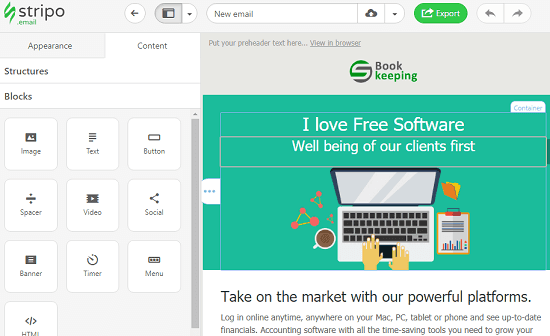
Email Template Builder with Template Library, Test Emails, Custom Blocks
If you need a dedicated email template builder then Stripo is a very good option. It is very simple and you can easily use it to create and export a lot of templates then do whatever you want with them. Go to the homepage of Stripo and then you can sign up for a free account. After that, you can start with the template creation process. You can go to the library and then select a template to edit it.
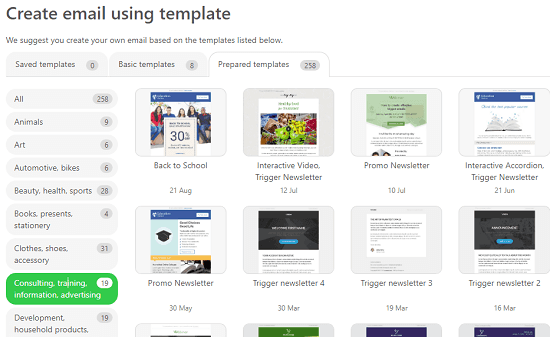
It will open the template in the editor. The editor is very intuitive. You can use the drag and drop operations to add any element in your template that you like. You can add different blocks and then add HTML components like images, videos, text, spacer, and banner.
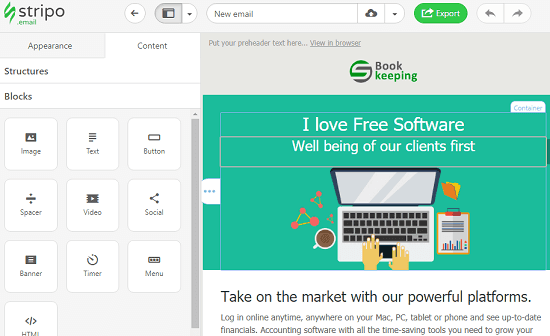
After you have designed a template, you can test it by sending an email. Click on the send icon from the top to send it as a test email to any email address. Also, from the top, you can use the Export option to download or integrate the template on email marketing platforms and on your PC.

If you have ever designed an email template before, then you will find it very easy to use this website. You can easily use it to create newsletter and other email templates and export them.
Final thoughts
If you need a free and a powerful email template builder then you can use Stripo. It is an amazing email template builder that you can use. Use it to create beautiful and responsive templates that you can export in popular email marketing platforms. Also, you can keep the offline copy of the template in HTML and PDF format if you want to.