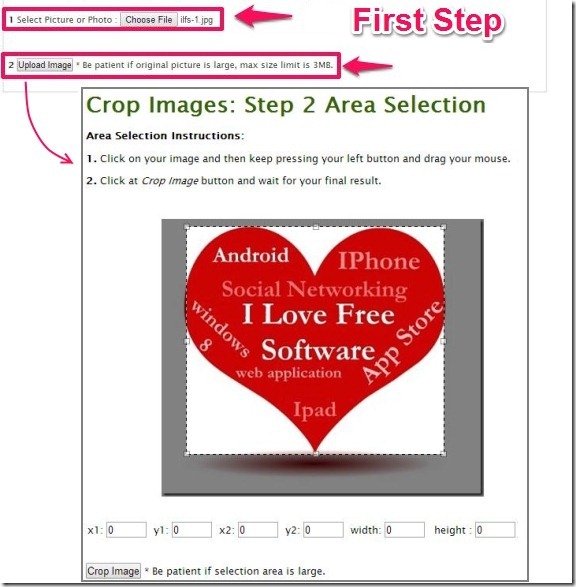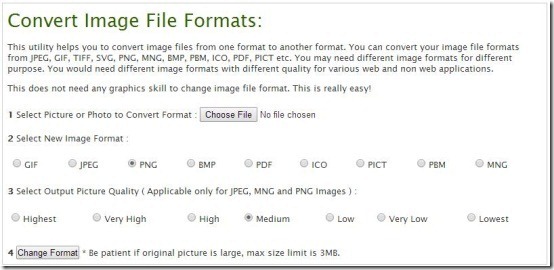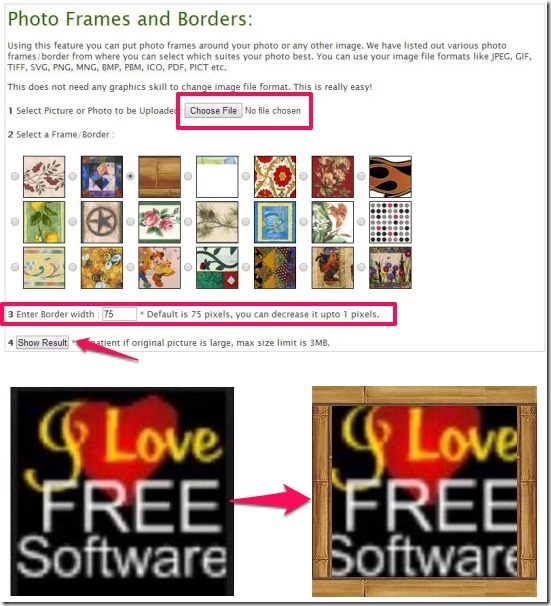Change Images is a free image processing website that’ll let you add effects, photo frames, resize, convert image, or crop images, without changing the quality of the image. It lets you modify your image in just 3 simple steps: Upload, Apply Changes, and Save.
Its support for multiple image formats, makes it different from various online photo processing tools. It offers you simple and user-friendly interface, and does not provide any complicated feature. Also, it does not adds any watermark to images.
One of the best feature of this image processor is that it lets you create Avatar that can be used in multiple forums.
The only flaw with this free website is that it does not support batch processing of images.
You can access this website from the link provided to you at the end of the article. As soon as you click on the link, it quickly redirect you to the homepage, where it then displays the three simple steps to change your image: Upload Image, Apply Changes, and Save Image.
One major disadvantage with this website is that you cannot do multiple operations with same image. So, if you want to resize an image, then apply effects to it, and then add a frame, you can’t do that in one go. You will have to do each of these steps individually, then download the image, and upload again to perform next operation. Quite inefficient.
Features offered by this free image processing website:
Resize Images Online:
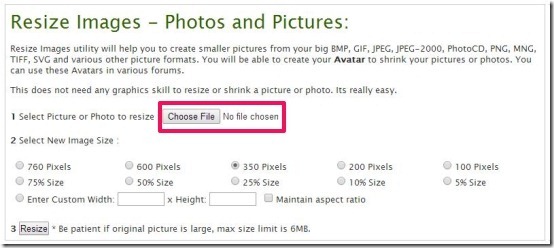
This website lets you resize image online. The image should not be more than 6 MB in size. It provides you variety of standard sizes and also lets you provide your own custom size. Not only that, it lets you create Avatar by shrinking your photos, without destroying the image quality. These Avatars can be used in various forums.
It supports variety of popular image formats, like: PhotoCD, JPEG-2000, BMP, MNG, TIFF, PNG, JPEG, GIF, SVG, and many other.
All you have to do is choose an image of less than 6 MB from your PC. Then select the size of the image (in terms of pixels, or percentage), and click on Resize.
You may like: 5 Best Bulk Image Resizer For Batch Image Resize
Crop Images Online:
Image cropping involves two steps: Upload and Crop. First you need to upload an image less than 3MB, click on upload button, and then crop the image.
There are multiple ways you can select the region to be cropped. You can select the region using your mouse, or provide x,y coordinates of corners, or provide width and height. Once done, click on “Crop Image” button.
Convert Images Online:
You use this feature to convert image from one format to another. It lets you convert images into various formats: JPEG, ICO, PICT , PDF, MNG, PBM, GIF, BMP, and PNG.
Not only that, you can also set the output image quality which is applicable foe only PNG, MNG, and JPEG image formats. Here, the uploaded image should not exceed 3 MB.
Also try: Conved or SendTo-Convert for image conversion.
Add Effects to Images Online:
You can apply variety of effects to your images. It offers you effects, like: flips, rotate, shadow, shear, oil paint, swirl, mosaic, waves, texture, sephia, greyscale, etc. You can also customize the effect parameter ranging from 1 to 10. Here the size of the original image should not exceed 1MB.
All you have to do is, upload your image, choose the desired photo effect, customize the effect parameter, and click on Apply effect. Here also, you cannot apply multiple effects; only one effect can be applied.
Add Frames to Images Online:
You can place attractive photo frames around image. It offers you variety of frames, whose width can be easily customized. You can use any image formats: PDF, GIF, MNG,JPEG, SVG, PICT, ICO, PBM, BMP, TIFF, PNG, etc. Here the size of the image should not exceed 3 MB.
You just have to upload the image from your computer, then select the frame or the border that you wish to apply to your image. You can also customize the width of the border from 1 to 75 pixel.
The best part of this free online image processing tool is that, it lets you download the image in same format that you have uploaded.
You must also try: Pop Art Studio and FreeOnlinePhotoEditor, reviewed earlier.
My Verdict About Change Images:
Change Images is simple and handy image processing online tool that lets you perform various actions from one place. Absence of feature to perform multiple operations on the same image is a big negative point. Otherwise, this website works pretty well.