Hatchful is a free logo maker to create, download logos with all social media assets. It lets you create professional looking logos and then you can download them. You can use different templates and different designs to create and customize your logo and download that. And the best part is that in the final ZIP package, you will get the logo image along with the social media assets. In the social media assets, it gives you the images for the Facebook cover, Facebook profile, Twitter profile pic, Twitter cover, LinkedIn profile, LinkedIn banner, and Pinterest board photo. There are different business categories to start with the logo creation. You can create your logo in a few steps and download it.
If you are about to start a new business or new app or websites then you need a logo for that. There are some online logo creators already but they will only allow you to create a logo. But Hatchful here lets you create a logo and gives you social media assets as well. The advantage is that, you will not have to waste your time in creating those assets manually. However, while creating your logo using this websites, I will suggest you to make your logo unique and don’t copy logo of existing organizations. Otherwise, you may get in to a legal trouble.

Using this Free Logo Maker to Create, Download Logos with All Social Media Assets:
You can use this logo creator in the same way as you use other logo maker websites. You can start creating your logos without signing up for an account but you will need to enter your email address to get the final logo images. It gives you a ZIP file containing the actual logo images with other social media assets and icons.
Simply go to the homepage of Hatchful and then start creating your logo by clicking on the “Get Started” button from the top right corner. Next, it will ask you to choose a business to show you the relevant templates.
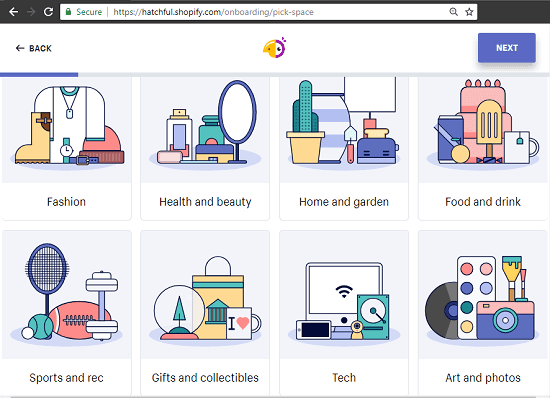
After selecting the business type, it will show you the some visual styles and you can select that according to your flavour. Next, proceed further to specify the name to be used with the logo. Additionally, you can also specify the slogan to be used in the logo that you are creating.
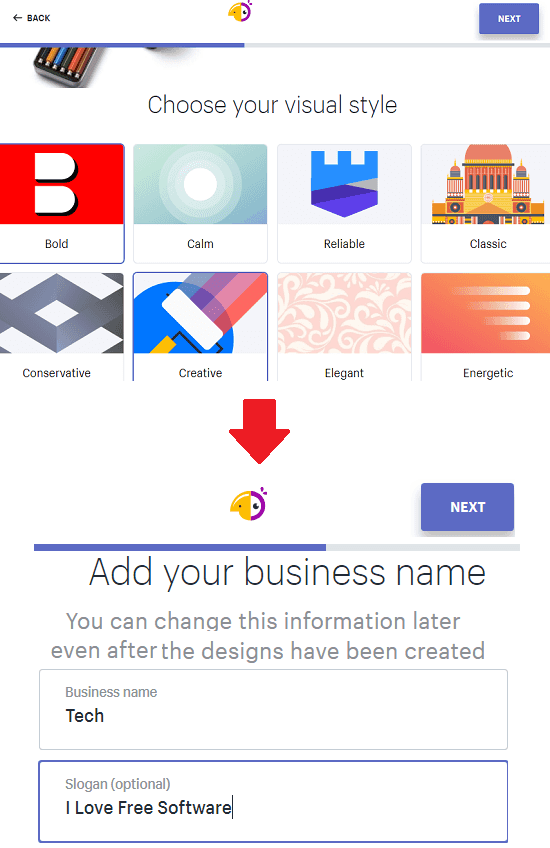
Finally, specify where the logo will be used and then it will generate some logos for you automatically. You can select any logo from there and then customize it. You can opt to change the color, font of the logo. And once you are done, you can download the final logo as an image. And it includes all the social media assets in the ZIP package as well. But to download the logo, you will have to specify your email address.
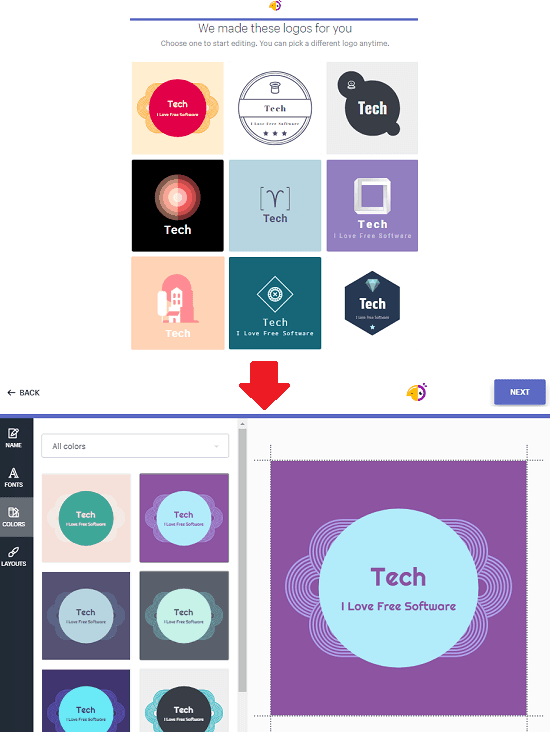
In this way, you can use this free online logo maker to create logos and download them along with all the social media assets. You can create a professional logo for free and use that wherever you want.
Final thoughts
Hatchful is a very nice website to create a logo for free. And what is really best about it is that it gives you all social media assets too. You will not have to waste your time in creating those manually. So, if you are looking for a powerful and simple logo maker then you can try Hatchful.