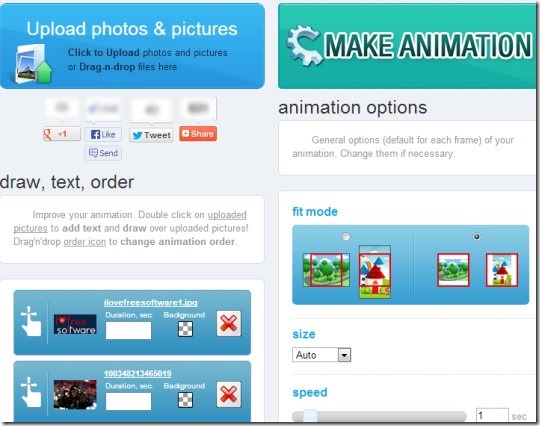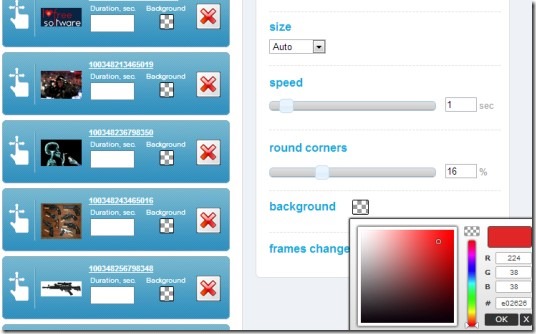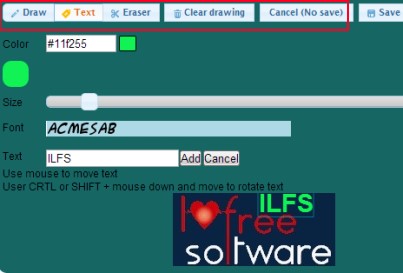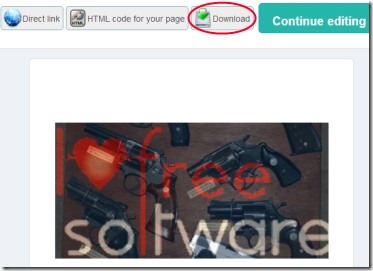Make-animation.com is a free online gif animation maker service that helps you to create simple & beautiful animated gifs and you can add text to your photos to enhance your animation. It is an easy to use online gif animation maker which provides simple tools (free hand drawing tool) to edit your input photos to create nice animated gifs. Once after creating an animated gif, you can save it to your computer and can also get HTML code for your webpage. It also provides a direct link for each of your animated gif which you can share with your friends.
Unique feature of this service is that it is integrated with Facebook, thus you can upload your Facebook album photos to create animations. Moreover, no sign up, no email verification, and no other process is required to use this service. Directly create animated gifs and save them for later use. Although you can directly work with it, but if you create a free account with it, then it will also save history of all the animated gifs created by you.
Some Key Features Present In This Free Online Gif Animation Maker:
- Simple and easy online service to create animated gifs.
- Drag n drop facility present to upload photos.
- Supports multiple photos with different formats (jpg, gif, png, bmp and more) for creating animated gif.
- Provides free hand drawing tool and add text feature to enhance your creation.
- Rearrange photos by dragging them to the desired place.
- Use directly, no email id or sign up process is needed.
- Free to use for everyone.
How To Use Make-animation.Com Online Gif Animation Creator Service?
On its interface, you can either drag n drop photos, or can simply use upload photos tab to upload images from your computer. And if you want to upload your Facebook photos, then you need to sign in with your Facebook account. Once you have uploaded photos, then you can simply hit the Make Animation tab and it will generate gif animation for you with default settings.
This is a simple way to create gif animations. But if you want to enhance your animation and want to adjust output size, speed, background color etc., then you can use available options for that. See the below screenshot:
Use Drawing Tool, Add Text To Images, & Save Your Animated Gif:
You can draw anything with the selected color and can even add text to your input images to make your output gif more beautiful. For this, double-click on any image and a pop up window will open up. Here, you can click on any tab (draw, text, eraser etc.) and perform actions.
Once you have added text and drawing to an image, then you can save it and close the pop up window. After performing the changes, hit the same Make Animation button and it will provide output animated gif to you.
If you like your animation, then you can download it, or can get direct link or HTML code for your animated gif. Or else, you can keep performing editing until you find it good enough.
Similar online services to create animated gifs are: GIFPAL, GIFMaker.me, Makeagif.
Conclusion:
Make Animation Online is a nice service that can help you to create a beautiful animated gif with multiple photos. You can edit photos and can change background of your animated gif with ease. Try this online gif animation maker free of cost by clicking on the link below:
Try Make-animation.com for free.
You may also try these QGifer and KickMyGraphics free GIF animators to create gif animations from video.