Here are 4 free online Instagram Stories downloader websites. Instagram web app is handy to view Instagram stories, check feed, view profile, and more, but it doesn’t let users download stories. You can view photos as well as images available in some Instagram Stories but can’t save them. Thankfully, there are some very good websites that help us save Instagram Stories to PC. I have covered such websites on this list.
All of these Instagram Stories downloaders let you save photos as well as videos added in particular Instagram stories. You can also view each photo and video separately before you save any of them to PC. Some of these websites provide feature to view and save Instagram Highlights (old stories) as well.
Let’s check these free Instagram Stories downloader websites one by one.
Storiesig
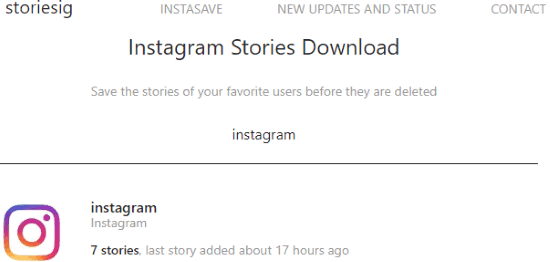
Storiesig (Homepage) is one of the best Instagram Stories downloader websites here. It lets you preview each story posted by some Instagram user. Each story is visible separately on a single webpage where you can view that story (photo as well as video). For every story, there is a separate download button. Use download buttons and you can download Instagram Stories to PC.
Using this website is pretty simple. Enter the Instagram username whose stories you want to download and press Enter. When it is done, you can see all the Instagram Stories posted by that particular user. Date and time is visible for each individual story. Once the stories are in front of you, preview them and download them to PC.
Zasasa.com
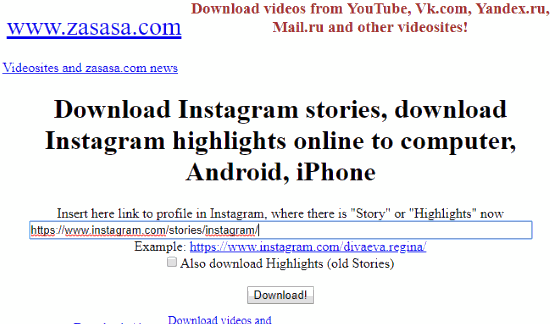
Zasasa.com has a direct competition with “Storiesig”. It is so because this website is also handy to download Instagram Stories as well as Instagram Highlights for a particular user. The only reason that I placed this website at the bottom of Storiesig is its interface is not so good. Still, I must say if interface doesn’t matter to you, then both the websites are equally important.
Once you enter Instagram username, you can use Download! button to see all the photos and videos available in a particular Instagram Stories. Before pressing download button, you can also select “Also download highlights” option if you are interested in it. Once you do that, you can see photos and videos and then download them.
Weynstag.com
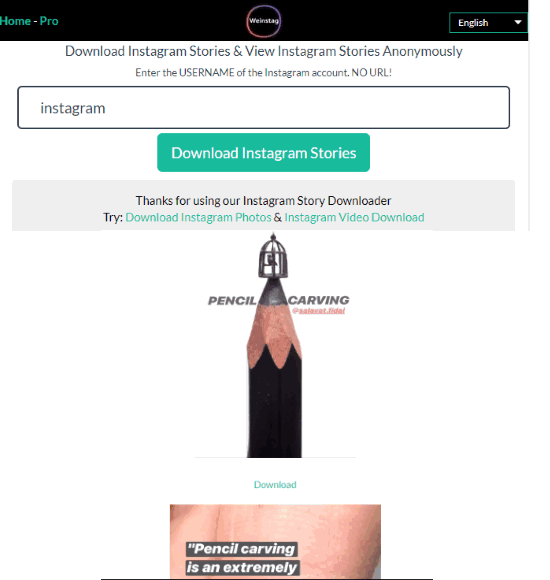
Weynstag.com website also comes with a separate Instagram Stories downloader feature which is very good. Here is its homepage. Like Storiesig, it also lets you preview photos and videos available in Instagram Stories and then you can save any of those items to PC.
The only thing that you might not like is it doesn’t let you save a photo or video of some Instagram stories directly. When you click on a photo/video, it opens it in the same tab and then you can save it using download option or right click menu. If that doesn’t bother you, this website is handy.
Wizblogger.com
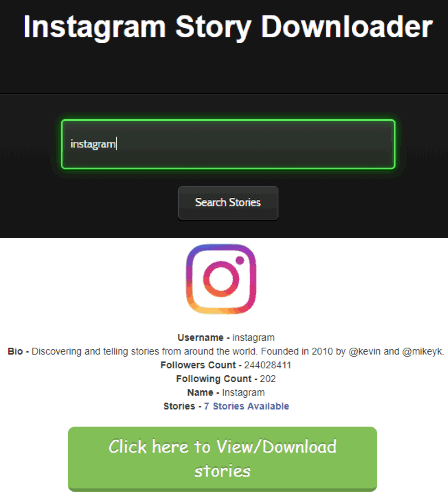
Wizblogger.com is another useful website to download Instagram Stories. In addition to that, it provides some useful information related to the Instagram username whose Instagram Stories you want to download. You can see bio, total number of available stories, name, followers and following count. So, some good information is provided before you download Instagram Stories. Like above two websites, it also lets you view each photo and video before downloading them to PC. However, this website also doesn’t download some photo/video directly. When you click download option, that photo/video is opened in the same tab and then you can download it to PC.
This website is also pretty simple. Enter username in the given box and press Enter. It will show user information after which you can see all the available Instagram Stories.
The Conclusion:
Those who want to keep a collection of Instagram Stories of some user and looking for some easier option(s), all these websites are handy. Among these Instagram Stories downloaders, my favorite is “Storiesig”. The reason behind that is it lets you download a photo/video directly and also lets you check and download Instagram Highlights.